Surf Internet Web Browser On Nintendo Switch [2025]
You can surf the internet web browser on Nintendo Switch but not directly as there is no dedicated browser for the same. Nintendo knows that nowadays every person owns a smartphone or PC so there is no necessity to provide an internet web browser on a console.

However, if you wish to surf the internet on your Nintendo Switch you can do it without any hacking. Below we have listed steps to access the Nintendo Switch internet web browser.
Why There is no Internet Web Browser On Nintendo Switch?
Wondering why there is no internet web browser in Nintendo Switch? This is because you can crack a lot of software from Microsoft Windows or any other operating system but not from Nintendo Switch.
Nintendo wanted to avoid piracy of games on its platform so it has not introduced an internet web browser for the same. This is our assumption based on our research and experience.

However, the Nintendo Switch has a hidden built-in web browser but you can not access it directly. Down below we have covered the steps to access the Nintendo Switch internet web browser.

Recommended: Nintendo Switch 2 Release Date, Specifications, Games & Price
Steps to Access Nintendo Switch Internet Browser
Here are the steps to access the Nintendo Switch internet web browser. Follow the below instructions to access the Nintendo Switch internet browser.
Recommended: How To Watch Netflix on Switch
Step 1: Select System Settings from the Nintendo Switch dashboard.
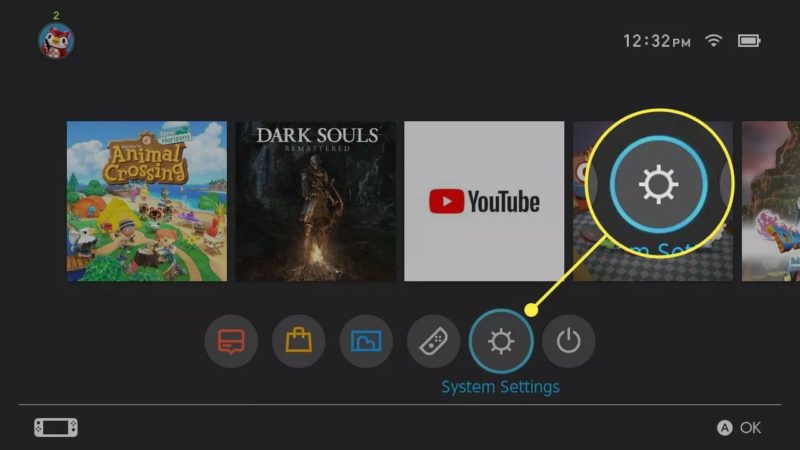
Step 2: Select Internet > Internet Settings.
Step 3: Select your current Wi-Fi connection to access its information page, then select Change Settings.
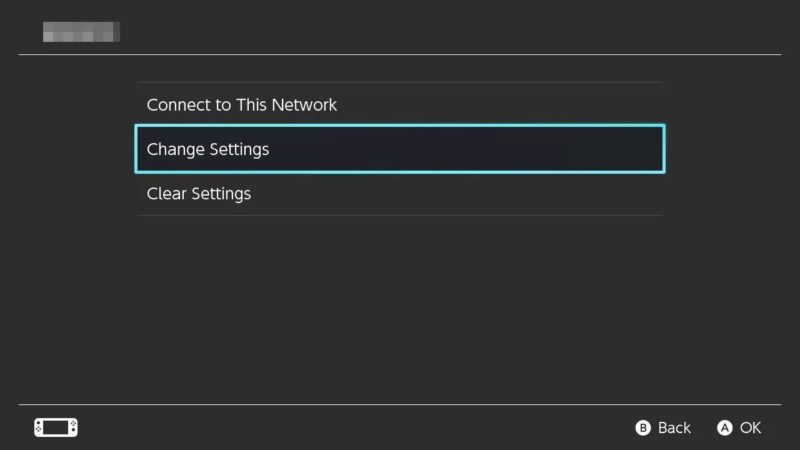
Step 4: Scroll down and select DNS Settings.
Step 5: Change the DNS settings from Automatic to Manual.
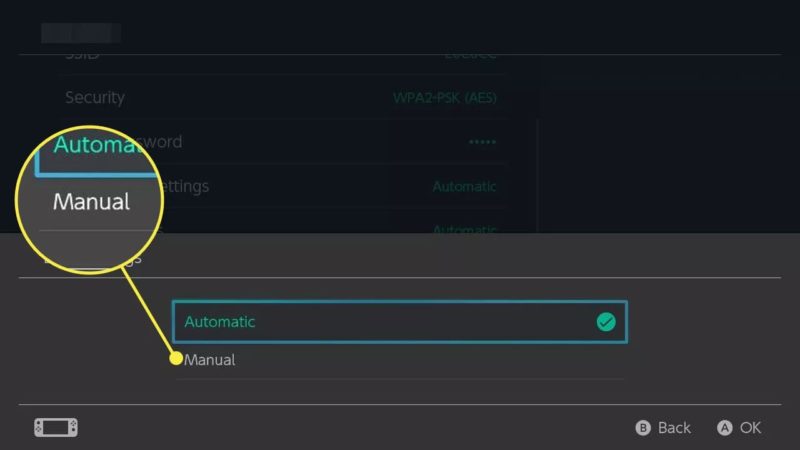
Step 6: Set the Primary DNS to 045.055.142.122.
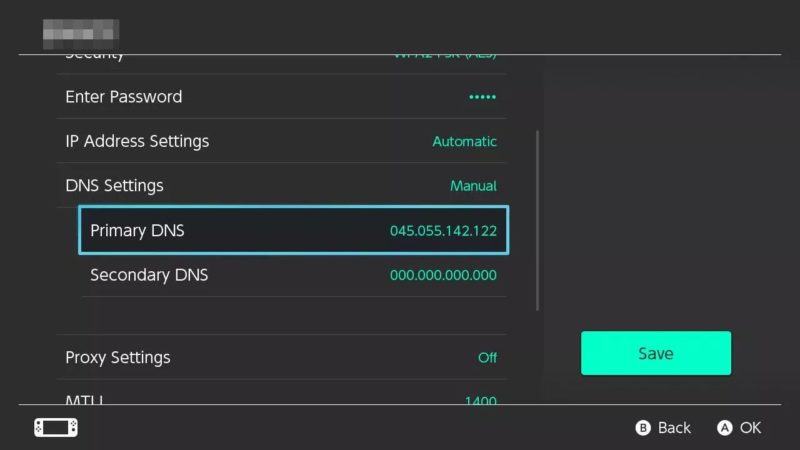
Step 7: Select Save to connect to the SwitchBru DNS page. Wait roughly eight seconds to be redirected to Google.
Note: If nothing happens after eight seconds, select News from the Switch dashboard, then select Find Channels.
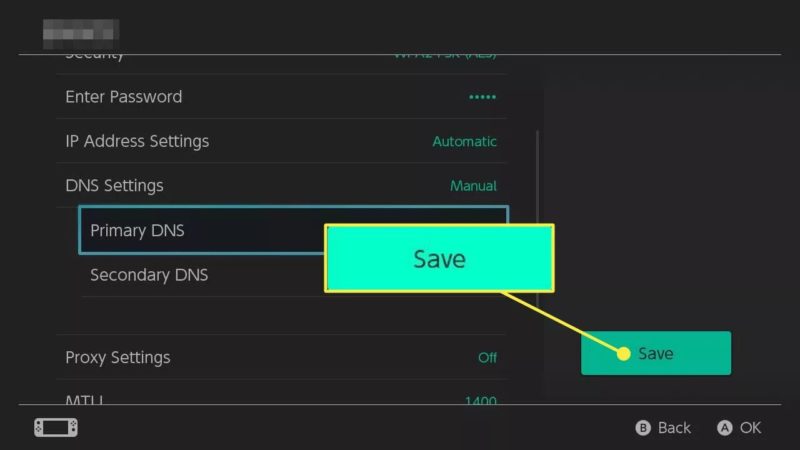
When you are finished using the Nintendo Switch internet browser, press the Back button on your Switch until you reach the DNS Settings page. Change the DNS setting from Manual to Automatic.
Recommended: How to Watch Disney Plus on Switch
Steps to get Nintendo Switch Internet Browser Video
Here is a video on how to get the hidden Nintendo Switch internet web browser step by step.
That is all Surf Internet Web Browser In Nintendo Switch 2025 guide. There is a hidden internet web browser for the Nintendo Switch but of course, you cannot find it so easily. Therefore, we have covered all the steps to access the internet on Nintendo Switch with a video for the same.
If you wish to surf the internet on your Switch then you can follow the above instructions. Remember that on the web browser, you can only read articles or search but you cannot watch videos and do things to a large extent. Nevertheless, we are happy about the fact that the Nintendo Switch web browser is accessible.


![10 Best PS5 Dirt Bike Games in 2025 [Gamers Choice] 1 ultimate-ps5-dirt-bike-games](https://blog.omggamer.com/wp-content/uploads/2025/02/ultimate-ps5-dirt-bike-games.png)
![PS4 Controller Flashing Blue in 2025 [PS4 Blinking Blue] 2 PS4 Controller Flashing Blue [PS4 Blinking Blue]](https://blog.omggamer.com/wp-content/uploads/2025/10/PS4-Controller-Flashing-Blue-PS4-Blinking-Blue.jpg)
![How to Fix a Bricked PS5 in 2025 [Ultimate Guide] 3 How to Fix a Bricked PS5 in 2022 [Ultimate Guide]](https://blog.omggamer.com/wp-content/uploads/2025/10/How-to-Fix-a-Bricked-PS5-in-2022-Ultimate-Guide.jpg)
![How To Game Share Xbox in 2025 [Xbox Series X & Xbox One] 4 how-to-game-share-xbox](https://blog.omggamer.com/wp-content/uploads/2025/10/how-to-game-share-xbox.jpg)
![How To Gameshare on PS4 with Friends: PS4 to PS5 [2025] 5 HOW TO GAMESHARE ON PS4](https://blog.omggamer.com/wp-content/uploads/2025/10/HOW-TO-GAMESHARE-ON-PS4.png)
![[STEPS] How to Turn Off PS5 Controller in 2025 6 [STEPS] How to Turn Off PS5 Controller](https://blog.omggamer.com/wp-content/uploads/2025/10/STEPS-How-to-Turn-Off-PS5-Controller.jpg)


