ASUS ROG Swift PG27UQ Review in 2025 [Design, Specs, Deals]
Do you need a gaming monitor that can match the increasingly super-smooth gaming visuals of the latest modern games? ASUS ROG Swift PG27UQ is an ideal choice.

Nowadays, most gamers are more concerned with the premium features that a monitor has to offer. To know just how much the ASUS ROG Swift PG27UQ offers, we will look at its ASUS ROG Swift PG27UQ Specifications, performance, design, build quality, price, and ports. Furthermore, we will see how this ASUS monitor performs in various top games. Let’s get started with the review.
ASUS ROG Swift PG27UQ Gaming Monitor
If you are asked to name the best gaming monitors on the market, you will surely have an ASUS monitor on your list. This is a result of the high-performing gaming devices delivered by ASUS over the years.
The ASUS ROG Swift PG27UQ is just another testament to their dedication to creating quality. When it comes to the display, the monitor has high dynamic range (HDR) support, an IPS panel, and a 4K resolution.
Related: 10 Best DDR5 RAM for Gaming PC in 2025 [Gamers Choice]
If that is not enough of a high level of quality, there is still a 144 Hz refresh rate, which is in the range of extremely smooth frame rates.
With its features and great build quality, the ASUS ROG Swift PG27UQ is an all-around perfect gaming monitor that has gone beyond traditional monitors.

Performance
Considering its features, you can expect excellent performance from the ROG Swift PG27UQ monitor. Since it has 4K UHD resolution, you can get smooth 4K gaming using the right settings. Additionally, the visual is clean and sharp with a clear wide viewing angle, courtesy of the Quantum-dot IPS Display.
Useful Guide: [SOLVED] GeForce Game Ready Driver Installation Can’t Continue in 2025
The 4 ms (GTG) response time November not be the most impressive feature, but it is an acceptable benchmark for a gaming monitor. This can be forgiven with the HDR10 support on the monitor.
This feature ensures accurate color imagery, which is a crucial aspect of gaming. Also, the peak brightness of 1,000 cd/m2 is decent. Overall, expect a good performance that is above your average gaming monitor.

Build Quality
There is no doubt about the solid build of the ASUS ROG Swift PG27UQ, as it packs powerful hardware. The monitor has a rigid stand with height adjustment. You can also tilt from -5 to 20 degrees and swivel from -45 to 45 degrees.

Design
For the design, the ASUS ROG Swift PG27UQ monitor has a bulging presence that is perfect for your gaming setup. One of the noticeable physical designs is the Aura sync lighting with different modes that lights up the ROG logo at the back of the monitor.
Related: LG 27GR95QE-B 240Hz Gaming Monitor Review in 2025
Furthermore, you have side buttons and an on-screen display for quick adjustments. The very noticeable letdown is the thick bezel that runs along the 27-inch screen.

Price
At the time of the very first monitor release of the ASUS ROG Swift PG27UQ, it came with a premium price tag of around $2000. The price is way too high at the moment. However, at the moment, you can get the monitor in the range of $1500.

Features
The ROG Swift PG27UQ comes loaded with cool features. The monitor has a low blue light feature to minimize eye strain. Another feature is NVIDIA G-Sync compatibility. The monitor has a customizable light projection, flicker-free technology, and local dimming.

Ports
The ROG Swift PG27UQ comes with all the necessary ports to connect to other gaming peripherals. It has DisplayPort 1.4, one HDMI 2.0, two USB 3.2 Gen 2 Type-A, and an earphone jack.

What’s in the Box
In addition to the main monitor, several helpful accessories are included in the package. So let’s highlight each one of them. The box has an HDMI cable, power cord, DisplayPort cable, USB 3.0 cable, ROG pouch, quick start guide, power adapter, color pre-calibration report, warranty card, and support CD.

ASUS ROG Swift PG27UQ Monitor Game Performance
The ASUS ROG Swift PG27UQ surely has enough features to take on any modern game. However, overall performance depends on how well you set up your gaming room. If you have a high-end graphics card and processor, along with this monitor, you will have a pleasant experience. Without further ado, let’s look at a few modern games and how they play out on the ROG Swift monitor.

GTA 5
For a comfortable gaming experience while playing GTA 5, you need a monitor that offers more realistic color reproduction. Luckily, the ROG Swift PG27UQ is far beyond the minimum requirements for GTA 5.
Don’t Miss: Acer Nitro 5 Gaming Laptop Review in 2025 [Things to Know]
Therefore, you will enjoy smooth gameplay while playing the game. Besides, the monitor has NVIDIA G-Sync technology, which eliminates screen tearing, even at the highest graphics settings.

Warzone 2.0
Warzone 2.0 is a competitive game that involves a lot of fast-paced moves. The best response time to run Warzone 2.0 is 1 ms, and the ROG Swift PG27UQ has a response time of 4 ms. As a result, you November see some delays in action during play. Nevertheless, the visuals are great, with accurate color imagery.

Fortnite
Most gaming monitors with a 144 Hz refresh rate offer an immersive experience with Fortnite. As the game is also competitive and has a lot of features, we recommend 8 GB of RAM, the latest Intel Core processors, and middle-range graphics.
If you have a setup like the one with the monitor, you will enjoy a seamless gaming experience. Additionally, with the high dynamic range feature, there is more realistic color reproduction.

Destiny 2
The highest requirements for Destiny 2 are a mid-range graphics card, a fairly powerful processor, and 8 GB of RAM. For the display, an FHD resolution with a 144 Hz refresh rate will be excellent.
Based on this info, it is quite obvious that the ROG Swift PG27UQ with its 4K display feature is sure to deliver sharp images and smoother color gradation.

Cyberpunk
To improve your gaming experience, you should know how to tweak games’ settings to suit your unique gaming style. Cyberpunk can be demanding when it comes to graphics. Nonetheless, the ROG Swift PG27UQ is efficient enough to run the game, but ensure to pack more into your gaming setup.

League of Legends
The ASUS ROG Swift PG27UQ is great for League of Legends, as the monitor is above the minimum requirement. The game runs smoothly at a 60 Hz refresh rate in full HD resolution. If you want to have marathon gaming sessions, ensure to check the blue light level.
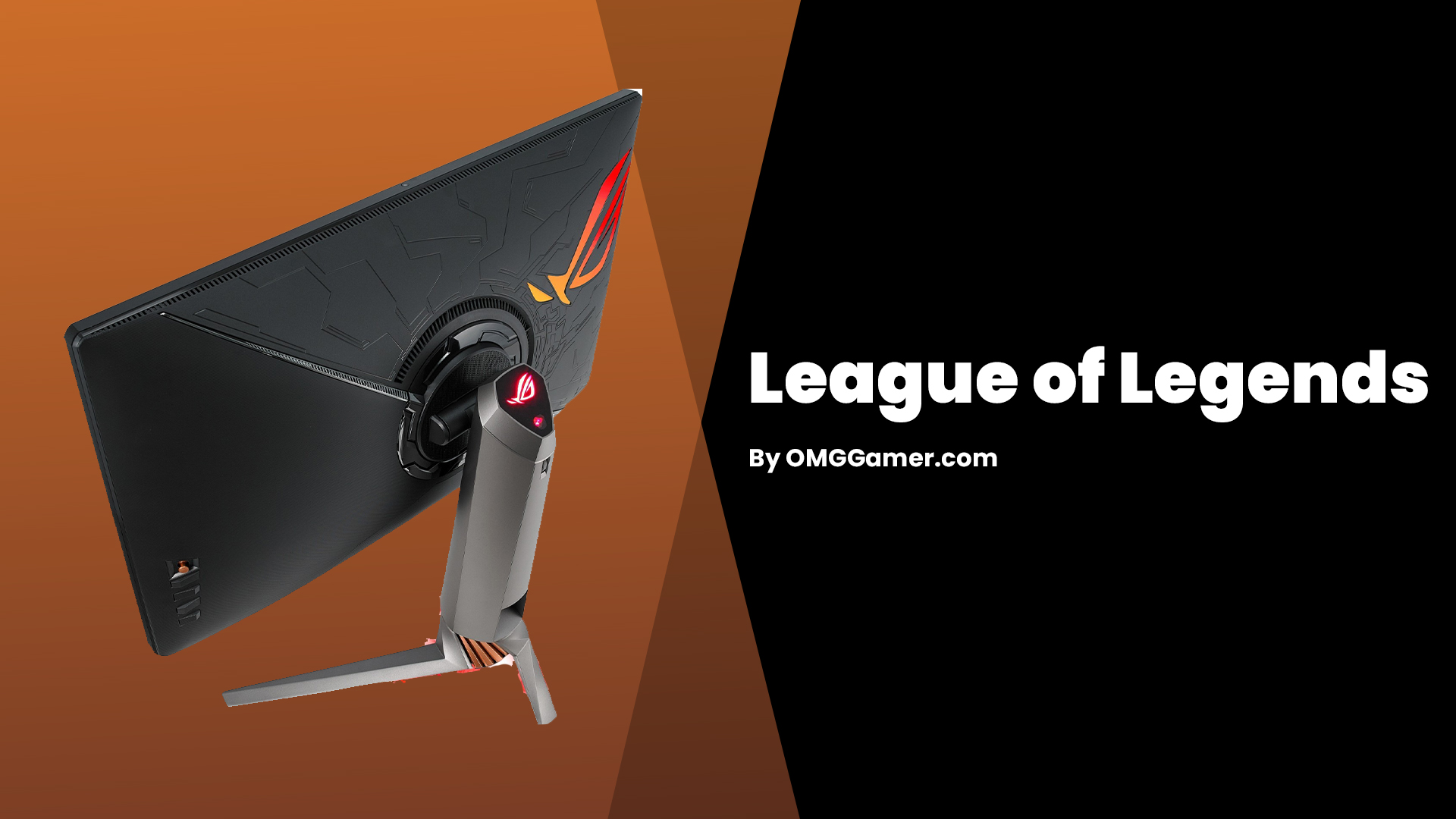
Frequently Asked Questions
FAQ 1: How to change ASUS ROG Swift PG27UQ settings?
Ans: Activate the OSD (On-Screen Display) menu by pressing the joystick button at the back of the monitor. With the joystick and other buttons, you can navigate through the OSD menu for quick adjustments.
FAQ 2: How to change the sharpness of the ASUS ROG Swift PG27UQ?
Ans: From the OSD menu, go to the image menu, and then you have the sharpness. At this point, you can increase or reduce sharpness.
That is all for the ASUS ROG Swift PG27UQ review. If you enjoyed reading this article, kindly share it with your friends on social media platforms. For more articles, stay tuned to omggamer.com where we post news and the latest updates on gaming, upcoming games, gaming builds, and much more.


![ASUS Rog Strix 18 Review, Design, Specs, Deals, Price [2025] 1 ASUS Rog Strix 18 Review, Design, Specs & Price](https://blog.omggamer.com/wp-content/uploads/2025/10/ASUS-Rog-Strix-18-Review-Design-Specs-Price.jpg)
![Apple M1 VS Intel i9 Comparison in 2025 [Honest Review] 2 Apple M1 VS Intel i9 Comparison [Honest Review]](https://blog.omggamer.com/wp-content/uploads/2025/10/Apple-M1-VS-Intel-i9-Comparison-Honest-Review.jpg)

![Razer Phone 3 Release Date, Price, Specs & Rumors [2025] 4 Razer Phone 3 Release Date ONLINE](https://blog.omggamer.com/wp-content/uploads/2025/10/Razer-Phone-3-Release-Date-ONLINE-1.jpeg)
![8 Most Expensive Gaming Chair in the World [2025] 5 Most Expensive Gaming Chair](https://blog.omggamer.com/wp-content/uploads/2025/10/Most-Expensive-Gaming-Chair.jpg)



