10 Best Terraria Server Hosting in 2025 [Gamers Choice]
If you are a fan of the Terraria game and want to know about the Best Terraria Server Hosting games, then you have come to the right place as we have got you covered with all the information that you need. In this article, we will be talking about the best Terraria server hosting providers to date.
![Best Terraria Server Hosting [Gamers Choice] Best Terraria Server Hosting [Gamers Choice]](https://blog.omggamer.com/wp-content/uploads/2025/10/Best-Terraria-Server-Hosting-Gamers-Choice.jpg)
across when you start playing the Terraria game, like great graphics, a lot of exploration, different survival techniques, mining options, and a big 2D world. The game has been a hit for a long time and has sold more than 30 million copies as of 2025, and the popularity of Terraria is still growing.
10 Best Terraria Server Hosting for Everyone
As you visit the internet today, you will come across a lot of Terraria Server Hosting options. However, the situation that you will face here is that of all the available options, which is the best one for you.
However, you don’t need to worry as we have what you need, i.e., the 10 Best Terraria Server Hosting for everyone. So if you are confused with all the available options in front of you, then you should for sure consider the choices given below.
| Best Terraria Server Hosting for Everyone |
|---|
| XGamingServer Review |
| Fragnet Review |
| AleForge Review |
| CitadelServers Review |
| Nodecraft Review |
| Indifferent Broccoli |
| G-Portal Review |
| Bisect Hosting Review |
| HostHavoc Review |
| LogicServers Review |
XGamingServer Review
The XGamingServer is one of the really good Terraria Server Hosting that you can go for in the present times for hosting the Terraria game. This server provides users with a safe gaming experience, and along with that, you will even get some excellent performance if you live anywhere in Europe or North America.
The very beneficial and important feature that the XGaming server offers its users is low pings which are all due to the high bandwidth of up to 15 Mbps for high-speed gaming, which is a must-have for modern gamers.
Also Read: GTX VS RTX: Ultimate Comparison Nvidia Graphics Card [2025]
This server consists of AMD Ryzen 7 and Intel 6700k/7700k processors and is more suitable for gamers who belong to Europe or North America. With the basic package of this server, you will get a 3.50 GHz processor, 4GB DDR 4 RAM, and a 30 GB SSD.
If we talk about the different price brackets of this server, it will cost $15 per month for Novice, $25 per month for Terraria Rookie, and $35 per month for Terraria Pro. The XGamingServer website is the place where you can get access to this server.

Fragnet Review
The Fragnet Server is one of the popular Terraria Server Hosting, which is considered best for gamers who want to install and host popular Terraria gaming mods. If you go for the Fragnet server, you will be provided with an affordable package for hosting the Terraria games. The server panel is really good and allows users to manage the server and host the game easily.
Related: Where is Steam Screenshots Saved in 2025 [Location]
If we talk about the price of this server available for users, this package includes a free voice server and costs $0.76 per slot. With this server, you will also get 24/7 support to host the game. The Fragnet website is the place where you can get access to this server.

AleForge Review
The AleForge server is considered the best Terraria Server Hosting for scenarios where you want to host unlimited players in the game with as minimum lag as possible. There are various features of AleForge servers that it is well known for; some of them are its free trial of hosting the Terraria game, support of tModloaderx64, and availability of 2GB to 4GM RAM with 5 to 20 GB storage, and Unlimited player slots.
AleForge server is considered a reliable one because it offers a unique game hosting experience. With it, you will get instant server activation after you order it.
Must Read: Why PS5 Turn On By Itself in 2025 [Ultimate Fix]
There is also automated task scheduling that saves time in managing the host. Other important functionalities of this server include one-click mod installation, and easy installation of Steam Workshop content, plugins, and mod packs.
If we talk about the different price brackets of this server, it will cost $2.99 per GB of memory for Windy Day, $5.99 per GB of memory for Sline Rain, and $11.96 per GB of memory for Blood Moon. The AleForge website is the place where you can get access to this server.
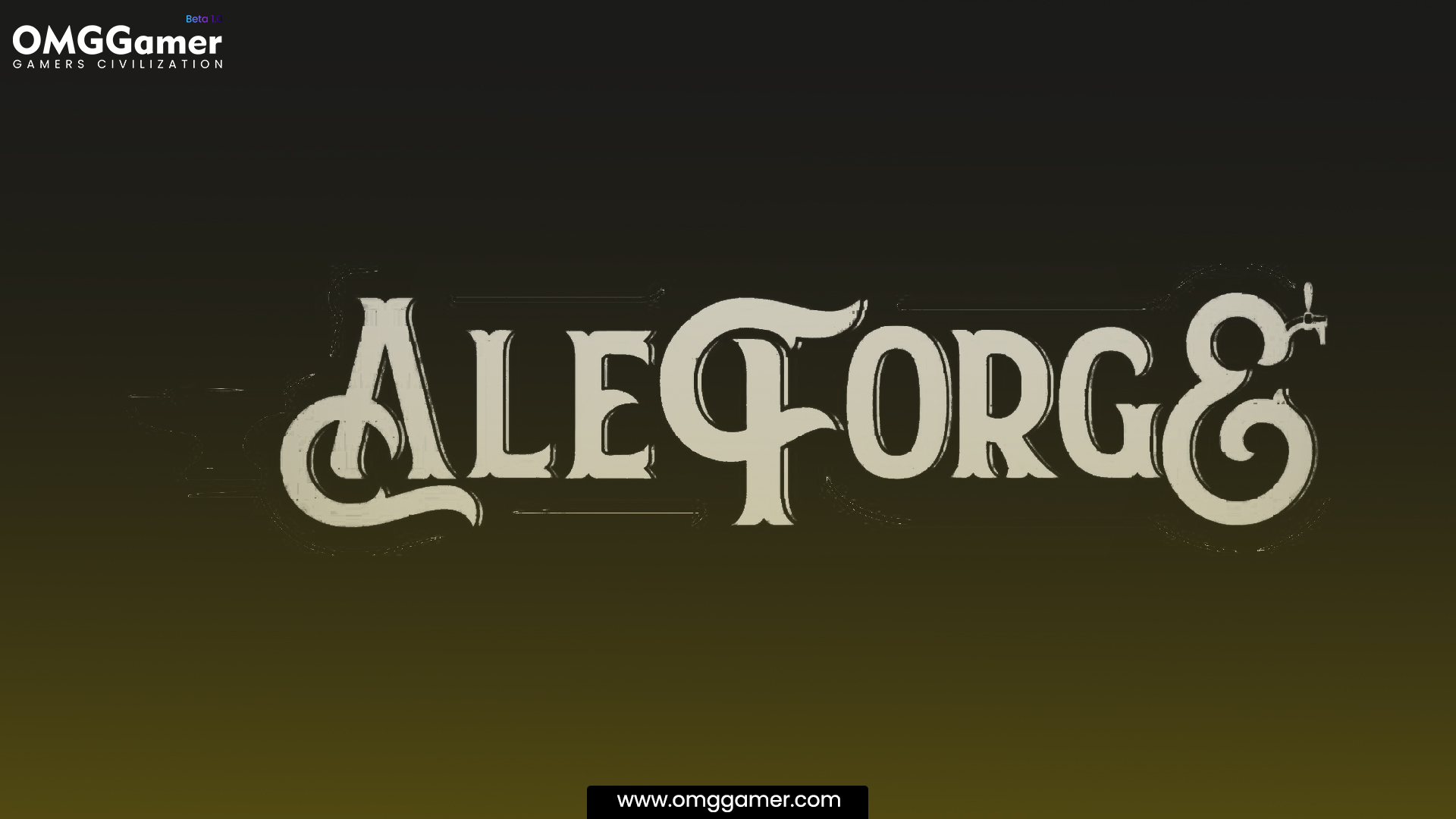
CitadelServers Review
The CitadelServers are well known in the Terraria Server Hosting gaming community for hosting a Terraria server with a reliable server core and priority process.
The Citadel Servers can be a great place to host the games as it offers great value in its total package. The different things that you will come across with this server are the dedicated server core and real-time process priority. The CitadelServers come with a lot of features that are loved by gamers today.
Also Read: Darksiders 3 Errors & Solutions in 2025 [Complete Guide]
The list includes full FTP and database access, player login of 6 to 48 players, Server pass locking, 6 GB to 200 GB RAM, and access to 3rd party tools.
The best thing about the Citadel Servers is that here you can select multiple options to create a safe and customized Terraria server host with the pricing of $6.39 to $27 per slot, and the Citadel Servers website is the place where you can get access to this server.

Nodecraft Review
The Nodecraft server, in relation to the Terraria Server Hosting, is best known for its friendly panel and provides no lags to the users using it.
Though the Nodecraft server is very responsive whenever it’s used, it offers a specific Terraria server for mobile devices. The Nodecraft app supports mobile game hosting on both platforms, i.e., Android as well as iOS devices.
Must Read: Desk Cable Management for PC in 2025 [Ultimate Ways]
The Nodecraft server supports mods using the ModLoader, and this server is powered by a 3.8 GHz Intel Xeon processor with 64GB ECC RAM and a top-quality SSD storage device.
The server has a framework built into a Linux OS infrastructure, and it helps the server to produce a secure, stable, and fast gaming performance. The pricing of this server is $9.98 per month for its users, and the Nodecraft Servers website is the place where you can get access to this server.
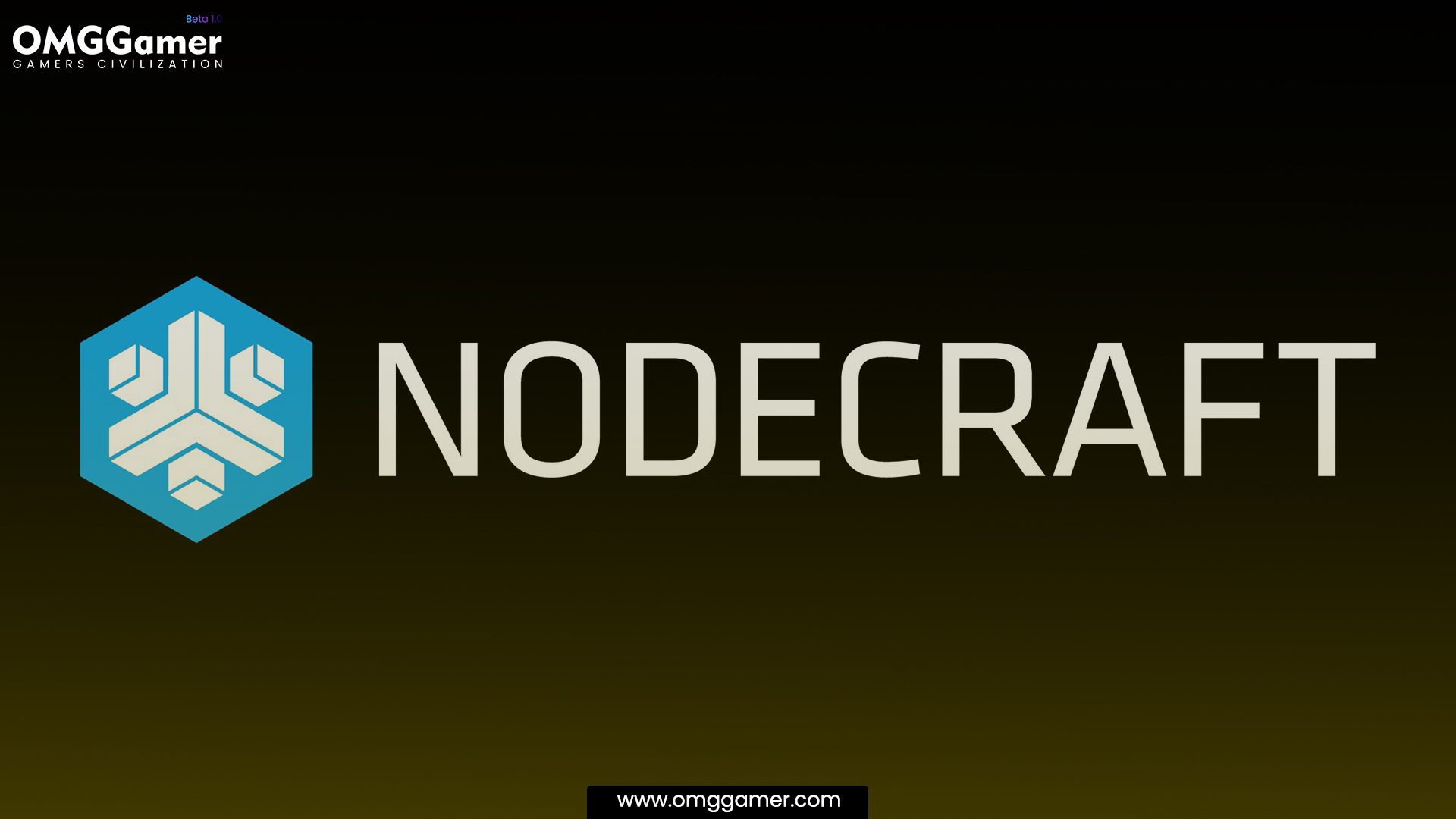
Indifferent Broccoli
The Indifferent Broccoli server for Terraria Server Hosting game is best known for its custom modes. We can, without a doubt, say that the Indifferent Broccoli server is currently one great Terraria server hosting provider in the gaming market.
The server is equipped with an 8-core CPU and 128 GB RAM, which can easily provide adequate gaming performance with minimum lag.
Also Read: 10 Best Upcoming VR Games in 2025 [Gamers Choice]
There are a lot of things that you can do with this server: change the server name, change the password, and select tModLoader, Vanilla, and tShock. This server can easily support 4 to 64 players, and it also allows the hosting service for free for up to 2 days.
The pricing of this server is $6 to $32 per month for its users, and the Indifferent Broccoli Servers website is the place where you can get access to this server.

G-Portal Review
The G-Portal server, in association with the Terraria Server Hosting, is well known for hosting Terraria games in the Gamecloud. There are various places around the globe where this server provides excellent facilities, and this list includes locations like Europe, North America, Africa, Australia, and the Far East.
Related: [Check Now] Is Roblox Down Today? [November] 2025
Though here we are specifically talking about the Terraria game, this server supports a lot of other games apart from Terraria like Minecraft, Farming Simulator, Valheim, etc. The G-Portal server supports the latest hardware and NVMe SSD hard drives, and it offers up to 50 GB of storage for configurations and games.
The pricing of this server is $1.43 per slot for its users, and the G-Portal Servers website is the place where you can get access to this server.

Bisect Hosting Review
The best thing that you will come across about the Bisect Hosting server is that this server is best for hosting a customized Terraria server with modded games.
There are a lot of features that come with the Bisect Hosting server like Daily backups, Servers in the North American continent and Europe, 5GB to 20 GB SSD storage with 1GB to 4GB RAM, and Unlimited slots of any world size.
Must read: OSRS Wiki: Old School RuneScape Guides, Quests [2025]
Also, with this server, you will get 24/7 customer support for the installation of your games. If we sum up this server, we can say that it is a highly affordable Terraria server where you can host a game with unlimited players, which is limited only by the memory on the server.
The pricing of this server is $2.99 to $11.96 per month for its users, and the Bisect Hosting Servers website is the place where you can get access to this server.

HostHavoc Review
If you want to opt for a server that provides nearly the best performance in the Terraria Server Hosting category, HostHavoc is the one that you should go for.
HostHavoc is fast as it allows you to quickly set up a Terraria host, and it currently supports the Steam version of Terraria. The HostHavoc server allows you to customize the server options through a command-line manager.
Also Read: 5 Best MSI Gaming Laptops in 2025 [Gamers Choice]
The various features that the HostHavoc server is well known for are its support for the Steam version of Terraria, a guaranteed 99.99 percent uptime, DDoS Protection, and a TCAdmin v2 control panel.
The pricing of this server is $0.70 per slot for its users, and the HostHavoc Servers website is the place where you can get access to this server.

LogicServers Review
If you are looking for a reliability factor along with a secure connection in your Terraria Server Hosting, then Logic Server is the one that you should opt for. With the Logic Server, you will come across a powerful and customized hosting interface as the structure of this server is powered by SSD storage and gigabit uplinks.
Related: 10 Best Warzone 2 Guns to Win in 2025 [Gamers Choice]
The various features of this Terraria server are well-known for the TCAdmin panel, Support Gigabit uplinks, DDoS protection, and Mod support. In short, we can say that this Terraria server provides a unique game hosting experience with its presence all around the globe. The pricing of this server is $0.67 per slot for its users, and the LogicServers website is the place where you can get access to this server.

How to set up a dedicated Terraria Server in 2025
Setting up a dedicated Terraria Server in 2025 can be done easily with the help of a Terraria server setup wizard and without a configuration file. You should follow the steps given in the Server Setup heading to go through the process.
Server Setup
- Step 1: Go to the Terraria install folder and open TerrariaServer.exe. This will help you bring up a list of all available worlds.
- Step 2: Each world is stored on your computer’s hard drive, and to choose one of them, you have to type a number in the Chosen World field.
- Step 3: Now, set the configurations about the maximum number of players, port and port forwarding, and Set your password.
- Step 4: After these configurations, the world will be set for the players who want to connect to the server.
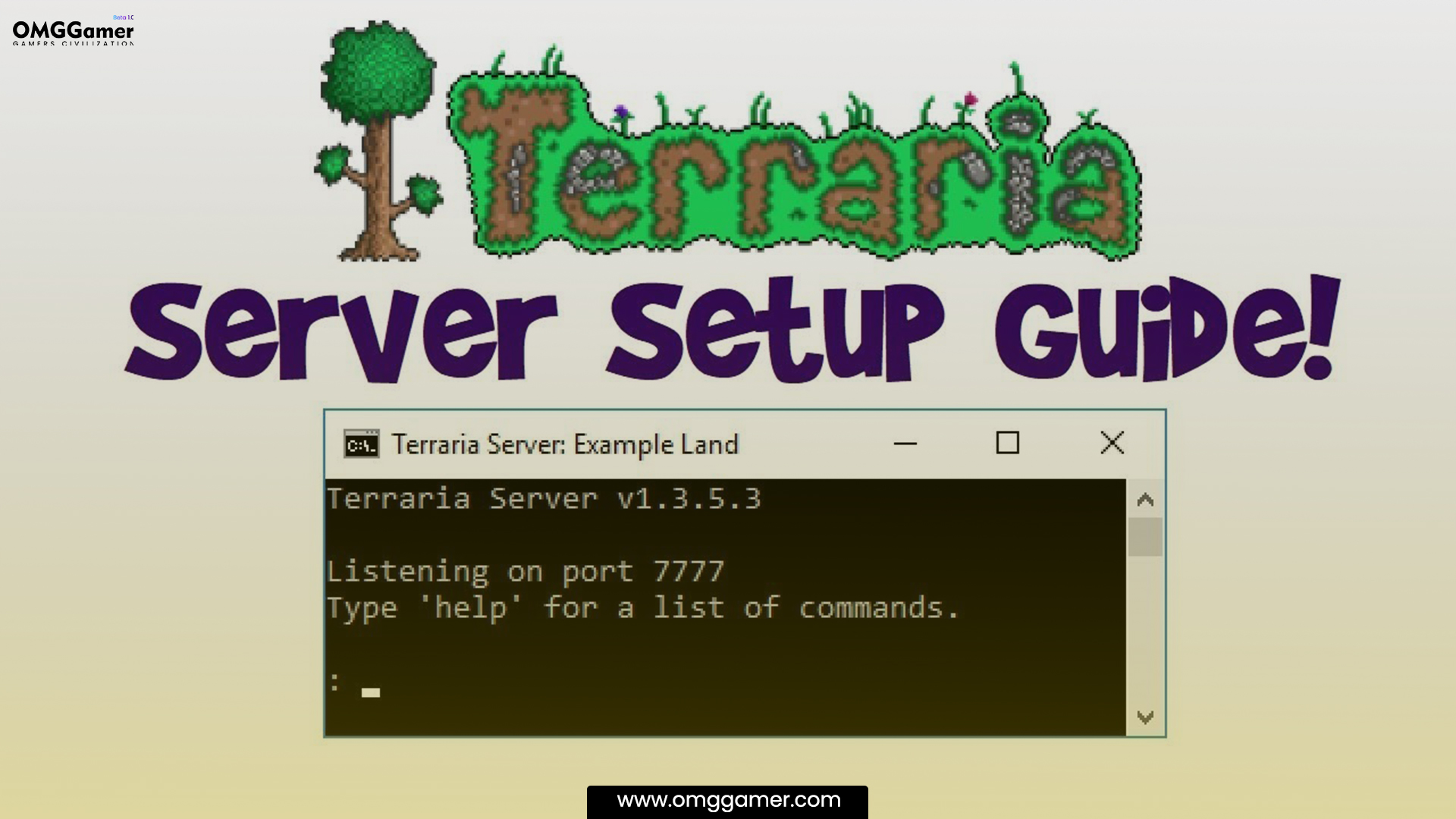
Server Connection
Once you are done connecting to the server, you should follow the given steps to connect to it.
- Step 1: Launch Terraria.
- Step 2: Select Multiplayer and then join via IP.
- Step 3: Select the preferred character.
- Step 4: If you are asked for the IP address, type in either “localhost” or “127.0.0.1.”

Setup Remotely
- Step 1: Launch Terraria.
- Step 2: Select Multiplayer and then join via IP.
- Step 3: Select the preferred character.
- Step 4: Now, you will be asked for the IP address; here, you have to type in the global IP address for the router.

How to Connect on Local Servers
To Connect to the Local Servers, you have to go through the following steps.
- Step 1: First, find your computer’s IPv4 address, which can be accessed by typing in the letter “cmd” in the search bar on your Windows Start Menu.
- Step 2: Now run the Command Prompt, type “ipconfig,” and click Enter.
- Step 3: Now record or remember the IPv4 address for your computer and proceed to open Terraria.
- Step 4: Here, select Multiplayer and then click Join via IP.
- Step 5: Select the preferred character.
- Step 6: Once the system asks you for the IP address, put in the one that you recorded or remembered in Step 3.
- Step 7: Now you will be connected to the local servers.

Now we have with us all the required information about the 10 Best Terraria Server Hosting for Everyone. If you are satisfied with the information provided, you should surely check out these Terraria servers. If you have any queries regarding the article, you can leave a comment in the comment box. For more such information you can visit our site omggamer.com where we post news and the latest updates on gaming, upcoming games, gaming builds, and much more.


![[SOLVED] How To Fix Steam Pending Transaction Error in 2025 1 How To Fix Steam Pending Transaction Error](https://blog.omggamer.com/wp-content/uploads/2025/10/How-To-Fix-Steam-Pending-Transaction-Error.jpg)
![10 Best Upcoming VR Games in 2025 [Gamers Choice] 2 Best Upcoming VR Games](https://blog.omggamer.com/wp-content/uploads/2025/10/Best-Upcoming-VR-Games.jpg)
![Best SIMS 4 Cas Background in 2025 [Ultimate List] 3 Best SIMS 4 Cas Background [Ultimate List]](https://blog.omggamer.com/wp-content/uploads/2025/10/Best-SIMS-4-Cas-Background-Ultimate-List.jpg)
![Valorant to CSGO Sensitivity In 2025 [Sensitivity Converter] 4 Valorant to CSGO Sensitivity [Methods]](https://blog.omggamer.com/wp-content/uploads/2025/10/Valorant-to-CSGO-Sensitivity-Methods.jpg)
![ASUS ROG Ally Review, Design, Display, Features & Price [2025] 5 ASUS ROG Ally Review, Design, Display, Features & Price](https://blog.omggamer.com/wp-content/uploads/2025/10/ASUS-ROG-Ally-Review-Design-Display-Features-Price.jpg)
![[SOLVED] NVIDIA Installer Cannot Continue Error in 2025 6 [SOLVED] NVIDIA Installer Cannot Continue Error](https://blog.omggamer.com/wp-content/uploads/2025/10/SOLVED-NVIDIA-Installer-Cannot-Continue-Error.jpg)


