Corsair HS50 Stereo Gaming Headset Review in 2025
All Budget gaming headsets have one thing in common – unnecessary fluff. It seems that the manufacturers forget that a headset is supposed to be around the ears, and not in front of the eyes. When the Corsair HS50 Stereo Gaming came out it was a breath of fresh air because this gaming headset stands out of the pack – in a good way.
[lasso ref=”corsair-hs50-pro-stereo-gaming-headset-discord-certified-headphones-works-with-pc-mac-xbox-series-x-xbox-series-s-xbox-one-ps5-ps4-nintendo-switch-ios-and-android-carbon” id=”38279″ link_id=”13553″]

It seems like there has been a shift in Corsair’s corporate strategy. The last few products the company has put out have been focused on utilitarian and practical approaches.
Corsair promises an industry-leading budget gaming headset with the Corsair HS50 that can put much more expensive headsets to shame with its sound quality.
It November seem promising on paper but does the Corsair HS50 live up to the hype? Come, let’s find out with a detailed review of the Corsair HS50.
Corsair HS50 Stereo Gaming Headset review in 2025
Our review of the Corsair HS50 will focus on the day-to-day usability of the headset and how it stacks up to other gaming headsets in the price range. At the end of the day, the biggest validation of a product lies in its stellar user experience.
The user experience is based on how well the gaming headset can adapt to the sound of each game. This review will also touch upon if the Corsair HS50 can deliver on that front. Let’s kick off the review with sound quality.
[lasso ref=”corsair-hs50-pro-stereo-gaming-headset-discord-certified-headphones-works-with-pc-mac-xbox-series-x-xbox-series-s-xbox-one-ps5-ps4-nintendo-switch-ios-and-android-carbon” id=”38279″ link_id=”13554″]
Sound Quality
The Corsair HS50 has outstanding sound quality. This headset comes with 50mm neodymium audio drivers which are calibrated for Hi-Fi superior sound quality. As a result, the frequency response of these drivers is quite amazing.
The Corsair HS50 is a balanced-sounding headphone and unlike other headphones that are targeted toward gamers, the Corsair HS50 manages to avoid being a muddled-sounding mess.
This gaming headset has a good balance between the bass, mid, and treble frequency. The bass is slightly overpowering the mid-frequency, however, the transition is done quite wonderfully. So you will be able to hear the thump and rumble in the sound without the vocals sounding tiny or saturated.
Also Read: Razer Barracuda X Review for Gaming PC in 2025 [Review]
The treble frequency of this gaming headset is done quite well. The treble is very detailed which is a characteristic you will find on more expensive gaming headsets, so being offered here is quite amazing.
However, there are some inconsistencies in the treble frequency. The sharp sounds can get very loud and screechy. This is mostly due to the high frequencies being misproportioned compared to the mid-range frequencies.
This issue can be rectified with a tune but that is something not everybody can pull off. Overall, the sound quality of the Corsair HS50 is very impressive. Despite the minor drawbacks, this gaming headset is far ahead of the competition in terms of sound quality.

Build Quality
The build quality of the Corsair HS50 is very good. The shell of the Corsair HS50 is made from rugged metal structural components which give the headset a very solid and sturdy feel. The headset is well reinforced in key tension points such as the adjustable ear cups and the headband.
Must Read: Sennheiser Game One Gaming Headset in 2025 [Honest Review]
The simple over-ear headphone design of the Corsair HS50 has a streamlined support structure due to which this gaming headset manages to have a lightweight and durable construction. Therefore, the Corsair HS50 can take some beating before you start seeing wear and tear on the headset.

Performance
The Corsair HS50 has 50mm, neodymium drivers, however, most other gaming headsets also come with 50mm drivers. Where this gaming headset separates itself from the pack is its low 32 ohms impedance, which means that the Corsair HS50 can be easily used on any device such as a computer, console, or even mobile device.
Must Read: 5 Best Xbox One Wireless Headsets [Gamers Choice]
The Corsair HS50 supports a frequency of 20Hz – 20 KHz. Unlike other budget gaming headsets, the Corsair HS50 has no background hiss or static even at extremely high volumes which makes using it a treat. As for the volume, this gaming headset can get very loud and will be able to satisfy the needs of all gamers.

Breathability
The Corsair HS50 is a closed back-over ear headphone, so breathability is not a very strong suit for the headset. That being said, when using the Corsair HS50 the ear pads do not get excessively hot.
The headband of the Corsair Hs50 has crisscross stitching on the leather, which besides looking good also helps with ventilation. The Corsair HS50 is not a gaming headset that you can wear all day without your ears sweating, but it is one of those gaming headsets that you can wear continuously for a 2-3 hour gaming session without a problem.

Comfort
The Corsair HS50 is a supremely comfortable gaming headset. It has memory foam ear pads that provide excellent support. The headband also has the same thick and plush memory foam padding.
Also Read: 5 Best Wireless PC Headset for Gaming PC in 2025
The only minor negative aspect of the headphone is the tight clamping force. If you wear glasses the bit tight clamp can cause some discomfort. However, after a bit of use, the Corsair HS50 loosens up significantly.

Control
The controls for this headset are located on the left ear cup. Since the Corsair HS50 is a simple and practical gaming headset, there is not much to adjust.
However, you do get a handy volume control wheel along with a mute switch for the microphone. The microphone which is also on the left earcup is fully detachable.

Design
The design of the Corsair HS50 is simple and utilitarian. The design resembles studio headphones more than a gaming headset. It does not come with RGB lighting which is a drawback for some gamers, however, to keep the price low Corsair had to skimp on some features.
Must Read: 6 Best Noise Cancelling Gaming Headset in 2025
The headset is available in three different colors – carbon black, blue, and green. Depending on whether you have an Xbox or PlayStation you can pick the color to go along with it.

Noise Cancellation
This gaming headset fares quite well when it comes to noise cancellation. The Corsair HS50 comes with a noise-canceling microphone that blocks most of the background noise so you can be heard clearly by your friends in discord or game chat. Due to its superb sound quality microphone, this gaming headset is a discord-certified headphone.

Price
The price is the main highlight of the Corsair HS50. This stereo gaming headset costs $50 and often can be found discounted. Even at $50, the Corsair HS50 is a steal. You would be hard-pressed to find a better gaming headset in this price range.

Corsair HS50 Gaming Headset for Gaming
The Corsair HS50 has good sound and is backed up by the legendary corsair reliability, but how does it stack up to games? Let’s find out.
Call of Duty: Warzone
Call of Duty: Warzone has a vast map with great reliance on 3D directional audio. The Corsair HS50 audio drivers are tuned to provide excellent directional audio.
With this headset, you will be able to pinpoint the location of the gunshots in Call of Duty: Warzone. This headset also offers a great sense of depth in the audio.
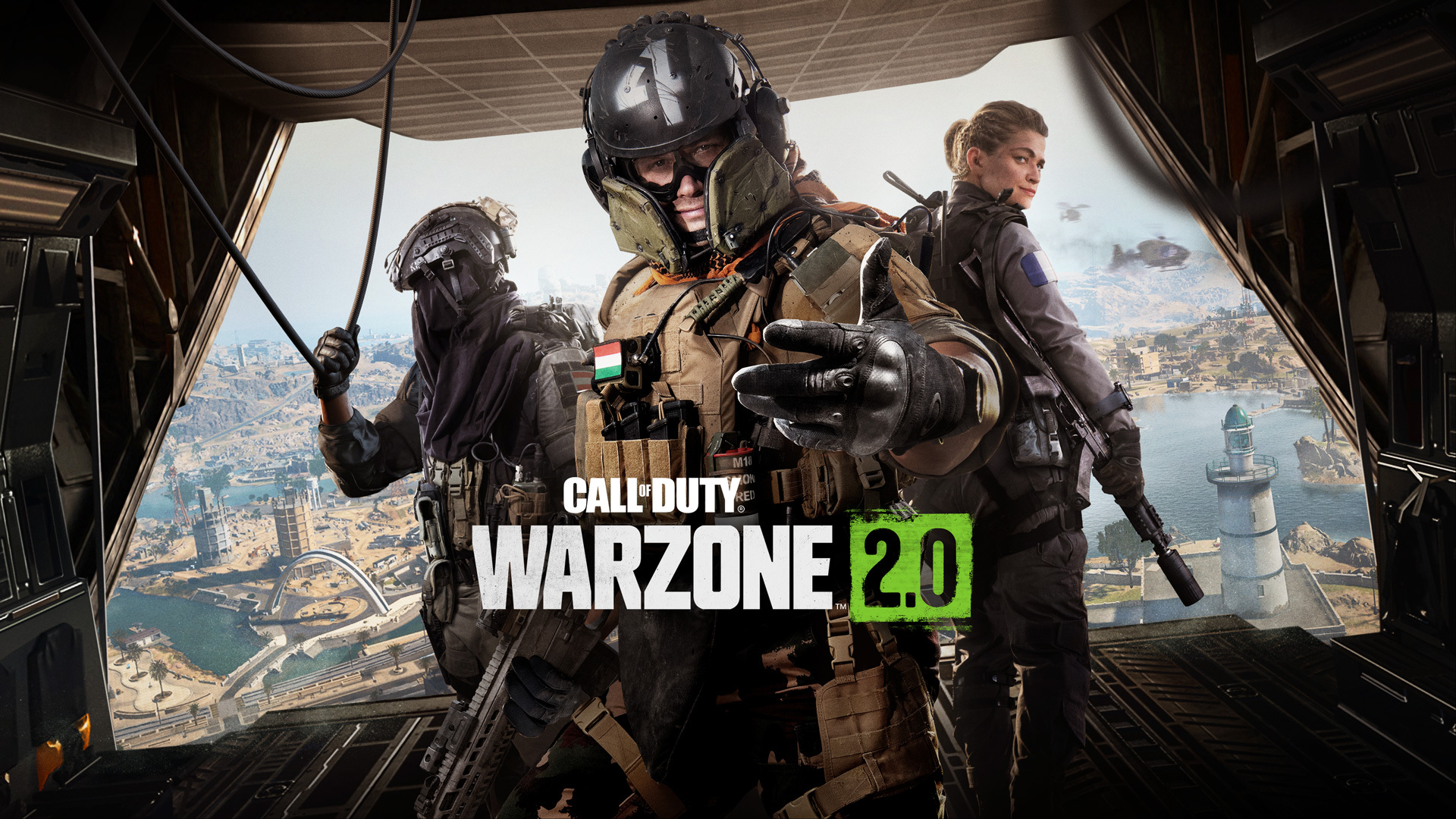
So, you will not only be able to pinpoint the direction of enemy gunfire but will also be able to identify the distance of the enemy, which can come in very handy during those last clutch moments.
GTA 5
GTA 5 doesn’t get enough credit for its detail-oriented sound quality. With the Corsair HS50, you will be able to hear all the subtle nuances in the sound of GTA 5. For example, you might be cruising down the road but will hear NPCs on the sidewalk talking.

GTA 5: Online also requires crystal clear voice communication for completing heists. The Corsair HS50 steps up to the task with its amazing noise-canceling microphone that has excellent voice clarity.
Destiny 2
Destiny 2 has very intensive and interactive environments that carry an amazing soundtrack. With the Corsair HS50, headset gamers will be able to feel the tension building up when they explore a new area in Destiny 2 or enter the large chamber for killing the strike boss.
Destiny 2 is also a very lively game and there is something happening all the time. The Corsair HS50 has a superior sound quality, so gamers will be able to hear what is going on in the distance.
Having played Destiny 2 myself, I know the importance of on-the-fly volume controls. This headset has a volume dial on the left earcup, which can be used to adjust game volume without having to go into the settings.
League of Legends
League of Legends is a tactical MOBA game where communication with your teammate is the difference between winning and losing the match. Irrespective of if you Discord, TeamSpeak, or game chat, your teammates will be able to hear you clearly with the Corsair HS50.

The Corsair HS50 is a discord-certified headphone. Great emphasis has been placed on the microphone quality of this headset. As a result, the Corsair HS50 has one of the better-sounding microphones that you are going to get in the $50 price range.
The microphone also does a great j0b of blocking all background noise so that your teammates don’t miss any important voice comm.
Fortnite
Sound is a very important aspect of Fortnite for locating enemies that are hiding in the bush or a house. The Corsair HS50 offers great directional audio and therefore when using the Corsair HS50 gamers will be able to easily point out the location of the hiding enemies.

The ability to detachable a microphone on the Corsair HS50 can also come in very handy when you want to concentrate on the match.
How to Fix Corsair HS50 Mic not Working?
Corsair HS50 is an excellent headset, however, it also has its issues. The main issue of the Corsair HS50 that many gamers face is related to its microphone not working. Here’s how you can fix the Corsair HS50 microphone.
[lasso ref=”corsair-hs50-pro-stereo-gaming-headset-discord-certified-headphones-works-with-pc-mac-xbox-series-x-xbox-series-s-xbox-one-ps5-ps4-nintendo-switch-ios-and-android-carbon” id=”38279″ link_id=”13555″]
Enable Microphone in Windows Settings
Microsoft has been doubling down on privacy. As a result, Windows sometimes disable the microphone from working. The following are the steps for enabling the microphone in Windows settings
- Step 1: Click on the Windows Logo at the bottom left corner of the screen
- Step 2: Choose the settings option
- Step 3: Head over to privacy > microphone
- Step 4:Tick the box that says microphone access for this device.
Change the Audio Settings on your PC
To change the audio settings on your PC, do the following.
- Step 1: Navigate to the sound icon at the bottom right of the screen, and click on it.
- Step 2: Choose the audio settings option
- Step 3: The audio settings menu will open. Here make sure you have selected the corrected input for the microphone
Update Audio Drivers
The audio drives can get corrupted if you don’t keep them up to date. Here’s how you can update the audio drivers.
- Step 1:Navigate to the search bar, type Device Manager, and press the Enter key.
- Step 2: On the new device manager that opens, click on the sound option.
- Step 3: Right-click on the audio driver and choose the update driver option.
- Step 4:Windows will now automatically check if any updated driver is available and install it.
Install Realtek Audio drivers
Realtek audio drivers are superior to the default audio driver that Windows offer. So, if your PC does not have Realtek audio drivers, you should download them. The following is the method to install Realtek Audio drivers on a PC.
- Step 1: Head over to the Realtek audio drivers website.
- Step 2: Download the Realtek audio drivers package for your Windows. If you have a 64-bit Window choose the 64-bit option and if you have 32-bit Window choose the 32-bit option.
- Step 3: Once you have downloaded the Realtek audio driver file, extract it to a convenient folder on your desktop.
- Step 4: Open the .exe file to install the Realtek audio drivers
- Step 5: Follow the on-screen instructions
- Step 6: Once, the Realtek audio drivers are downloaded, restart your PC to use them.
[lasso ref=”corsair-hs50-pro-stereo-gaming-headset-discord-certified-headphones-works-with-pc-mac-xbox-series-x-xbox-series-s-xbox-one-ps5-ps4-nintendo-switch-ios-and-android-carbon” id=”38279″ link_id=”13556″]
This is all the information that is available on Corsair HS50 Stereo Gaming Headset. For more such information you can visit our site omggamer.com where we post news and the latest information on gaming, upcoming games, gaming builds, and much more.



![ASUS ROG Swift PG27UQ Review in 2025 [Design, Specs, Deals] 2 ASUS ROG Swift PG27UQ Review](https://blog.omggamer.com/wp-content/uploads/2025/10/ASUS-ROG-Swift-PG27UQ-Review.jpg)
![10 Best Gaming Chair for Xbox One in 2025 [Gamers Choice] 3 Best Gaming Chair for Xbox One](https://blog.omggamer.com/wp-content/uploads/2025/10/Best-Gaming-Chair-for-Xbox-One.jpg)
![Gaming Notebooks Advantages in 2025 [Complete Guide] 4 Gaming Notebooks Advantages](https://blog.omggamer.com/wp-content/uploads/2025/10/Gaming-Notebooks-Advantages.png)
![5 Best MMO Mouse in 2025 [Gamers Choice] 5 Best MMO Mouse](https://blog.omggamer.com/wp-content/uploads/2025/10/Best-MMO-Mouse.jpg)
![5 Best RGB Controller for Gaming PC in 2025 [Gamers Choice] 6 BEST-RGB-Controller](https://blog.omggamer.com/wp-content/uploads/2025/10/BEST-RGB-Controller.jpg)


