[SOLVED] How to Fix Xbox One Power Supply in 2025
If you are looking for fixes for the Xbox One Power Supply issue, this article is for you. A constant power supply is a must if you own anything that works on electricity. Microsoft Gaming Console Xbox is facing a Power supply problem.

The same applies to gamers who own a gaming console. Today, in this article we are going to talk about the power supply issue that occasionally happens with Microsoft’s Xbox. The Xbox power supply issue is something that can ruin your mood when you are getting started with your game or when you are in the middle of a gaming session.
To get you out of this situation, the issue needs to be fixed so that it doesn’t recur. This article provides you with information about the Xbox One power supply errors, and how to fix the Xbox One power supply issue. So if you are one of those gamers out there who previously came across this problem or if you are currently facing it, this article is a must-read for you.

About Xbox One Power Supply
The Xbox One Power Supply or the PSU (Power Supply Unit) is an important device that lets power your Xbox properly so that it doesn’t have a problem while you are gaming on it. You should always opt for a good power supply if you want to increase the life of your Xbox.
Also Read: Best Gaming Chairs for Xbox One in 2025 [Gamers Choice]
Errors with Xbox One Power Supply
How to fix Xbox One Won’t Turn On, If you have a problematic Power Supply Unit, it can result in serious issues with your Xbox One console. You must fix your Power Supply issue immediately if it’s not working, or if your console is experiencing issues like random restarts, failure to power up, the orange light getting turned on, overheating, etc.
| Errors with Xbox One Power Supply |
|---|
| Not Getting Power to Xbox One |
| Orange Light |
| Electrical Damage |
| Overheating |
Related: How To Game Share Xbox in 2025 [Xbox Series X & Xbox One]
Not Getting Power to Xbox One
If there isn’t the necessary voltage to power up your Xbox One, you can experience power issues with your console. If this is the case then the power brick will not transmit the energy to your console. Usually, this problem is most common in countries that do not use the same voltage as the United States. If you are in this situation then you November need to get a voltage adapter. The Xbox One works perfectly with 110v and 220v.

Orange Light on Xbox
If you come across an orange light on your Xbox, it usually refers to an energy-saving mode that gets turned on due to a built-in surge protection system. Usually, having a steady orange light on your power supply can be caused by power outages. In the case of your Xbox not being powered off properly, it can cause it to not power on correctly and thus you are left with steady orange light.

Electrical Damage
Electrical damages can also cause fluctuations in the power supply. Try to check out physically whether you are facing any electrical damage or not. If yes, first fix the damaged part, and then try restarting your Xbox.

Xbox Overheating
The power supply issue can also occur in the case of overheating. Overheating happens when there is not enough ventilation in your Xbox, thus causing the power supply to heat up. In this situation, the status light of your power brick will turn bright red.

How to Fix Xbox One Power Supply
There are a few ways to help you fix the Xbox One power supply issue. These ways include steps like resetting your PSU, fixing the PSU LED that blinks or won’t turn off, unplugging the power supply, or finally trying a new Xbox One Power Supply.
Must Read: When Genshin Impact Xbox Edition is coming? [2025]
| How to Fix Xbox One Power Supply |
|---|
| Fix 1: Reset the PSU |
| Fix 2: PSU LED won’t turn off or blinks |
| Fix 3: Unplug the Power Supply |
| Fix 4: Try a new Xbox One Power Supply |
Reset the PSU
To reset the power supply, you should simply unplug the cables from your Xbox as well as the outlet. Once you are done unplugging your power supply, leave it there for a while. Later on, the orange light on your power supply will disappear. After some time, plug in both, your Xbox One as well as the power supply, and try starting it to see if the issue persists.
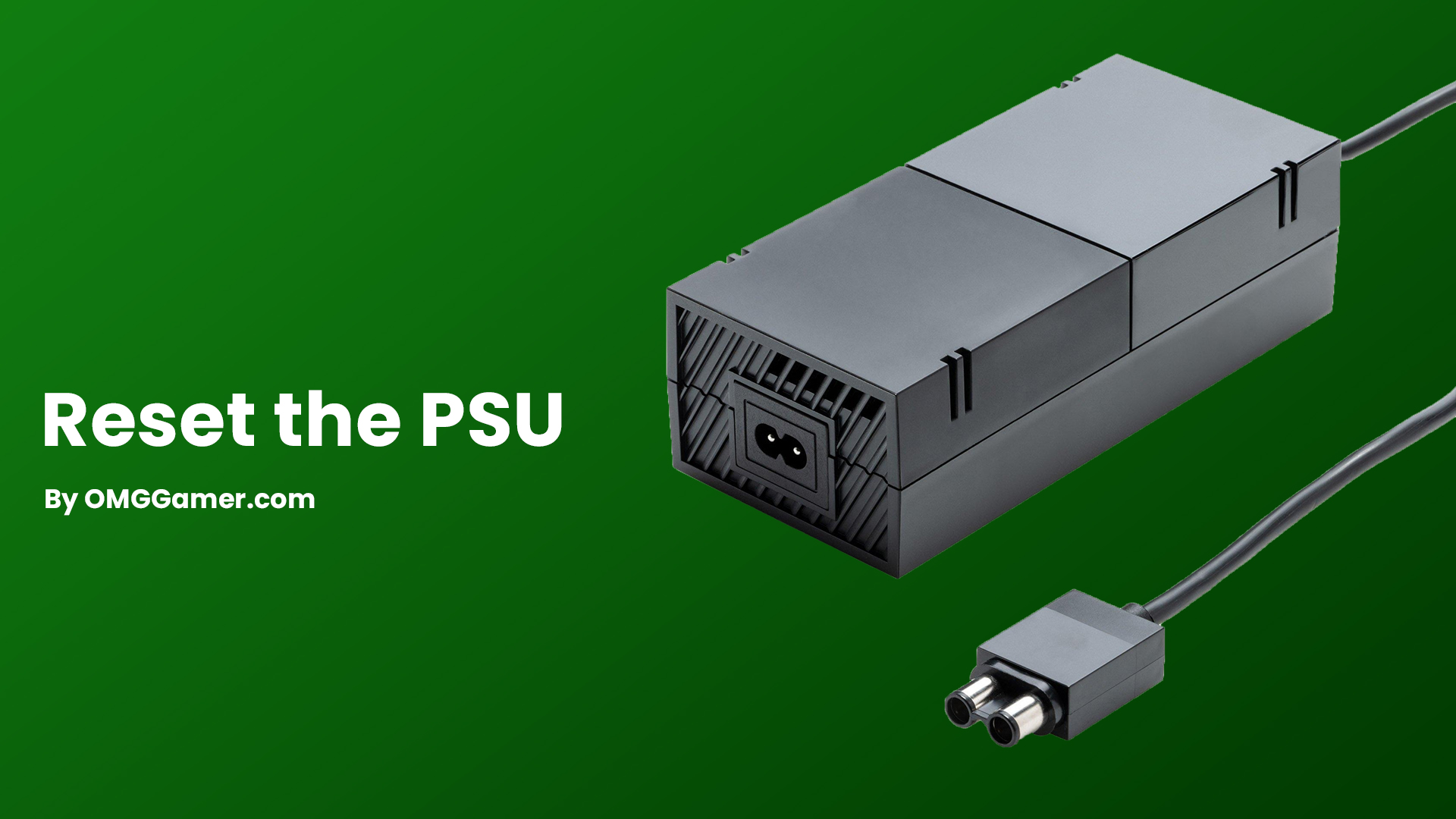
PSU LED won’t turn off or blink
If the PSU LED light blinks non-stop, then the problem is most probably internal. In this case, your power supply won’t be able to transmit or receive energy and you will have to get a new power supply. There is also another situation where the light turns yellow but your Xbox One still doesn’t work. In such a case, you’ll need to get the unit serviced.

Unplug the Power Supply
It is possible that this is a one-time issue and won’t occur again at least for a while. To get out of the situation, unplug the power supply and then wait for a few minutes. After a few minutes, try reconnecting the power supply to the main power source and see if the problem is fixed.

Try a new Xbox One Power Supply
If nothing works for you, try getting a new Xbox One Power Supply. Your power supply has major issues that won’t get fixed that easily. To get out of the situation, buy a new one and see whether this issue is fixed.
Related: 10 Best Xbox Games for Kids in 2025 [Kids Aged +3 to 14]
Buy Xbox One Power Supply

Power Supply for Xbox One
Xbox One power supply use the highest quality fan to solve the noise issue, never makes loud noise, very quiet.
- • Over Voltage Protection
- • Over Temperature Protection
- • Quiet Fan Cooling
- • Short Circuit Protection
- • Energy Saving Mode
Xbox One X and Xbox One S
For both Xbox One X and Xbox One S, there’s no particular power supply. What you actually have to do is that you have to buy an Xbox One Power Supply and then get a power code for X or for S.

Xbox S, X, One S One X & PS5 PS4 Power Cable
Fully Certified by UL, Which Meets the Safest Standard in the USA. Pure Copper Wire Stable 7Amp Current to Provide Your Device Constantly Power and Long Life Span. Double Pronged barrel 2 pin 3 feet, PVC Jacket No Electric Shock Risk, No Fire Risk Power Extender.
These are the fixes for the Xbox One Beeping or Xbox One Power Supply problem that you can put to use if you face such a problem. For more such information you can visit our site omggmaer.com where we post news and the latest updates on gaming.



![How To Gameshare on PS4 with Friends: PS4 to PS5 [2025] 2 HOW TO GAMESHARE ON PS4](https://blog.omggamer.com/wp-content/uploads/2025/10/HOW-TO-GAMESHARE-ON-PS4.png)

![How To Game Share Xbox in 2025 [Xbox Series X & Xbox One] 4 how-to-game-share-xbox](https://blog.omggamer.com/wp-content/uploads/2025/10/how-to-game-share-xbox.jpg)
![20 Best Open World Games PS4 in 2025 [Gamers Choice] 5 Best Open World Games PS4](https://blog.omggamer.com/wp-content/uploads/2025/10/Best-Open-World-Games-PS4.jpg)



