Best WOW Classic Addons in 2025 [November]: World Of Warcraft
Are you looking for WOW Classic Addons, if yes this article will be talking about the Best WOW Classic Addons that everyone is liking the most.

WOW aka World of Warcraft is a trend game since it was released in 2004. It has the greatest graphics and gameplay for MMORPG in 2004. Today, some players are not satisfied with the current UI design. They tried to give feedback but it was always a slow reply or some got ignored. This forces some people to create some addons to make the game a less complicated and easier gaming experience. There are variations of addons for you, some even have the same features. Therefore, I will be featuring the Best WOW Classic Addons here.
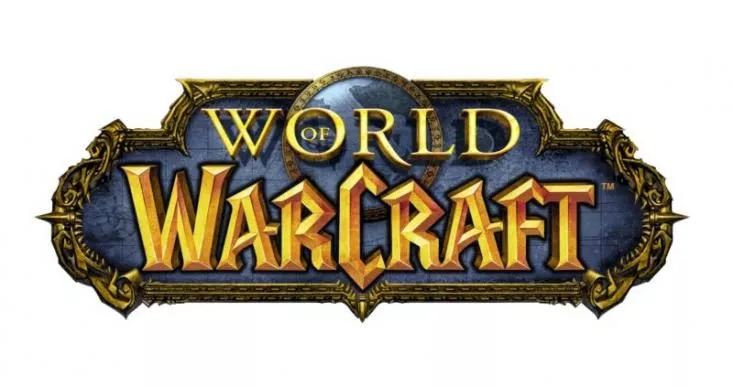
Best WOW Classic Addons List [November] 2025
Many WOW players are using addons and after their recommendation or suggestions given down are the Best WOW Classic Addons.
| WOW Classic Addons List | WOW Classic Addons Image |
|---|---|
| DEADLY BOSS MODS – CLASSIC | ![Best WOW Classic Addons in 2025 [November]: World Of Warcraft 1 636908483866103322](https://blog.omggamer.com/wp-content/uploads/2021/04/636908483866103322.png) |
| Questie | ![Best WOW Classic Addons in 2025 [November]: World Of Warcraft 2 questie-wow-classic-addon](https://blog.omggamer.com/wp-content/uploads/2021/04/637505206198965674.png) |
| OMNICC Classic | ![Best WOW Classic Addons in 2025 [November]: World Of Warcraft 3 OMNICC Classic-WOW-CLASSIC-ADDON](https://blog.omggamer.com/wp-content/uploads/2021/04/636515481273843403-1.jpeg) |
| AtlasLoot Classic | ![Best WOW Classic Addons in 2025 [November]: World Of Warcraft 4 AtlasLoot Classic-WOW-CLASSIC-ADDON](https://blog.omggamer.com/wp-content/uploads/2021/04/636980888970699599.png) |
| Bagnon | ![Best WOW Classic Addons in 2025 [November]: World Of Warcraft 5 Bagnon-WOW-CLASSIC-ADDON](https://blog.omggamer.com/wp-content/uploads/2021/04/636513747773501120.png) |
| GatherMate2 | ![Best WOW Classic Addons in 2025 [November]: World Of Warcraft 6 GatherMate2-WOW-CLASSIC-ADDON](https://blog.omggamer.com/wp-content/uploads/2021/04/637082108281573070.jpeg) |
Checkout: Overwatch Tier List

DEADLY BOSS MODS – CLASSIC
MMORPG is all about raiding bosses and exploring dungeons. Doing these can get you some good gear/items to improve your state. That’s why this mod is the most famous among the players in 2025. The mods include features of warning you when there are events that are happening during boss-fight encounters.
It even includes timers for when the next events/fight are going to happen. It also provides information about the boss to tell you what should and should not do as a result.
Questie
Quest is an important task for players to level up to unlock more in-game content. New players sometimes are confused about where they should go next, where to complete a quest or where to get quests. Questie shows the location of these problems mentioned on the mini and world map. It will put available quests on your maps and mark the potential locations of your quest objectives.

OMNICC Classic
OmniCC is a mod that helps players during battle. It is a mod that adds digital countdowns to everything likeability, items, and more that is in your inventory.
This mod is suitable for older players as some raids require calculation for perfect combo/damage to defeat enemies in battle/raid. The traditional analog timer sweep in Classic is not informative enough for high-level players. Thus making this mod the greatest mod.

AtlasLoot Classic
There are lots of raids and dungeons that have many loot drops in WoW. Players might sometimes confuse which boss to grind for the correct loot drops. This handy mod shows you the loot tables for every dungeon and raid in the game so you know which boss to grind for the gear you need, saving your time searching it online.

Bagnon
WOW, players will have many accounts, and managing your inventory by logging in and out sometimes annoys you. Bagnon is an inventory overhaul that makes sifting through your items easier. It will combine all your inventory and automatically sort and group items by type.
Recommended: Borderlands 4 Release Date, System Requirements & Rumors
There will also be a color border for each item to know its item’s quality at a glance with the addition of a search function to find your items. The most important feature is that it lets you track items across multiple characters making you manage multiple accounts inventory easier.

GatherMate2
Tired of finding resources every time? WOW, players always farm the resources after they need them during crafting. GatherMate 2 provides features for saving locations of every herb you pick and every ore you mine. This will help you farm more easily if you need it in the future. It can show all the resources on a map that were farmed before. If you are new and don’t know where to find those, you can ask your guildmate to share the data they have and it will show on your minimap.

How to Install WOW Classic Addons
WOW Classic Addons are essential for the game as it provides a smoother experience to your grinding experience. Now, show how to install World Of Warcraft Classic Addons into your game. Before following the guide please make sure that you have launched the game from your hardware at least once. This will create the folder that we will be using.
Recommended: When is the WOW PS4 Release Date?
WOW Classic Addons Install Manually
- Download your addons in .ZIP files.
- Find your WoW files AddOns location.(Default Location: Program Files (x86)/World of Warcraft/_classic_/Interface/AddOns)
- Open your zip file.
- Extract your .ZIP file into the location.
- Launch the game.
- On the Character screen, click AddOns Menu and enable the addons you download.
- Enjoy your addons.
WOW Classic Addons Install via Twitch
You can easily install WOW classic addons using Twitch, there are some steps that you have to follow.
- Open your Twitch application.
- Go to the Mods section, then find World of Warcraft and click on it.
- From the top right-down menu, select the folder for WoW Classic.
- Click ‘Get More Addons’ and search for your addons.
- Click install and wait for the installation
- You will see your addons on ‘My Addons’ TAB.
- Launch the game.
- On the Character screen, click on AddOns Menu and enable the addons you download.
- Enjoy your addons.
Recommended Read: World of Warcraft Expansions List
Frequently Asked Questions
FAQ 1: How to add addons to classic wow?
Answer: Above there are 9 steps mentioned, just follow them carefully and you will be able to add any wow classic addon easily.
FAQ 2: What to do when Wow classic addons do not show up?
Answer: Restart WOW as an administrator and then you can see the addons.
This is all for this article if you have any queries do comment down below and don’t forget to share this with your friends on Facebook, Twitter, or any other social media platform. Stay tuned with us for more updates on WOW Classic Addons. Don’t forget to subscribe to our newsletter to get more gaming updates via email.


![Ghost of Tsushima 2 Release Date, Trailer & Rumors [2025] 13 ghost-of-tsushima-2-poster](https://blog.omggamer.com/wp-content/uploads/2025/01/ghost-of-tsushima-2-poster.jpg)
![10 Best PVP Weapons Destiny 2 [Gamers Choice] 14 Best PVP Weapons Destiny 2](https://blog.omggamer.com/wp-content/uploads/2025/10/Best-PVP-Weapons-Destiny-2.jpg)
![Destiny 2 Retrofit Escapade in 2025 [Weapon] 15 Destiny 2 Retrofit Escapade [Weapon]](https://blog.omggamer.com/wp-content/uploads/2025/10/Destiny-2-Retrofit-Escapade-Weapon.jpg)

![Sly Cooper 5 Release Date, Trailer, News & Speculations [2025] 17 Sly Cooper 5 Release Date, Trailer & Rumors](https://blog.omggamer.com/wp-content/uploads/2025/10/Sly-Cooper-5-Release-Date-Trailer-Rumors.jpg)
![[SOLVED] How to Fix BLZBNTBGS000003F8 Error [Call of Duty] 18 [SOLVED] How to Fix BLZBNTBGS000003F8 error](https://blog.omggamer.com/wp-content/uploads/2025/10/SOLVED-How-to-Fix-BLZBNTBGS000003F8-error.jpg)


