How to Remove Water in Minecraft [Minecraft Remove Water]
If you are one of the many Minecraft players who got stuck in Remove Water in Minecraft and don’t know how to do it, you have come to the right place as we will be telling you the ways to remove water in Minecraft.
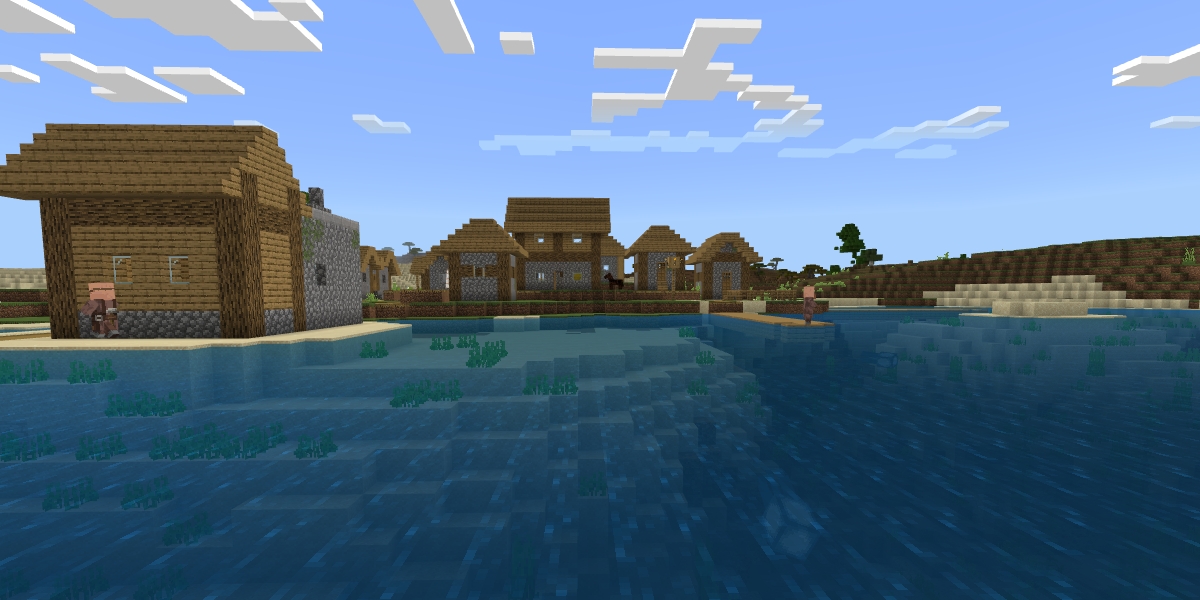
Minecraft, the popular video game was created by developer Mojang Studios and published by Mojang Studios, Xbox Game Studios, and Sony Interactive Entertainment. It is a game set in a three-dimensional world where players have full authority to create as well as break various kinds of blocks to proceed in the game.
The two modes available in the game that the players can easily play are called the Survival and Creative mode. The Survival mode allows you to find your food supplies and building materials on your own.
You will be allowed to interact with in-game creatures or mobs, where the Creepers and Zombies are some of the most dangerous ones that you can come across. However, in the Creative mode, the players playing the mode are provided supplies initially, and they are also allowed to break all kinds of blocks immediately if they want to.
Read: Minecraft 2 Release Date, System Requirements, Rumors [2025]
In whichever mode you play the game, there are certain tasks that you have to complete in the game that will keep you afloat. Removing water when you build something in an area where water was initially present is one of the essential tasks. That’s why we came up with this article which will let you know the various methods to Remove Water in Minecraft.

How to Remove Water in Minecraft?
As we know, there is no score for anything in the Minecraft game, and the game’s purpose is to simply build, explore, and survive. To do so, there are certain tasks that you must go through, and one of them is to remove water in Minecraft while you are building something. If you want to remove water in Minecraft, it all depends on the place where you are and the resources that are available to you.
Related: How To Craft Minecraft Suspicious Stew in 2025
In general, if you want to remove water, and we don’t talk about a specific situation, then you can use the methods and tools given below as they will easily help you in any situation.
| Methods To Remove Water in Minecraft |
|---|
| 1. Use a Bucket |
| 2. Use sand or gravel |
| 3. Use a Sponge |
| 4. Use Lava |
| 5. Redirect Water Source |

Use a Bucket
To use a bucket as a means of water removal, you should start the process by crafting a bucket for yourself. This bucket process requires the use of three iron bars, each of which in turn requires nine-iron bars.
Once you are done collecting all the necessary materials for your bucket, you should then open your craft table and arrange the materials that you have with you.
Also Read: 5 Best Minecraft Xbox 360 Seeds [You Should Try]
It is a well-experimented scenario if you are using an empty bucket in a place to remove water in Minecraft, the thing that you will notice here is that there will be more water that will rush down to fill the space and a lot of water accumulation can be seen in this case.
A good thing is that you can see the direction this water moves in, and it gives you a hint about the direction of the source from where the water is filling the space.

Further, if you think you are close to the source, try right-clicking on different water squares to find the source of the water. If you manage to find the source of the water, it will start to drain away. However, you should keep in mind that large bodies of water have several sources where the water rushes in, so this process needs to be repeated by you several times, to succeed.
Must Read: 30 Minecraft House Ideas in 2025 [Highly Rated]
Or, in short, you can say that initially, a bucket must be crafted from three iron bars on a crafting table, and if you want to further remove water with the help of an empty bucket, players in the game will have to first locate the source of the water and then to proceed, right-click on the screen while keeping the bucket in their hands to remove the water from the area that they want to drain the water from.

Use sand or gravel
If you want to get rid of a deep pool of water, the above-mentioned method November not prove to be effective. Using a bucket to remove a deep pool of water is time-consuming and hard to accomplish. Instead, you can try using either sand or gravel to succeed. Collect as much sand as possible and go beside the water area.
Must Read: Minecraft Legends Release Date, Trailer, Consoles [2025]
Start dropping the blocks of sand you have gathered, all the way to the bottom until you’ve filled in a full column. Once you are done with this process, repeat it for every water tile. It’s a slow process but it’s a lot better than manually finding the source block each time to get rid of the water. You can even use gravel as an option if you are in a place where sand is not a good option to go for.

Use a Sponge
A sponge is a block-shaped material that is only generated in sponge rooms of ocean monuments. A good thing about having a sponge by your side is that the sponge can absorb the water within a seven-block radius from itself, further resulting in becoming a wet sponge. If you smelt a wet sponge in a furnace, you will get a dry sponge by your side.

Use Lava
We are well aware of the constituents of lava, and when lava comes in contact with a water block, it turns it into a stone. Next, if the lava comes in contact with a source of water, then the water source will be blocked by turning into stone. Though you might feel that this method is an ineffective one, however, it will be helpful for Minecraft players who are looking to remove water and mine some stones.

Redirect Water Source
It is an inevitable thing that whenever water comes out of a source, it will consistently spread in every direction possible. Here, we can easily determine the source of water, and to stop the water from spreading everywhere, Minecraft players can use a few solid blocks to redirect the water source.

So there are various ways to Remove Water in Minecraft. We hope this guide helped you in removing water in Minecraft. If you like this Minecraft guide then share it with your friends who play Minecraft and keep visiting omggamer.com for more gaming guides and updates on gaming, gaming builds, upcoming builds, and much more.


![8 Best Minecraft Kitchen Ideas in 2025 [Gamers Choice] 1 Minecraft Kitchen Ideas](https://blog.omggamer.com/wp-content/uploads/2025/10/Minecraft-Kitchen-Ideas.jpg)
![Konar OSRS Wiki | How to Get Konar, Points & Tips [2025] 2 Konar-OSRS](https://blog.omggamer.com/wp-content/uploads/2025/10/Konar-OSRS.webp)
![Genshin Impact Crash Course Quest Walkthrough [Guide] 3 Genshin-Impact-crash-course-quest](https://blog.omggamer.com/wp-content/uploads/2025/10/Genshin-Impact-crash-course-quest.webp)

![Ark 2 Release Date, System Requirements & Rumors [2025] 5 Ark-2-vin-diesel](https://blog.omggamer.com/wp-content/uploads/2025/10/Ark-2-vin-diesel.jpeg)
![100+ Minecraft Mods For Gamers in 2025 [Exclusive Mods] 6 Minecraft Mods For Gamers](https://blog.omggamer.com/wp-content/uploads/2025/09/Minecraft-Mods-For-Gamers.png)


