How to Change Your Age On Discord in 2025 [Guide]
How to Change Your Age On Discord is one of the most sort-after questions in the Discord community. This also happens to be the most confusing guide on the internet. So in this article, we have put together a simple straightforward way of changing your name on Discord.

Discord is a great platform for finding new communities. A lot of people actively participate in Discord. Many social media platforms have multiple layers of safety and security features to protect their users, but it often comes at the cost of user experience.
Social media platforms have altered their terms and conditions, working models, and what one can post. Among these How to Change Your Age On Discord tops the list. If you are facing this issue, you have then landed in the perfect place. In this guide, we will aid you in easily changing your age on Discord.

Why Change Your Age on Discord?
In case you are under 18 and still hope to access some NSFW channel on Discord, your account might get locked. It might also be possible that you are being accused of being under 18. Anyway, whatever situation you are in, changing your age on Discord can be done easily in a couple of steps.

Why is it Difficult to Change Your Age on Discord?
Discord has lately acknowledged that there has been a lot of inappropriate content on its platform. Even though there is no age-verification procedure on Discord, the company has taken action to establish control over inappropriate channels.
Also Read: Discord Streamer Mode in 2025 [Everything You Should Know]
Also, having control over NSFW content is a great step in proving to the people, agencies, and governments that they care about maintaining a certain decorum and privacy. Let us now learn how you can change your age on Discord, without any further delay.

Steps to Change Your Age on Discord
Changing your age on Discord can be a bit time-consuming. However, it can be done easily. Here is how you can do so.

Step 1: Create a Request to Discord
The first and foremost step in this process is to fill out a form on Discord, and you will have to request them to update your account. It is pretty much the only way you can change your birthdate.

Step 2: Submit a Request
- You need to go to the “Submit a Request” page, and there, you will see a dropdown option that reads “What Can We Help You With?”.
- In that option, go to the “Trust & Safety” category in which you will see accounts/bots appeal, updating your age, privacy policy, and so on.
- After this, type your email address linked to your Discord account in the field.
- Later, click on the “How can we help?” dropdown and click on the “Appeals, Age Update, Other Questions” option.

Step 3: Enter Details in the Form
- After following the above-stated procedure, you will have to provide a few more details, including your Discord tags, so that they can identify you and all of the other data associated with your account.
- Then, you need to click on the “Age Update” option, and then you are expected to write your issue in the box.

Step 4: Submit your ID
- The last step for changing your age on Discord includes submitting a photo ID so that their team can verify that you are of the appropriate age. You can submit your driver’s license, birth certificate, or passport as your age proof.
- Then, you are supposed to click on “Add File” and send in your request to update the age on your Discord account.
Related: [Solved] How to Fix Discord RTC Connecting No Route in 2025
These were the steps to update your age on your Discord account. Remember that it might take one to three business days to resolve the issue. But, if you do not have a valid photo ID, keep reading to know how you can change your age on Discord without a photo ID.

How to Change Your Age on Discord without an ID?
If you want to change your age on Discord without a valid photo ID, you must create a new account. When you create a new account on Discord, a couple of things you must keep in mind are:
- Make sure that you have set your age above 18.
- Don’t reuse your previous email address.
Must Read: How to Update Discord Problems & Fixes in 2025 [Guide]
Once you are all done with that, you will now be able to use Discord without coming across age restrictions.
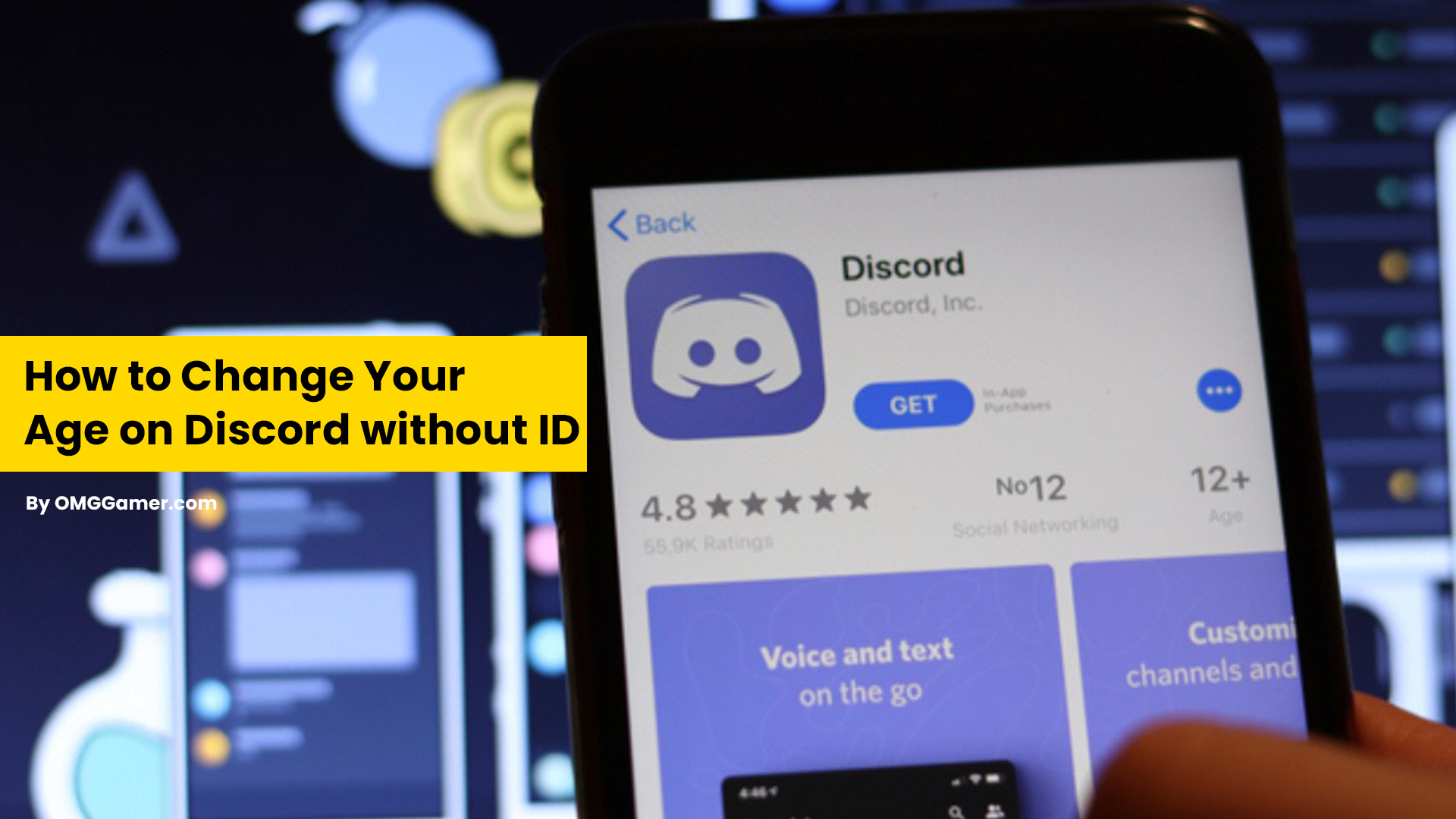
Frequently Asked Questions
FAQ 1: What is the minimum age to join Discord?
Answer: To join Discord, you need to be at least 13 years old. However, when you create an account on Discord, you are not asked to submit any age proof.
FAQ 2: Does the user get any messages from Discord on their birthday?
Answer: No, the user does not get any message from Discord on their birthday. However, a birthday icon is displayed, which can be hidden or restricted. You can change the settings to Friends Only, Everyone, or Don’t Show as per your inclination.
This is How to Change Your Age On Discord. Changing your age on Discord can be an elaborate process, but isn’t it worth it? Also, knowing that the team is taking utmost care in preventing any data leaks or mishaps shows why it is all worth the time and effort. We expect that our guide will help you change your age on your existing Discord account.

If your issue still does not get resolved, we would recommend you contact Discord’s customer support team. For most such information you can visit our site omggamer.com where we post news and the latest information gaming, upcoming games, gaming builds, and much more.


![[Solved] How to Fix Roblox Error Code 610 in 2025 (100% Fix) 1 Fix Roblox Error Code 610](https://blog.omggamer.com/wp-content/uploads/2025/10/Fix-Roblox-Error-Code-610-1.png)
![Where are Steam Screenshots Saved in 2025 [Location] 2 Steam Screenshots](https://blog.omggamer.com/wp-content/uploads/2025/10/Steam-Screenshots.jpg)
![XCOM 3 Release Date, Trailer, News, Story & Rumors [2025] 3 XCOM 3 Release Date, Trailer, News, Story & Rumors](https://blog.omggamer.com/wp-content/uploads/2025/10/XCOM-3-Release-Date-Trailer-News-Story-Rumors.jpg)
![Zold Out Tier List [November] 2025 | Characters Ranked 4 Zold Out Tier List](https://blog.omggamer.com/wp-content/uploads/2025/10/Zold-Out-Tier-List.jpg)
![5 Best PS5 Tennis Games in 2025 [You Must Try] 5 Best PS5 Tennis Games](https://blog.omggamer.com/wp-content/uploads/2025/10/Best-PS5-Tennis-Games.jpg)
![[SOLVED] How to Fix PlayStation Network Sign In Failed: 2025 6 PlayStation-Network-Sign-in-Failed](https://blog.omggamer.com/wp-content/uploads/2025/10/PlayStation-Network-Sign-in-Failed-1.jpg)


