How to Fix Twitch Error 2000 in 2025 [Ultimate Guide]
How to Fix Twitch Error 2000? Facing Twitch Error 2000 and want to get rid of it? If yes then this guide which is especially for fixing this Twitch error will help you out. So without wasting any time let’s begin with the intro of the article.

Today we live in a world where computers and various services like shopping, games, multimedia, etc, available on it play an important role in our society. It makes our lives easier and helps us do a lot of things in a single place.
Read: Most Famous Discord Bot in 2025
Online Gaming has become an important part of many people’s routines and there are various gaming services on the internet that help you keep up with the gaming world. One such famous service that is used to stream the game online is Twitch.
There are millions of Twitch users around the world who stream games on this platform on a monthly basis. Like many other online game streaming services available on the internet, Twitch also faces errors on its platform occasionally and one such error that it faces is the Twitch Error 2000. Everything that you want to know about Twitch Error 2000 is given below.

What Causes Twitch Error 2000?
The Twitch Error 2000 that you come across on the Twitch platform is seen because the content that you are trying t stream is currently unavailable and it can happen because of various reasons like error from the user’s end, connection error, issues with the web browser, antivirus problem, etc. The good this is that if there is a problem, there is always a solution.
Also Check: Best NVMe M.2 SSD for Gaming PC 2025
How To Fix Twitch Error 2000?
Like any other error on the internet, this error can also be fixed. There are a few ways that can help you solve this error and the methods are mentioned below briefly.

Fix 1: Change your browser
The problem with the web browser is that it can have some hidden settings that might alter its proper functioning with a particular website. If you are facing the Twitch Error 2000 on a certain browser, you can change the browser to see if the problem was mainly because of the previous browser or not.
Worth Read: 5 Best Micro ATX Cases for Gaming PC in 2025
Fix 2: Disable ad-blockers and extensions
Ad blockers might most of the time give you a benefit while using a browser but in some cases, it might affect your app or a particular website that you are using and this can be the case when you face Error 2000 on Twitch. To get rid of the error, you can disable the ad blocker, which might solve your problem.
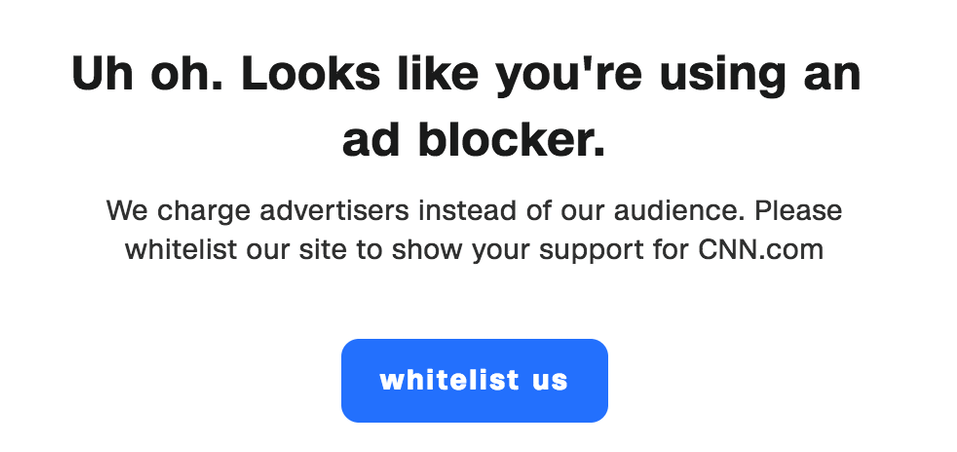
Fix 3: Restart the Internet Router
Sometimes it is not your computer or the application on it that is causing the problem, but on the opposite, the internet creates this headache for many of us. A simple step of just restarting the Internet Modem can most of the time solve your problem.
Also Check: AMD Zen 4 Release Date, Features, Price, Specs & Rumors
Fix 4: Disable the Antivirus
Antivirus is specifically made for blocking harmful websites that might harm your computer and many times it happens that the antivirus that you have installed is blocking game streaming applications like Twitch, Steam, etc. A simple method here can be that you just disable the antivirus when you are streaming or playing the game and turn it back on when you are done.
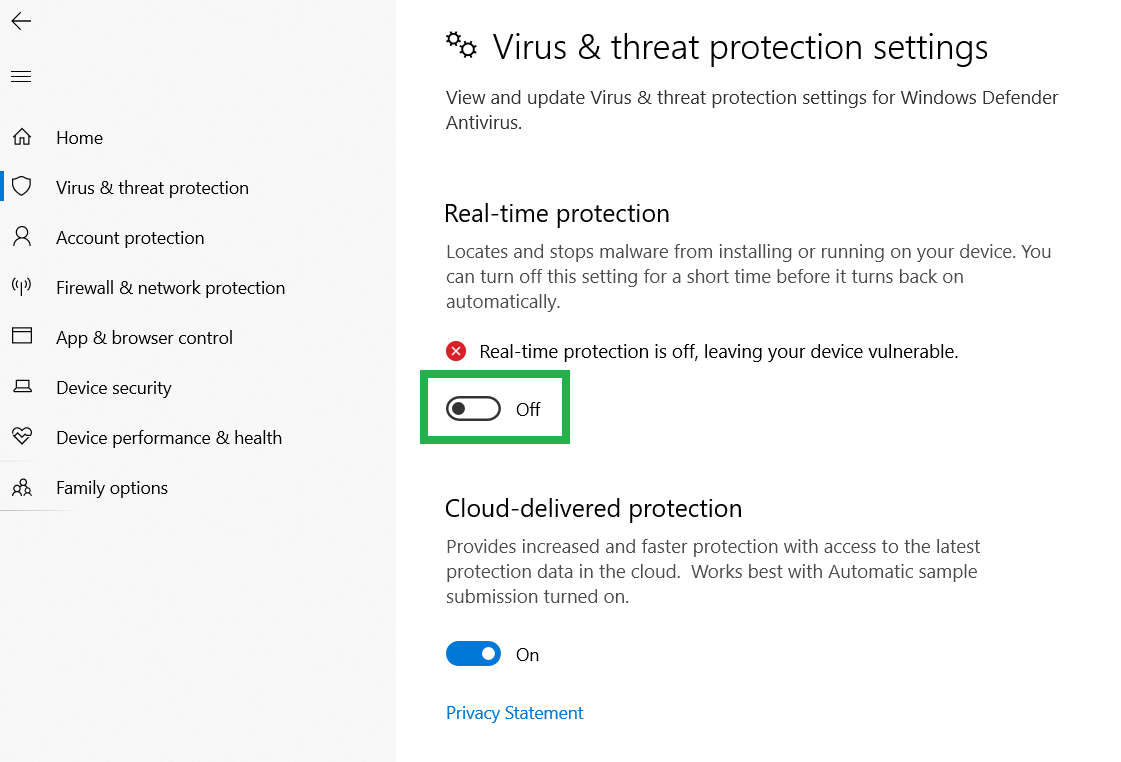
Fix 5: Refreshing your Twitch Stream
It is seen that many times errors on the internet like Twitch Error 2000 on Twitch are one-time errors and do not occur again, once you encounter them. For this, you can just try refreshing your Twitch Stream to see if the error persists or not.
Don’t Miss: GTA 6 Release Date, System Requirements, Rumors, Locations
Fix 6: Use Twitch Application
It is seen that browsers create problems many times. Whenever you come across this kind of error on any streaming service, you can use their particular application to see if the problem is with the browser or is it any other issue that is creating this problem for you.
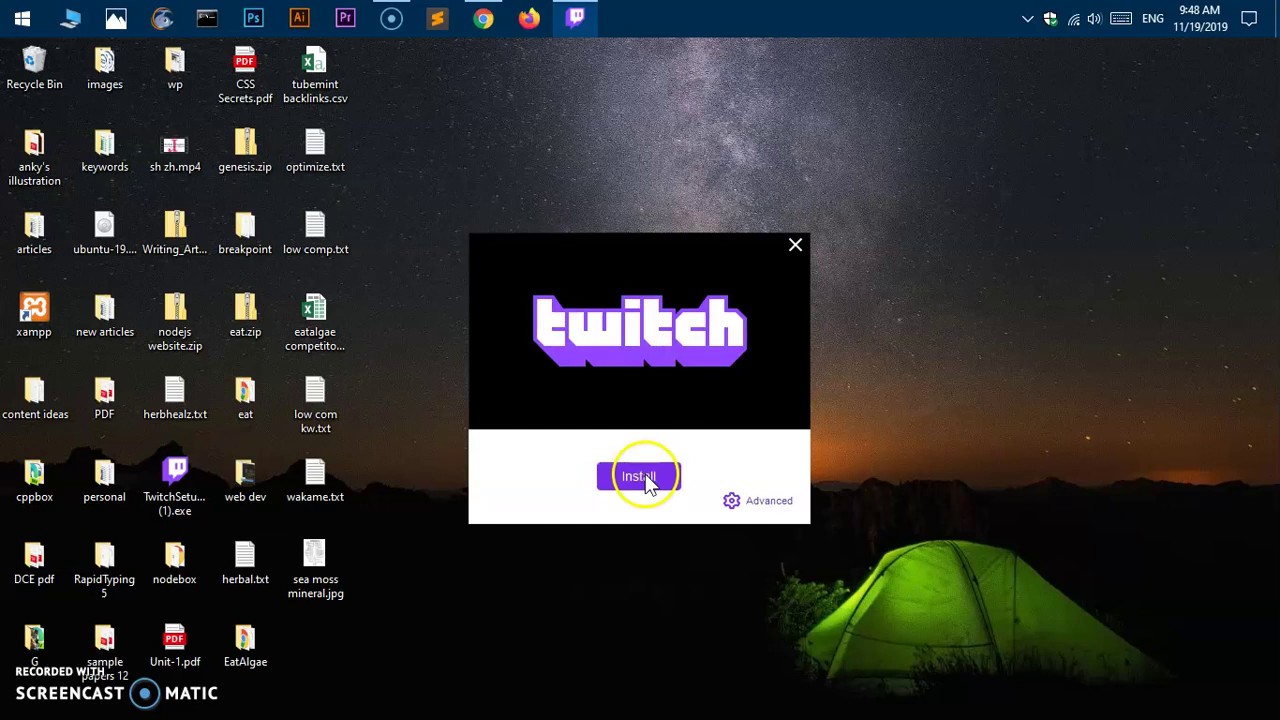
Fix 7: Clear Brower Cache and Cookies
Cache and cookies can also be at fault sometimes because they take up the temporary memory on the browser and do not allow the proper function of that particular browser. To get out of this situation easily, you can just Clear Brower Cache and Cookies and this might solve your problem.
Good Read: Witcher 4 Release Date, System Requirements, Trailer & Rumors
Fix 8: Reinstall Browser
If you want to stream your game on a particular browser and you are also in an ambiguous situation the browser might be creating an issue for you, the best thing to do is to first uninstall the browser and then reinstall it to see if you get the error resolved.

Fix 9: Turn Off Your VPN
If you are streaming while using a VPN and nothing is working in your favor then there is a possibility that the VPN proxy that you using might be behind the Twitch error 2000. In that situation, it is better to stream without using a VPN.

Video Guide on Twitch Error 2000
Frequently Asked Questions
FAQ 1: How to fix Twitch error 2000 in Safari?
Answer: It is seen many times that the browser cookies on Safari cause the Twitch error 2000, for this you can clear them to see if you fix the error.
FAQ 2: Why I am getting Twitch error 2000 only on one stream?
Answer: It can either be a browser issue or a browser cookies and cache issue, for this, you can uninstall and then reinstall the browser.
Have a look: How to Fix Nvidia Control Panel Not Opening in 2025
This is all for the guide on How to Fix Twitch Error 2000 in 2025. After these fixes, you will be able to get rid of this error. If you still see the error then most of our user’s advice is to reinstall the Twitch application in your system. So, if you are new to Omggamer then do subscribe to our newsletter for more gaming updates, also share this article with your friends on social media platforms.


![10 Best Minecraft Launchers in 2025 [Gamers Choice] 1 Best Minecraft Launchers](https://blog.omggamer.com/wp-content/uploads/2025/10/Best-Minecraft-Launchers.jpg)
![How to Play Roblox PS4 in 2025 [Guide] | PlayStation 5 & 4 2 How to Play Roblox PS4](https://blog.omggamer.com/wp-content/uploads/2025/10/How-to-Play-Roblox-PS4.webp)
![11 Best Games Like Cyberpunk 2077 [Ultimate List] 2025 3 Games Like Cyberpunk 2077](https://blog.omggamer.com/wp-content/uploads/2025/10/Games-Like-Cyberpunk-2077-1.jpg)
![Apex Tier List [November] 2025 | Best Apex Characters List 4 Apex Tier List](https://blog.omggamer.com/wp-content/uploads/2025/10/Apex-Tier-List-Best-Apex-Characters-List.jpg)
![Hearthstone Arena Tier List [November] 2025 5 Hearthstone Arena Tier List](https://blog.omggamer.com/wp-content/uploads/2025/10/Hearthstone-Arena-Tier-List.jpg)
![[Solved] PS5 Won't Turn On: Ultimate Fix in 2025 6 PS5 Won’t Turn On](https://blog.omggamer.com/wp-content/uploads/2025/10/PS5-Wont-Turn-On.png)


