Fix: Apex Legends Loading Screen in 2025 [Ultimate Guide]
Apex Legends Loading Screen: Have you been finding it hard to log into your Apex Legends game, wondering why your Apex gets stuck when loading the screen? Relax! No worries because you’re covered in this guide with the possible solutions to this problem. Before we begin let’s first understand what this game is about.

Apex Legend is a game that is available to play for free and involves battles. It was developed by Respawn Entertainment and launched in 2019 on PlayStation 4, Windows, and Xbox One.
Now, it is in its fourth season. Before we talk about the solutions, let’s first know what could be the cause of this problem of science loading.
Why did Apex Legends Loading Screen?
When the Apex is stuck on the loading screen it prevents players from accessing the game again by displaying a respawn failed message.
Also Read: Apex Legends Mobile Release Date (Android & iOS)
Many parties are affected by this as many players are complaining of the screen loading problem in the Apex. This is caused sometimes because of the network issue of the user. This one can be easily solved.
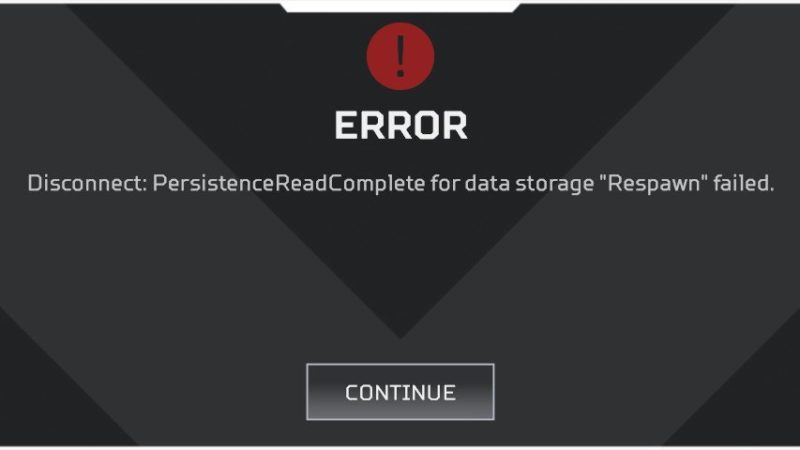
The other cause of the screen loading problem is the server issue. Despite the developing team, Respawn Entertainment’s claims to have solved this in their recently released Twitter message, players still face this problem. We hope the team is trying to work on it. Now let’s see how these problems can be solved.
Steps to Solve Apex Loading Screen
The first and easiest way is to disconnect and reconnect the game. However, if the problem persists then you can change and use another server then try playing the game again. How do you change the server?
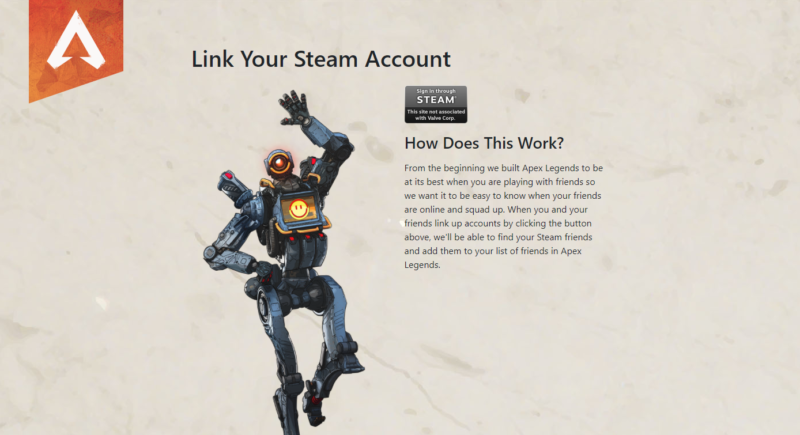
Make sure you reach the “continue button” and then look for a data center text. This is below the screen. After locating it then press it. A list of several servers will be given. Look for a less ping server and connect to it. After doing so then you will be able to login into the game.
Apex Legends Loading Screen: For the network issue, Try these steps.
- Downloading again the Apex Legends game.
- Re-installing the game again can also solve the screen loading problem.
- However, when the problem persists then open the CMD, run it as the administrator then type the commands: /release/renew/reset then restart your computer.
- Flush DNS is also a solution suggested by developers.
If you have Windows 10 on your PC, press the Windows key and X key at the same time. Click on the administrator then type Ipconfig/flushdns then press enter.
Then press Ipconfig/renew and again enter the key, then type netsh Winsock reset and again enter the key. Lastly, then restart the computer. The DNS will be flushed out and you must be able to login to the game.

Remember these problems range from mild to severe and also the solutions. So, if the problem persists after trying all the above then you can unlink your steam account. When still the problem is there then you will need to visit an expert.
Methods to Fix Apex Loading Screen
There are some more methods through which many gamers solved this issue in just a few minutes. If the above steps fail for you then you can try these tested methods to fix the apex loading screen.
Restarting WiFi Router
Restarting the WiFi router can easily fix the problem, as many users also solved this problem after restarting their wifi router. Also, do not reset the wifi router, otherwise, it will delete the settings of your router.
VPN
By using VPN you can check whether the problem is from your end or from your ISP end. If games this problem is solved after running a VPN then you have to contact your ISP and tell them about this issue, or you can ask to whitelist the IP.
Apex Legends is a quite wonderful game that you do not want to miss playing just because you got Apex stuck on the loading screen. We believe the developing team will announce soon when the problem is addressed especially on the server issue so that we keep the game going.
Till then you must try the above solution. Hope this article, Apex Legends Loading Screen Solution, has been useful for the serial player, and the new players of the game.


![Watch Dogs 4 Release Date, Gameplay, Trailer, & News [2025] 1 Watch Dogs 4 Release Date, Gameplay, Trailer, & News](https://blog.omggamer.com/wp-content/uploads/2025/10/Watch-Dogs-4-Release-Date-Gameplay-Trailer-News.jpg)

![Until Dawn 2 Release Date, Characters & Rumors [2025] 3 Until Dawn 2 Release Date, Characters & Rumors](https://blog.omggamer.com/wp-content/uploads/2025/10/Until-Dawn-2-Release-Date-Characters-Rumors.jpg)
![God of War Ragnarok For PC Coming in 2025 [Get It Now] 4 God of War Ragnarok For PC Coming [Get It Now]](https://blog.omggamer.com/wp-content/uploads/2025/10/God-of-War-Ragnarok-For-PC-Coming-Get-It-Now.jpg)



