Airpods Pro 2 for Gaming in 2025 [The Real Truth]
Do you want to know the real experience of AirPods Pro 2 for Gaming? It has been a couple of years since the release of Apple Airpods on the market, and today, no one is unaware of these fantastic earphones.
![Airpods Pro 2 for Gaming [The Real Truth] Airpods Pro 2 for Gaming [The Real Truth]](https://blog.omggamer.com/wp-content/uploads/2025/10/Airpods-Pro-2-for-Gaming-The-Real-Truth.jpg)
Also Read: Best Headset for Streaming in 2025 [Streamers Choice]
Today, we will be talking about the latest iteration in this category, i.e., the Airpods Pro 2, and we will be talking about these Airpods in a specific category, which is gaming.
So, if you have been an Airpods fan for a long time and want to enjoy the new Airpods Pro 2 for Gaming purposes in 2025, then this is the article that you have been looking for, as it will cover all the essential information that you need to know about the Apple’s Airpods Pro 2 for gaming.
Airpods Pro 2 for Gaming
There was a time when the AirPods were explicitly used for listening to music and making voice calls on your cell phone. But as time changed, so is the use of these Airpods.
According to the changes. The technology used in the AirPods has also evolved over time. Now, Airpods are being used by individuals of various professions in every activity possible, like music, gaming, office calls, personal use, etc.
Related: Corsair HS70 Pro Wireless Gaming Headset Review in 2025
However, there are a few aspects of these modern Airpods that make them great compared to other earphones available in the market today.
These features include things like Performance, Noise Cancellation efficiency, Connectivity, Battery, Microphone, and Sensors. To give you an in-depth analysis of these features, you should give a look at each one of them mentioned below.
Performance
When we talk about the performance factor of the Airpods Pro 2, we get nothing less than one of the best sound possible from the earphones available on the market, as the Airpods Pro 2 easily live up to their name.
A good thing about these headphones is that they use the always-enabled Adaptive EQ feature that accounts for how the earbuds fit into your ear and function according to the precise shape of your ear.
Must Read: Corsair HS70 Wireless Gaming Headset Review in 2025
The Inward-facing microphones on the Airpods provide an essential advantage as they monitor and adjust the low and mid frequencies accordingly, further resulting in consistent audio playback anytime you use the AirPods Pro 2.
Also, the lows and mids sound as expected through the AirPods Pro 2, which is a great help while listening to any song or any precise sounds.

Noise Cancellation
The newly introduced AirPods Pro 2, which we all are aware of these days, comes with an outstanding noise-canceling feature as it can easily be considered better than a lot of other earphone manufacturers in the market.
The reason behind this is that the AirPods Pro 2 comes with ANC, which is a beneficial feature in a noisy environment, and the ANC feature is seen with limited earphones in the market. The ANC feature that you will find here will destroy between 20-30dB of outside noise, depending on the frequency of use.

Connectivity
The Airpods Pro 2 comes with Bluetooth 5.3, which easily keeps your earphones connected to your device, providing outstanding performance.
With the Airpods Pro 2, you can choose from two different Bluetooth codecs named SBC and AAC. When you use or stream through the AAC codec, you’ll reap a lot of benefits like steadfast and high-quality audio with low latency.
Related: iPad Pro for Gaming in 2025 [The Real Truth]
While on the other hand, we see that Android is more compatible with AAC, the performance of Airpods Pro 2 we see here is variable and, moreover, hardware-dependent.
The H2 chip on the Airpods Pro 2 supports “high bandwidth connectivity,” meaning that you will get a sound quality that is almost lossless but isn’t quite there yet.

Battery
One thing that we know about apple devices is that battery is majorly not their topmost priority, and they instead focus on hardware or software categories to give the users an enjoyable experience.
Talking about the Apple Airpods, we have seen that the entire AirPods family tends to occupy the low rankings in battery life in their respective categories.
Must Read: 5 Best Xbox One Wireless Headsets in 2025 [Gamers Choice]
However, as we see that the Airpods Pro 2 comes with wireless as well as fast charging, the battery life will significantly increase as the Airpods can be charged quickly without any hassle.
Also, if the AirPods Pro 2 somehow gets a software update from Apple to have the option to disable ANC and lossless audio, we could easily see extended battery life of more than five hours on a single charge.

Microphone
The AirPods Pro 2 comes with a noise cancellation feature, and along with it, there are also rear air vents present on the earphones to detect sound coming in quickly; both of these work in perfect sync to counter the outside noise before it reaches your ear to interrupt your audio listening sessions.
Check: NVMe M.2 SSD for Gaming PC 2025 [Gamers Choice]
Though the quality of audio that you hear from these earphones is top-notch, however, you won’t be getting studio-quality mic recordings from these earphones as they still have some work to do in that segment.
The microphone works fine during any calling session, November it be a zoom call or any regular phone call, and you will sound pretty much the same as any other high-quality earphone available in the market.
Highly Recommended: Best 240Hz Monitors For Gaming PC in 2025 [Gamers Choice]
In practical use, it is seen that the AirPods Pro 2 has a sensitive microphone, as another person during a call might even hear you breathing while you are in a quiet environment.
The baseline about the microphone is that the voice clarity that it provides is excellent and decent compared to the wireless earbuds in this price category. The upside of using the microphone of the AirPods Pro 2 is that it efficiently manages to isolate any windy noise during calls.

Sensors
Apple’s Airpods Pro 2 is one such earphone in the market that is known for the technology it provides in it. It has always been the case with Airpods that users never felt compromised in the quality that Apple provided.
The same case can be seen when we talk about the sensors in the Airpods Pro 2, as it has many. The Airpods Pro 2 comes with microphones that are dual beamforming and Inward-facing.
Worth Read: LG 27GL650F-B 27 inch 144Hz Gaming Monitor Review [2025]
The earphones are also equipped with a Skin-detect sensor, Motion-detecting accelerometer, Touch control, and even a Speech-detecting accelerometer.
So, one thing we know for sure about the AirPods Pro 2 is that the type of sensors that we see here is something that is hard to get in the earphones in its category.

How to connect AirPods Pro 2 to a Gaming PC?
It is seen that these days the newer gaming PCs that we come across in the market are equipped with a lot of features that we never thought once could have been the case.
Existing gaming PCs today can be considered a prime example of this situation as they are equipped with features that can be super handy at times, and Bluetooth connectivity is one such thing.
The AirPods Pro 2 can easily be connected to modern gaming PCs with the help of Bluetooth connectivity. The steps to connect the AirPods Pro 2 to your Gaming PC are given below.
- Step 1: Firstly, you have to turn on the Bluetooth on your gaming PC by clicking on the Bluetooth menu from the settings in the Windows OS.
- Step 2: Now, open the case of your AirPods Pro 2, which should be nearby your system during the whole procedure.
- Step 3: Next, Push and hold the pairing button on the back of the AirPods Pro 2 case, and this should be done until the signal light starts flashing. This further means that the AirPods Pro 2 is in pairing mode.
- Step 4: The next part of the process requires you to find and locate your AirPods Pro 2 in the menu and select the preferred one for your hearing purpose.
- Step 5: Once your AirPods Pro 2 is connected to your gaming PC, the light on your earphones will indicate that the pairing is done.
- Step 6: Finally, your AirPods Pro 2 is connected and good for your long gaming sessions.

How to connect AirPods Pro 2 to Gaming Laptop
We know that these days gamers like to keep it light, and by being light here. Gamers like to keep their gaming setup portable so that they can enjoy their favorite games anywhere they want to, and here gaming laptops are a big help as the modern gaming laptop can nearly provide the full gaming experience compared to a good gaming PC.
Don’t Miss: Best Surge Protector for Gaming PC in 2025 [Gamers Choice]
However, the process of connecting AirPods Pro 2 to your Gaming Laptop is nearly the same as that of your gaming PC. The steps to connect the AirPods Pro 2 to your Gaming laptop are given below.
- Step 1: At the start, you have to turn on the Bluetooth on your gaming laptop.
- Step 2: Now, open the case of your AirPods Pro 2 and press & hold the pairing button on the back of the AirPods Pro 2 case to connect your AirPods to your gaming laptop. This should be done until the signal light starts flashing.
- Step 3: The next part requires you to find and locate your AirPods Pro 2 on your gaming laptop, and once you find it, you have to connect it.
- Step 4: After your AirPods Pro 2 is connected to your gaming laptop, the light on your earphones will indicate that the pairing is done and you are ready for gaming.

How to Connect AirPods Pro 2 to Nintendo Switch
It is a good thing that AirPods Pro 2 is flexible enough to connect to any device supporting a Bluetooth connection, and gamers like to take advantage of this accessibility by using these earphones with their gaming consoles.
In case you want to connect your AirPods Pro 2 with your Nintendo Switch gaming console, you can follow the given steps.
Worth Read: Best ASUS Gaming Monitors for PC in 2025 [Gamers Choice]
However, you need to remember that before pairing your AirPods to your console, you must ensure that your system is up-to-date with the latest version, and this can be done by going to System Settings > System > System Update on your Nintendo Switch gaming console.
- Step 1: Your first step on your Switch gaming console should be to open the System Settings by clicking on the gear icon at the bottom right of the screen.
- Step 2: Next, Scroll down on the menu and select the Bluetooth Audio option.
- Step 3: Further, select Pair Device, and you will come across a message that will let you know about the Bluetooth feature of the Nintendo Switch.
- Step 4: Now, press the pairing button on your AirPods Pro 2 case until the status light turns white.
- Step 5: Finally, open the case of your AirPods Pro 2 and wait for it to show up on the list. When the name pops up, click on it, and you are ready to game.

Airpods Pro 2 Gaming Review
Gaming with the newly introduced AirPods Pro 2 is one of the best things that you can do, and the best part about it is that the Airpods Pro 2 truly stands on our expectations to perform outstandingly in every scenario possible.
Though you might slightly come across the difference between wireless earphones and wired earphones, however, for gamers like to go wireless.
Checkout: Best DDR5 RAM for Gaming PC in 2025 [Gamers Choice]
These earphones are the best ones that you can go for because of the features that they provide, like a custom high-excursion Apple driver, Custom high dynamic range amplifier, ANC, Adaptive Transparency, and Adaptive EQ.
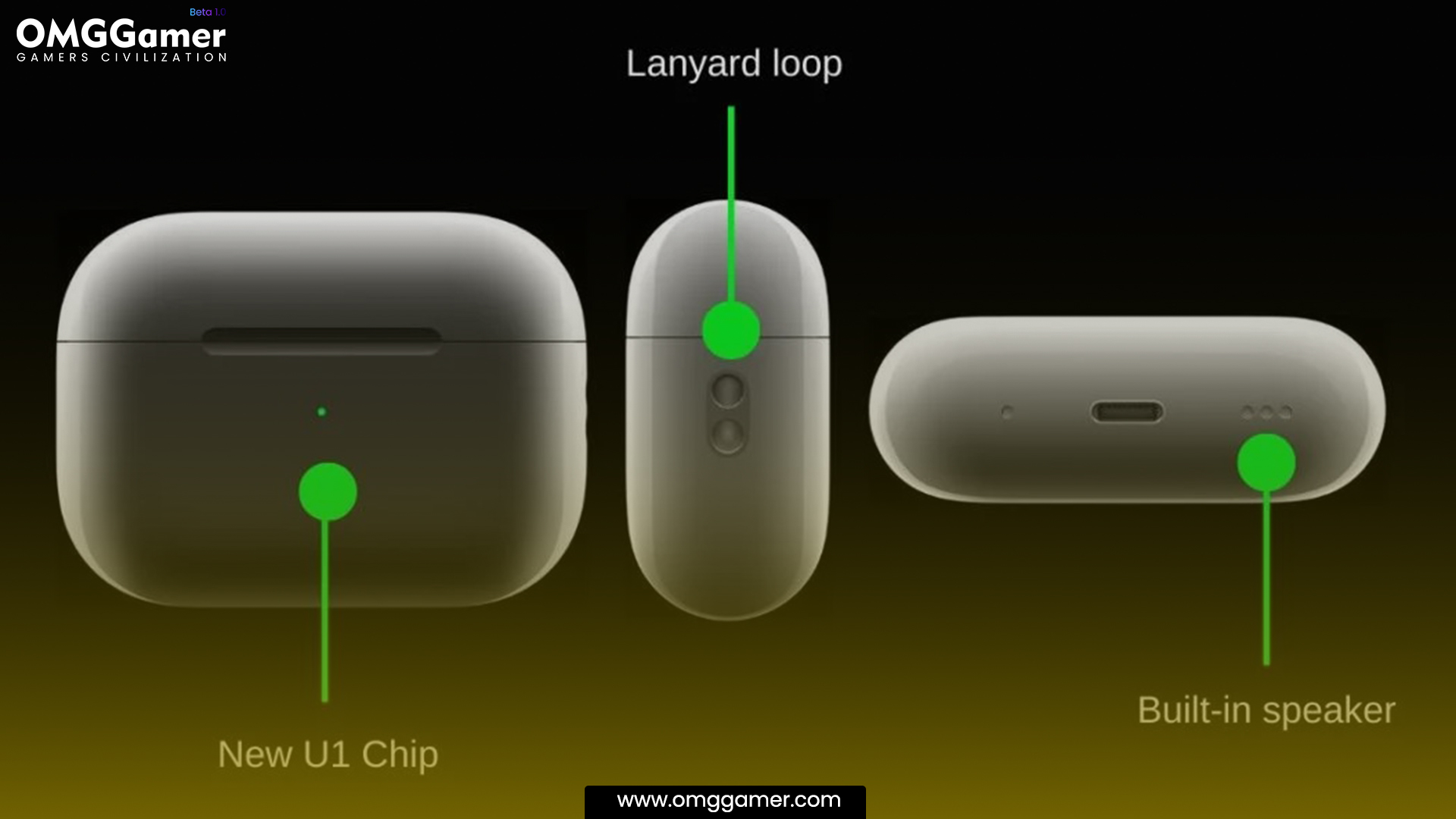
Airpods Pro 2 with Various Games
Though using AirPods Pro 2 for different games can be a soothing experience, however, after a majority of gamers across the globe had an excellent experience with these Airpods, there are some who say that while playing the COD Warzone.
Recommended: Best Gaming Chair with Footrest Reviews 2025 [Gamers Choice]
They faced an issue with the mic connecting by itself. However, it is possible that this can be a one-time issue, and there isn’t much hassle to be made about it as the Airpods work flawlessly with a majority of the games.

This is all the information that you need to know about Airpods Pro 2 for Gaming. For more such information you can visit our site omggamer.com where we post news and the latest information on gaming, upcoming games, gaming builds, and much more.


![How to Donate on Twitch in 2025 [Steamers, Paypal & PS4] 1 how-to-donate-on-twitch](https://blog.omggamer.com/wp-content/uploads/2025/10/how-to-donate-on-twitch.png)
![5 Best Red and Black Gaming Chair in 2025 [Combination] 2 Best Red and Black Gaming Chair [Combination]](https://blog.omggamer.com/wp-content/uploads/2025/10/Best-Red-and-Black-Gaming-Chair-Combination.jpg)
![How To Get 120FPS On PS5 in 2025 [Settings] 3 How To Get 120FPS On PS5 [Settings]](https://blog.omggamer.com/wp-content/uploads/2025/10/How-To-Get-120FPS-On-PS5-Settings.jpg)
![Best PS5 HDMI Cable in 2025 [Specs, Price & Refresh Rate] 4 PS5 HDMI Cable](https://blog.omggamer.com/wp-content/uploads/2025/10/PS5-HDMI-Cable.jpg)
![5 Best MMO Mouse in 2025 [Gamers Choice] 5 Best MMO Mouse](https://blog.omggamer.com/wp-content/uploads/2025/10/Best-MMO-Mouse.jpg)
![10 Best Surge Protector for Gaming PC in 2025 [Gamers Choice] 6 Best Surge Protector for Gaming Monitor Review](https://blog.omggamer.com/wp-content/uploads/2025/10/Best-Surge-Protector-for-Gaming-Monitor-Review.jpeg)


