Acer Aspire Nitro 7 Review, Price, Design, & More [2025]
If you are looking for a budget gaming laptop, the Acer Aspire Nitro 7 might be right up your alley. This gaming laptop from Acer prioritizes display and storage over its internal components.

Moreover, the slim build and design of this laptop makes it easy to carry around, especially if you are always traveling and want to play games.
The Acer Nitro 7 is excellent for those looking for a decent gaming laptop that can run games that are not graphically demanding. But if you still have doubts about this laptop, here is a detailed Acer Nitro 7 review that will help in your decision-making process.
Acer Aspire Nitro 7 Review
The Acer Aspire Nitro 7 has three variants, but our review is only about the one with a GTX 1660Ti GPU and a Core i7-9750H CPU. The Aspire Nitro 7 is a slim gaming laptop with a GeForce GTX 1660Ti GPU and a Core i7-9750H that can power games while traveling, except for the latest AAA titles.
Must Read: 5 Best MSI Gaming Laptops in 2025 [Gamers Choice]
In addition, the Aspire Nitro 7 has a 15.6-inch display with a 144 Hz refresh rate, which we will further expand on in our review. This review is going to cover everything about the laptop, starting from its processor to the Nitro 7’s gaming performance.
So without further ado, here is our review of the Acer Aspire Nitro 7.
Processor
Regarding the processor of the Acer Aspire Nitro 7, it uses an Intel Core i7-9750H. The i7-9750H has a Hexa-core processor that can be clocked at 2.6 to 4.5 GHz. Additionally, it has 16 GB of DDR4 RAM, which allows you to run most games.
With these features, the Acer Aspire Nitro 7 is an excellent CPU for those who want more FPS, especially in competitive games like Warzone 2 or Fortnite.

Graphics Card
The Acer Aspire Nitro 7 has an Nvidia GeForce GTX 1660 Ti 6 GB which is excellent for a budget gaming laptop. The GTX 1660 Ti is a great GPU that can allow you to run games like Fortnite, Genshin Impact, and much more smoothly.
However, with the price of the Acer Aspire Nitro 7, you can get a gaming laptop with a better GPU, especially as there are gaming laptops with an RTX 20 or 30 series that can allow you to play graphically demanding games.

RAM
The Acer Aspire Nitro 7 features 16 GB of DDR4 RAM; as previously mentioned, you can run most games with this. In addition, it is upgradeable, meaning you can have a maximum of 32 GB of memory for a faster gaming laptop. However, remember that each slot has a maximum capacity of 16 GB, so you have to get two of them to have 32 GB of RAM.

Storage
Acer Nitro 7 has excellent storage capacity. With a 512 GB SSD in one of its M.2 slots and a 1 TB HDD, the Acer Aspire Nitro 7’s storage is enough for your games.
Moreover, Windows 10 is already installed in the SSD, resulting in a faster loading speed of your OS when you turn on the Acer Aspire Nitro 7. Meanwhile, you can add some of your games to the SSD while adding others to the HDD.

Sound
The Acer Nitro 7 has decent integrated Stereo Speakers, which are located on each side of the palm rest, for audio. However, the speakers are not that great for gaming, especially if you want to listen to footsteps or if you want an excellent gaming experience.
Also read: Acer Nitro 5 Gaming Laptop Review in 2025 [Things to Know]
In addition, they are not loud enough, so you might have difficulty hearing to what you are watching, especially in a noisy environment. So if you want the best gaming experience, invest in gaming headphones, as they will benefit you in the long run if you ever decide to upgrade your laptop.
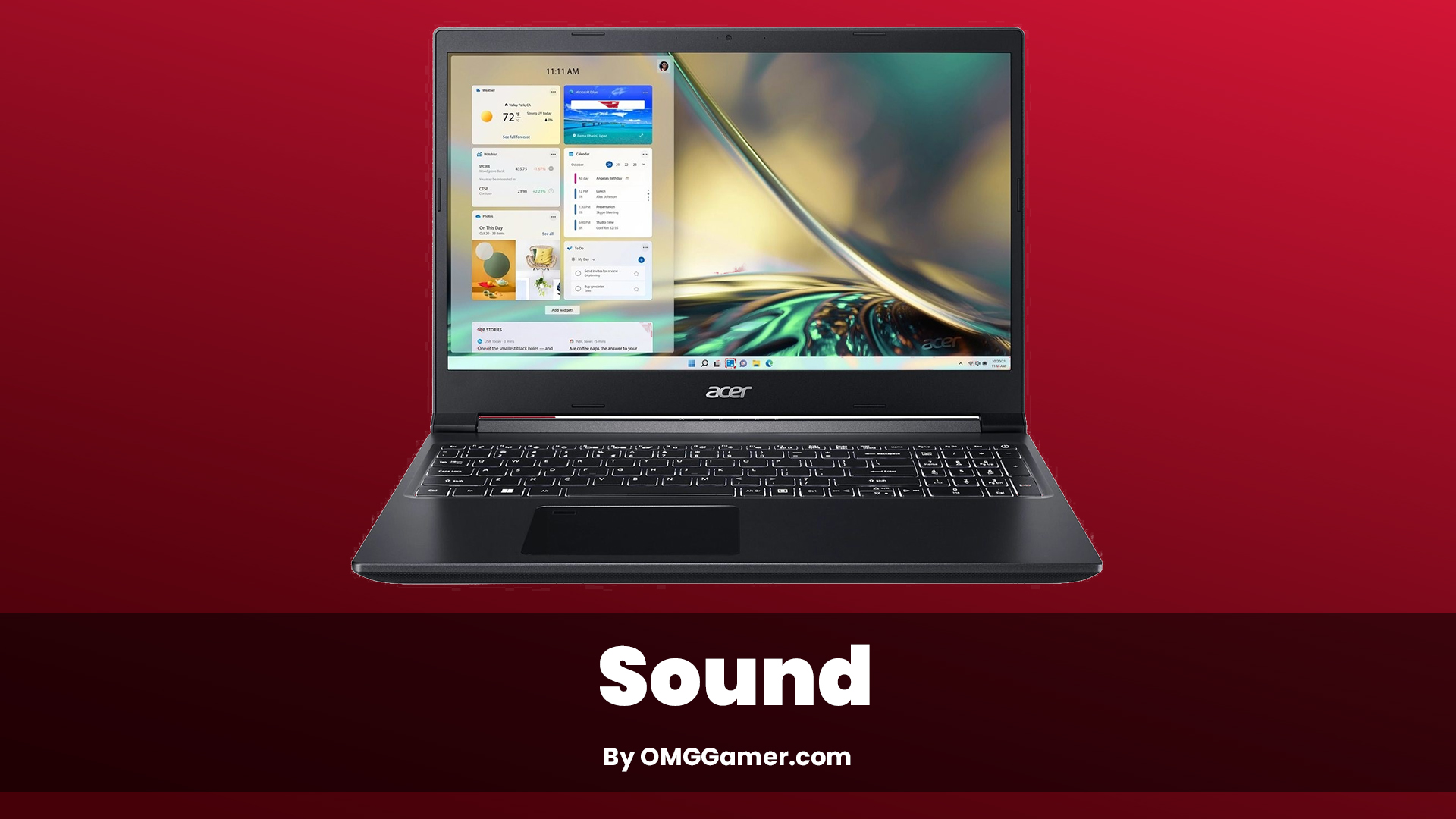
Motherboard
Upon opening the bottom plate of the Acer Nitro 7, you will find the motherboard along with its cooling system and battery. On the motherboard, you will find the memory and the storage. As previously mentioned, you will find two M.2 slots with a maximum of 16 GB.
Related: MSI Gaming GS63 Review in 2025 [Powerful Gaming Laptop]
Meanwhile, you will find a 512 SSD and a 1 TB HDD in the storage. In addition, it has an excellent cooling system due to its three heat pipes, which efficiently spread out the heat from the GPU and the CPU. Regarding its battery life, the Acer Nitro 7 has a long battery life that can last for 9 hours in saving mode at 50% brightness.

Keyboard
The Acer Nitro 7’s keyboard has laser-cut keys in a red and black color scheme, similar to other gaming laptops. In addition, it is a backlit keyboard with only red light, and you can control it with the keys F9 and F10 to decrease or increase its brightness.
Also, it has a dedicated numeric keypad, and the WASD and arrow keys have a red border, making them stand out. As for its typing, the keyboard feels firm and springs back up as soon as you press it.
Useful: 4 Best Alienware 17in Laptop in 2025 [Gamers Choice]
In addition, it is quiet, so you can enjoy gaming at night without disturbing anyone. The power button is on the top right of the keyboard, with the NitroSense shortcut button on the left of the Num Lock key, and below it is the touchpad.
The Acer Nitro 7 has a Precision touchpad with a surface that feels good for the fingers. It has a matte finish and a red border. Additionally, it can accurately track your finger and is clickable.

Display
The Acer Nitro 7 has a 15.6″ FHD IPS 144 Hz display, which is excellent for gaming. Moreover, its GPU, the GTX 1660Ti, has the power to take advantage of the 144 Hz panel.
With this refresh rate, you can play games with smooth and fluid graphics, allowing you to dominate competitive games. So if you want a gaming laptop with a fantastic display, the Acer Nitro 7 is an excellent choice.

Ports
The Acer Nitro 7’s connectivity has two USB Type-A, one USB Type-C, a gigabit Ethernet port, an HDMI port, and a Kensington lock located on the left. Meanwhile, on the right, the ports are USB 2.0 Type-A, an audio jack combo, and a power jack.
However, it has no flash-card reader, which is a downside for some. In addition, the Acer Nitro 7 has an 802.11AC network card and Bluetooth 5.0

Design
The Acer Aspire Nitro 7 has a sleek design and an all-black all-aluminum exterior that looks fantastic. Moreover, the surface has a brushed metal design and the Acer logo in the center. The laptop weighs only 2.2 kg and is 19 mm thick, so you can carry it around without straining your back.
Must Read: 5 Best 144hz Laptop for Gaming in 2025 [Best Choice]
As previously mentioned, there is a keyboard with a red and black color scheme and a touchpad on the laptop’s left side. Various air vents on the bottom of the laptop keep the Nitro 7 cool. Lastly, the chassis is made of metal, making the Acer Nitro 7 a durable gaming laptop.

Price
As for its price, the most expensive variant of the Acer Nitro 7 costs $1,200, which is very expensive for a budget gaming laptop. In addition, with this price, you can buy gaming laptops with better specs.
However, the GTX 1660Ti is still an excellent GPU for intermediate gamers who occasionally play graphically demanding games. So if you want a budget gaming laptop with a great display and storage, the Acer Nitro 7 is a decent choice.

Acer Nitro 7 Gaming Performance
Now we are going to discuss the Acer Nitro 7’s gaming performance. Like other gaming laptops, the Acer Nitro 7 also has built-in software, which is called NitroSense. This software allows you to monitor the laptop’s temperature and control its fan speed, along with the option to change its mode.
So if you want to have the best gaming performance, plug in the Acer Nitro 7 and choose High-Performance Mode. In addition, the keyboard has a shortcut for NitroSense, allowing you to check the temperature of your system while playing.
Don’t Miss: 5 Best Gaming Laptop Under $500 in 2025 [Gamers Choice]
Moreover, if your laptop gets too hot, you can enable CoolBoost to further increase the fan speed of the Acer Nitro 7. Increasing the fan speed does not increase your laptop’s temperature, so we recommend you turn on CoolBoost while playing games.

COD Warzone Performance
The Acer Nitro 7 can run COD Warzone smoothly with its GTX 1660 Ti GPU and Core i7-9750h CPU. However, you must configure your settings, as it cannot run the game at maximum settings.
Ensure you have the maximum frame rate for the display while figuring out other locations before starting a game. In addition, as the Nitro 7 has 512 GB of SSD storage capacity, you can easily install COD Warzone with quick loading times.

League of Legends Performance
League of Legends does not need powerful specs to run, which means the Acer Nitro 7 can run the game smoothly. In addition, with its display, you can have a great time playing League of Legends. Moreover, the game only takes about 22 GB, so you can install it on the 512 GB SSD. The only thing that you need now is a fast internet connection.

Genshin Impact Performance
Regarding Genshin Impact, the Acer Nitro 7 can run it smoothly. The recommended system requirements for Genshin Impact are an Intel Core i7 with 16 GB of RAM and an Nvidia GeForce GTX 1060.
However, if you want to maximize the settings of Genshin Impact, then the Acer Nitro 7 might not be enough for it. Lastly, with its 512 GB SSD, you can install Genshin Impact, which only takes up 63.8 GB.

Fortnite Performance
Playing Fortnite on the Acer Nitro 7 is excellent. With the GTX 1660 Ti for the GPU, you can play at high settings with 110 FPS on a 1080 resolution. A frame rate of 110 in competitive games is already enough for you to dominate enemies and win any lobby.
In addition, its 144 Hz display boosts your gaming performance in Fortnite. As for the memory, Fortnite only needs 8 GB of RAM, so the 16 GB RAM of the Acer Nitro 7 is more than enough.

GTA 5 Performance
GTA 5 recommends a Core i5 with 8 GB of RAM and at least a GTX 660. This means the Acer Nitro 7 can smoothly run GTA 5 and even allow you to play it at higher settings.
In addition, the laptop’s display enhances your gaming experience of GTA 5 due to smoother and more fluid gameplay, especially regarding the cutscenes after every mission.

Frequently Asked Questions
FAQ 1: Is the Acer Nitro 7 worth it?
Answer: The Acer Nitro 7 2019 model is still worth it, especially if you want a budget gaming laptop. Although it only has a GTX 1660 Ti, it can still run games, especially graphically demanding games. If you are a casual gamer playing any of the games we mentioned, then the Acer Nitro 7 is worth it. However, there are better gaming laptop options with better specs at the same price.
That is all for our review of the Acer Aspire Nitro 7. We hope that this review helped you on your journey to finding the best gaming laptop for you. The Acer Nitro 7 is a decent, budget-friendly gaming laptop for those who want portability, a great display, and a large storage capacity. It has a GTX 1660 Ti GPU and an Intel Core i7-9750h CPU that enables you to run some games smoothly.
However, the Acer Nitro 7 is not worth it if you want a long-term gaming laptop. The latest laptops now have an RTX 40 series GPU, which means future games will gradually take advantage of this powerful graphics card, resulting in laptops with outdated GPUs needing more power to run them. For more such information you can visit our site omggamer.com where we post news at the latest updates from the world of gaming.


![Samsung 980 PRO vs 970 Evo Plus [Honest Review] 1 Samsung 980 PRO VS 970 Evo Plus](https://blog.omggamer.com/wp-content/uploads/2025/10/Samsung-980-PRO-VS-970-Evo-Plus-1.jpg)
![MSI Cyborg 15 Gaming Laptop Review, Design & Price [2025] 2 MSI Cyborg 15 Gaming Laptop Review](https://blog.omggamer.com/wp-content/uploads/2025/10/MSI-Cyborg-15-Gaming-Laptop-Review.jpg)
![8 Best Alienware 17in Laptop in 2025 [Gamers Choice] 3 8 Best Alienware 17in Laptop in 2025 [Gamers Choice]](https://blog.omggamer.com/wp-content/uploads/2025/10/Best-Alienware-17in-Laptop-Gamers-Choice-1.jpg)
![10 Best Black and White Gaming Chair in 2025 [Gamers Choice] 4 Black and White Gaming Chair](https://blog.omggamer.com/wp-content/uploads/2025/10/Black-and-White-Gaming-Chair.jpg)
![10 Best 27in Gaming Monitors in 2025 [Gamers Choice] 5 Best 27in Gaming Monitors [Gamers Choice]](https://blog.omggamer.com/wp-content/uploads/2025/10/Best-27in-Gaming-Monitors-Gamers-Choice.jpg)
![Oculus Quest 3 Release Date, Features, Rumors & First Look [2025] 6 Oculus Quest 3 Release Date, Features, Rumors & First Look](https://blog.omggamer.com/wp-content/uploads/2025/10/Oculus-Quest-3-Release-Date-Features-Rumors-First-Look.jpg)


