Trace Nintendo Switch in 2025 [Find My Nintendo Switch]
If you are looking for information on how to Find My Nintendo Switch when it gets lost and want to Trace Nintendo Switch then this article is for you. Nintendo Switch is a portable gaming device that has made gaming accessible even outside your home. That’s also why the chances of it getting stolen or misplaced are high, as it can be carried anywhere.

Many people have already lost their Switch and aren’t able to recover it because of the lack of knowledge about the process. This article will help you get your console back. This article also carries information on everything you need to do right after realizing that your Nintendo is lost.

Things To Do When You Lose Your Nintendo Switch
Nintendo Switch is a portable gaming device; if you are irresponsible with it, it is quite obvious that you might lose it. Losing the device can be a bit more serious than you think because the device has your card details and can be misused if stolen. If such a situation arises, then there are a few things that you can do to search for your console and save it from getting into the wrong hands. Let’s look at all the things that can be done in such a situation.
Also Read: 10 Best Nintendo Switch Games for 5 Year Old Kids in 2025
| Things To Do When You Lose Your Nintendo Switch |
|---|
| Recollect the last seen place |
| Unlink Your Credit Card/Debit Card |
| Contact Nintendo Support With Device’s Serial Number |
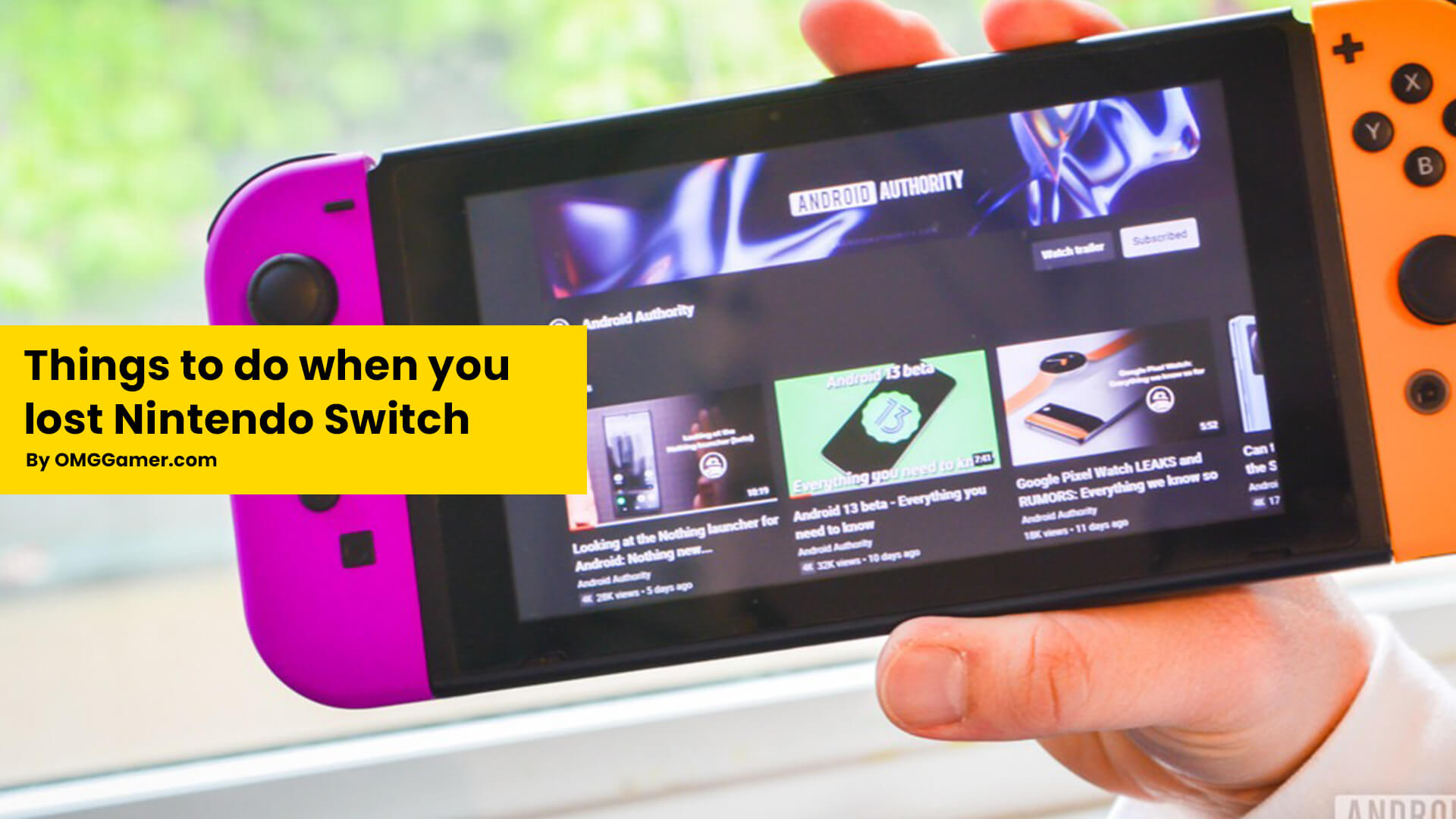
Recollect the last seen place
One of the first things that can be done if you misplace or lose your Nintendo Switch is to try to recollect where you last had it. The console is a compact device and can be misplaced or forgotten after being kept somewhere. So before considering it lost or stolen, the first thing that should be done is to run your mind’s horses and recall where you might have kept your console.
If you have searched everywhere and cannot recall where you kept the console, then you should consider other options given in the article.

Unlink Your Credit Card/Debit Card
If you can’t recall where you kept your Nintendo Switch, then unlinking your Credit/Debit card should be the first thing to do.
Follow these steps to unlink your cards from the device:
Must Read: [SOLVED] Nintendo Switch Won’t Turn On: Easy Steps [2025]
- Step 1: Go to accounts.nintendo.com and log in with your ID.
- Step 2: Then click on the shop menu and see your card option.
- Step 3: Once you find your card, click on delete.
- Step 4: The card will be unlinked from the device.

Contact Nintendo Support With Device’s Serial Number
If you want to trace your Nintendo Switch, you should know its serial number, which is needed to track any console. This serial number is mentioned next to the USB-C port at the bottom of the console. Make sure that you have the serial number saved or written somewhere.
Must Read: Watch Netflix on Switch: Stream Netflix On Switch [Guide 2025]
If you haven’t written the serial number, then you must have the packaging of the box in which the console was delivered to you. That packaging has the number written at the bottom of the box. If you have bought the console from a retailer, you can visit the store and review their records to find your console’s serial number.

How to Trace Nintendo Switch [2025]
When you have the serial number, you can contact Nintendo’s customer service and give them your Nintendo Switch’s serial number. From their system, they’ll be able to see when was the last time the console was connected to the internet. With the help of the serial number, they will be able to track the IP address and even the city it is in. Once you have all the information, you can file a report to the Police.
Make sure you share all the details you have about the console and also things like when and where it got stolen, what else was stolen along with it, what games you have on it, and so on.

How to Deactivate Nintendo Switch
Another way of saving your Nintendo Switch is by deactivating it. Data that is deleted is better than data that is misused. Nintendo Switch can be deactivated from the web only once a year. While you can deactivate your Nintendo Switch account from the console as often as possible. Here are the steps that can be followed to deactivate the account from the web:
Also Read: Nintendo Switch 2 Release Date, Specifications, Price [2025]
- Step 1: Go to accounts.nintendo.com and log in to your account.
- Step 2: Then go to the shop menu and click on Deregister Primary console.
- Step 3: Enter your password and click on OK.
- Step 4: Confirm deactivation by clicking on Deregister.

Frequently Asked Questions
FAQ 1: How to know whether your Switch is stolen or not?
Answer: When you recover your Nintendo Switch, it is important to verify that the Switch you have got is not a stolen one. So, first of all, check the console’s serial number and see if it matches the serial number of your original Switch. The serial number is mentioned at the bottom of the console, and even on the packaging. If it doesn’t match, you can contact the Nintendo team and inform them about it so that they can get your original console as soon as possible.
This is all the information you need to have if you are looking for answers on how to Find My Nintendo Switch. For more such information you can visit our site omggamer.com where we post news and the latest updates on gaming, upcoming games, gaming builds, and much more.


![[SOLVED] Xbox One Won't Turn On in 2025 1 [SOLVED] Xbox One Won't Turn On](https://blog.omggamer.com/wp-content/uploads/2025/10/SOLVED-Xbox-One-Wont-Turn-On.jpg)
![PS4 Controller Flashing Blue in 2025 [PS4 Blinking Blue] 2 PS4 Controller Flashing Blue [PS4 Blinking Blue]](https://blog.omggamer.com/wp-content/uploads/2025/10/PS4-Controller-Flashing-Blue-PS4-Blinking-Blue.jpg)
![Is Nintendo Switch Worth it in 2025? [Honest Advice] 3 Is-Nintendo-Switch-Worth-it](https://blog.omggamer.com/wp-content/uploads/2025/10/Is-Nintendo-Switch-Worth-it.jpg)
![5 Best PS4 Flying Games in 2025 [You Should Try] 4 PS4 Flying Games](https://blog.omggamer.com/wp-content/uploads/2025/10/PS4-Flying-Games.jpg)

![Surf Internet Web Browser On Nintendo Switch [2025] 6 Surf-Internet-In-Nintendo-Switch-](https://blog.omggamer.com/wp-content/uploads/2025/10/Surf-Internet-In-Nintendo-Switch.jpeg)


