[SOLVED] Fix Roblox Error Code 103 On Xbox One in 2025
Today, we are here not to discuss how to play the Roblox game but to teach you how to fix the Roblox error code 103 on the Xbox One in 2025. These days, once you open Roblox to play online the games available on it, the common complaint is that Xbox One gaming console users are facing the Roblox Error Code 103 on their Roblox account, whether it be a parent account or a child account. So to help you resolve this error issue on your Xbox console, we have highlighted a few steps that can help you below.
![[SOLVED] Fix Roblox Error Code 103 On Xbox One [SOLVED] Fix Roblox Error Code 103 On Xbox One](https://blog.omggamer.com/wp-content/uploads/2025/10/SOLVED-Fix-Roblox-Error-Code-103-On-Xbox-One.jpg)
Reasons: Roblox Error Code 103
There can be a few reasons behind the Roblox error code 103 error message you see whenever you try to play any multiplayer game with your user account on the Xbox One console.
The Xbox One console pops the Roblox error code 103 error message mainly because of the few account restrictions that you have to go through, like firewall settings, firmware glitches, the account age restriction error, or because of the privacy settings.
Related: When is Roblox PS4 Release Date?
However, you don’t need to worry about it as this error code is not strictly enforced, and there are potential fixes that can easily help you.

How to Fix Roblox Error Code 103 On Xbox
To fix the Roblox error code 103 on your new account, parent account, child account, your new Roblox account, or any other account on the Xbox One gaming console in order to play any user-generated games or to join user-created worlds; you need to make some changes.
Related: How to Play Roblox On Switch | When it is coming? [2025]
Some of these changes include changing the age restrictions for any new account, the child accounts, changing router settings, and menu settings, deleting corrupted game files, examining your Roblox server, etc. The more detailed methods on how to get rid of the Roblox error code 103 are given below. So, keep reading.
| Fixes: Roblox Error Code 103 On Xbox |
|---|
| Fix 1: Use Account without Age Restriction |
| Fix 2: Enable Contents Other People Make |
| Fix 3: Use the Port Forwarding |
| Fix 4: Reinstall Roblox |
| Fix 5: Restart WiFi/Router |
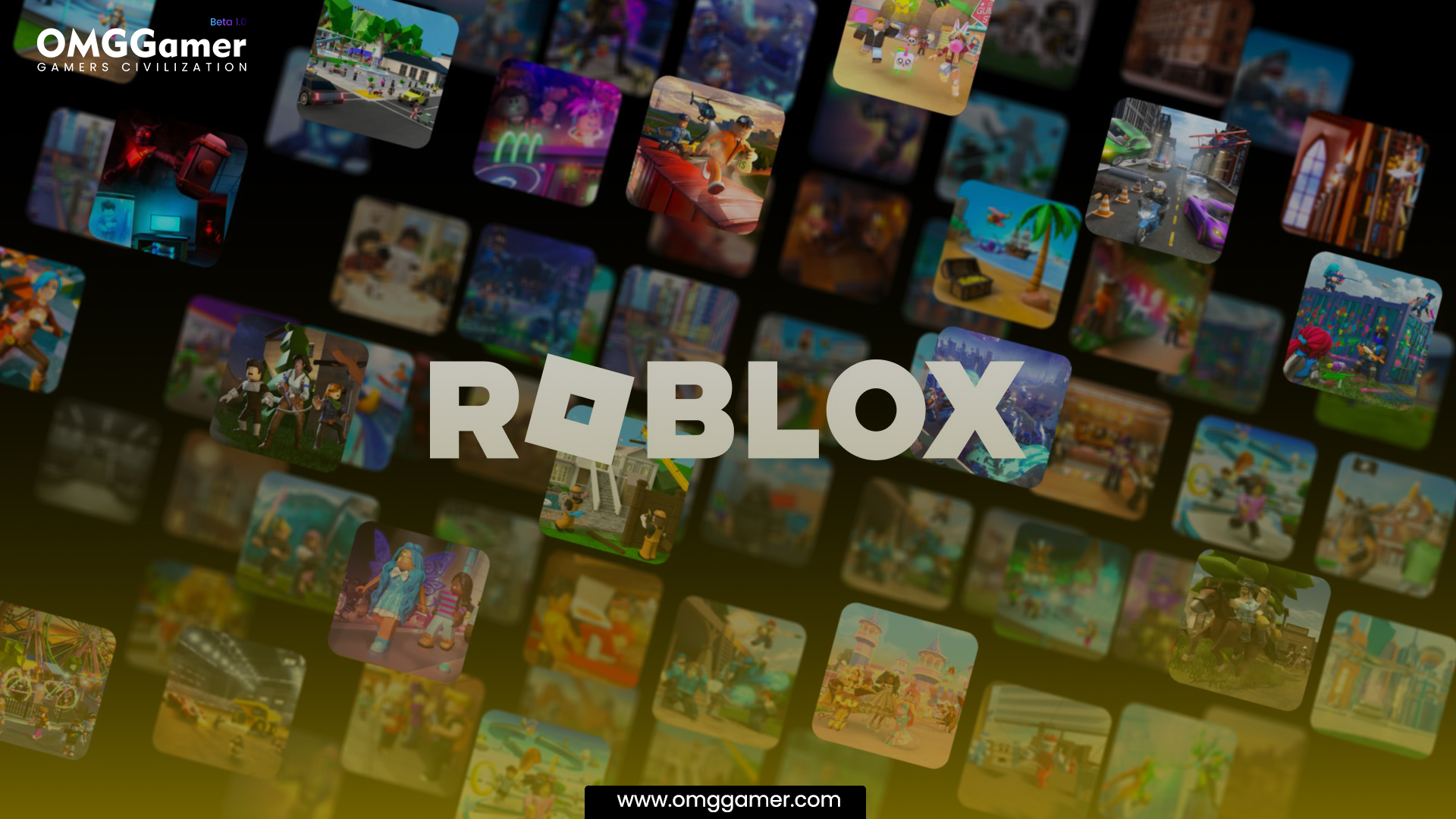
Use Account without Age Restriction
If you have created a new Roblox account or a child’s account, then you need to be aware of the Roblox policy that any of these accounts, i.e., a new Roblox account or a child’s account, must have the minimum age limit of 13 years.
13 years is the minimum age limit for a gamer to play games on the Roblox platforms and if you want to create an account with an age that is less than 13 years, then you won’t be allowed to do so.
Must Read: [Check Now] Is Roblox Down Today? [2025]
It is because the policy of Roblox does not allow users or gamers below 13 years of age. In short, the default credentials that you simply create to manage a game using a sign-up button should have an age of not less than 13 years.

Enable Contents Other People Make
The Roblox error code 103 can be fixed for any online game if the Xbox users “Enable Contents Other People Make.” This situation is usually faced by the account originally created for children. To “Enable Contents Other People Make,” you have to follow the given steps below.
- Step 1: First, press the Home Xbox button, and in the next menu that appears in front of you, select “Settings.”
- Step 2: You will come across a family tab, and here you have to select the account that is experiencing the “Roblox error code 103.”
- Step 3: In the next step, you will come across the “Privacy” option; here, you have to select “Custom.”
- Step 4: Finally, after scrolling a bit, you will come across the option that you have been looking for, i.e., “See Content Other People Make,” click on “Allow” to enable it.
- Step 5: After going through this advanced menu, press the Home button on your Xbox console and check if the issue is fixed.

Use the Port Forwarding
If there is a port forwarding issue, then also it is possible that you might be facing the Roblox error code 103 because of this. This Roblox error can be resolved if you fix the port forwarding issues that you are facing in the settings menu.
If you want to port forward correctly, you will have to enable the UPnP in your Router Setting and then proceed to launch Roblox.
- Step 1: Firstly, go to your router’s settings or the login page.
- Step 2: Now, click on the UPnP settings to enable it.
- Step 3: Once you go through the Port Forwarding Menu, you have to type TCP: 3074 and UDP: 88, 500, 3074, 3544, 4500.
- Step 4: Once you are done with it, save the changes to see if the issue is fixed or not.

Reinstall Roblox
Sometimes it is possible that the current version of Roblox is creating an issue due to a bad game installation, and to manage the game that you want to play, reinstalling Roblox is a safer option that you can go through. You can reinstall Roblox through the following process.
- Step 1: Go to the Start Menu, and select the Control Panel. In the “Programs and Features” section, click on “Uninstall a program.”
- Step 2: Here, you will come across options like “Roblox Player” and “Roblox Studio,” uninstall both of them.
- Step 3: Now go to the Roblox website and try to play any game that you want to; once you start the game-playing process, you will get to reinstall the Roblox automatically.
- Step 4: Now, check if the issue is fixed or not.

Restart WiFi/Router
It is totally possible that the Roblox error code 103 that you keep seeing is not because of the game or any other issue. It might simply be because of the router settings.
So, to fix this, you have to start a new power cycle on your Wi-Fi router to see if the issue persists or not. To restart your router, all you need is to turn off the router from the main source once and then, after 10 seconds, turn it on to see if the issue still persists or not.

Frequently Asked Question
FAQ 1: What does error code 103 mean on Roblox?
Answer: The error code 103 simply means that your Roblox account is facing errors due to reasons that might include firewall settings, age-limit restrictions, privacy settings, firmware glitches, and many others.
FAQ 2: How to fix Roblox error code 103 Xbox Series X
Answer: To resolve the Roblox error code issue, you can fix various things on your Xbox Series X, like age restrictions, firewall settings, privacy settings, firmware glitches, etc.
So, here are all the details that you need to fix the Roblox Error Code 103 on Xbox One in 2025. If you have any questions regarding the methods mentioned in the article itself, you can leave a comment in the comment box below. For more such information you can visit our site omggamer.com where we post news and the latest updates on gaming, upcoming games, gaming builds, and much more.


![Apex Legends Season 17 Release Date, Legend & Leaks [2025] 1 Apex Legends Season 17 Release Date, Legend & Leaks](https://blog.omggamer.com/wp-content/uploads/2025/10/Apex-Legends-Season-17-Release-Date-Legend-Leaks.jpg)
![Everywhere Release Date, Trailer, News & Rumors [2025] 2 Everywhere Game Release Date](https://blog.omggamer.com/wp-content/uploads/2025/10/Everywhere-Game-Release-Date.jpg)
![Bloodborne PC Release Date in 2025 [Coming Soon] 3 Bloodborne PC Release Date [Coming Soon?]](https://blog.omggamer.com/wp-content/uploads/2025/10/Bloodborne-PC-Release-Date-Coming-Soon.jpg)
![Wolfenstein 3 Release Date, Story, Trailer, Rumors [2025] 4 Wolfenstein 3](https://blog.omggamer.com/wp-content/uploads/2025/10/Wolfenstein-3.jpeg)
![All Pokémon Starters in 2025 [Complete List] 5 All Pokémon Starters [Complete List]](https://blog.omggamer.com/wp-content/uploads/2025/10/All-Pokemon-Starters-Complete-List.jpg)



