Fix: Minecraft io.netty.channel.abstractchannel$annotatedconnectexception Connection
If you are looking for fixes for Minecraft io.netty.channel.abstractchannel$annotatedconnectexception Connection problem then this article is for you.

Whenever we are trying to do any work on any app, it is frustrating to encounter an error. It is not new and you can encounter an error on any website, game, or software. In simple words, it happens to a majority of websites these days.
One such error is Minecraft io.netty.channel.abstractchannel$annotatedconnectexception which is seen in the game these days. Like many errors present out there, this error can also be fixed.
Everything that you want to know about this error is mentioned below, whether it be what kind of error this is or how to properly fix it so that it won’t occur again.

What is io.netty.channel.abstractchannel$annotatedconnectexception error?
The io.netty.channel.abstractchannel$annotatedconnectexception error is a connection error in Minecraft that a lot of Minecraft players face today.
It is often seen that this error does not allow you to connect to the game server and you cannot play the game after this error occurs.
Also read: 10 Best Minecraft Launchers in 2025 [Gamers Choice]

What causes this error?
The main reason identified behind this error is the common IP connectivity issue. It is not defined what kind of server will specifically face the issue, as the error is seen on both single-player as well as multiplayer servers.
Till now we have seen what this error is and what causes this error. Now we will focus on how we can solve the error for smooth gameplay.
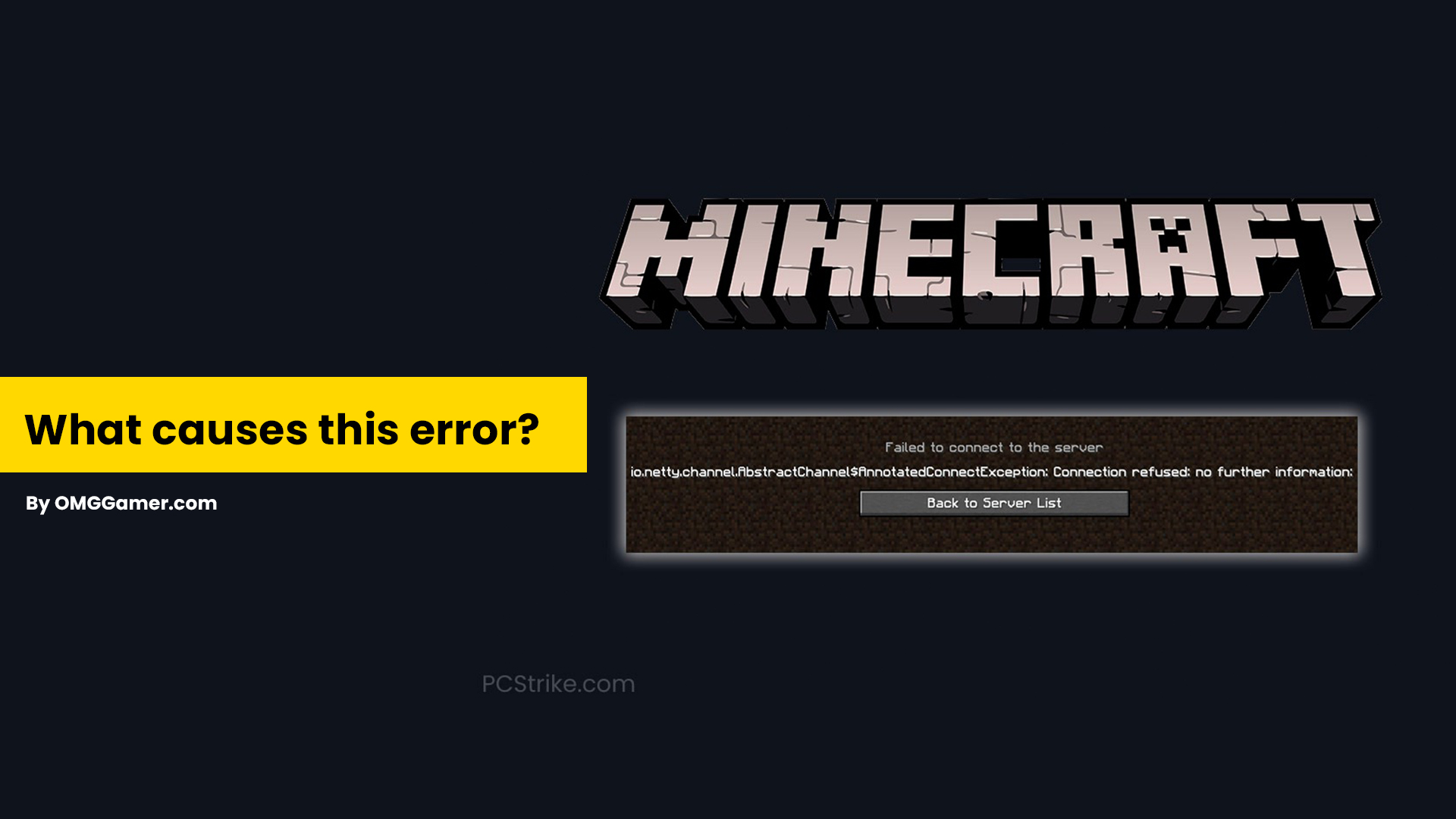
Steps to fix io.netty.channel.abstractchannel$annotatedconnectexception error
As the error and the cause are well known, below are the steps to fix the error. There are a few different steps given below that will help you to fix the Minecraft Connection refused error. Try moving to the next method if the first one doesn’t solve the error.
Use a Trusted VPN Connection Source
There is a possibility that the game might be banned in your region like the recent ban of PUBG in some countries. Sometimes it is seen that the Windows firewall blocks Minecraft Servers and for this specific reason, you will not be able to connect to the Minecraft Server. It is often seen that changing the server by frequently using VPNs November block the host server.
Also: Minecraft 2 Release Date, System Requirements, Rumors [2025]
To solve this issue you can try using trusted VPN apps that don’t block your Minecraft game server. A simple change in the region through the VPN can easily fix the io.netty.channel.abstractchannel$annotatedconnectexception error.

Adding the IP address and port
Follow the given Steps in order to add the IP address and Port
- Step 1: Run the command prompt as an Administrator.
- Step 2: Type the command ipconfig and note down your IPV4 address.
- Step 3: Go to Minecraft server folder>Maxwell>Minecraft Server and open Server Properties text document. Note down the server port.
- Step 4: Open Minecraft, and go to the Play Multiplayer option. Choose the server you want to join and select edit.
- Step 5: Type the IPv4 and click Done. Connect to a server using this IPv4 address and refresh to apply the changes.
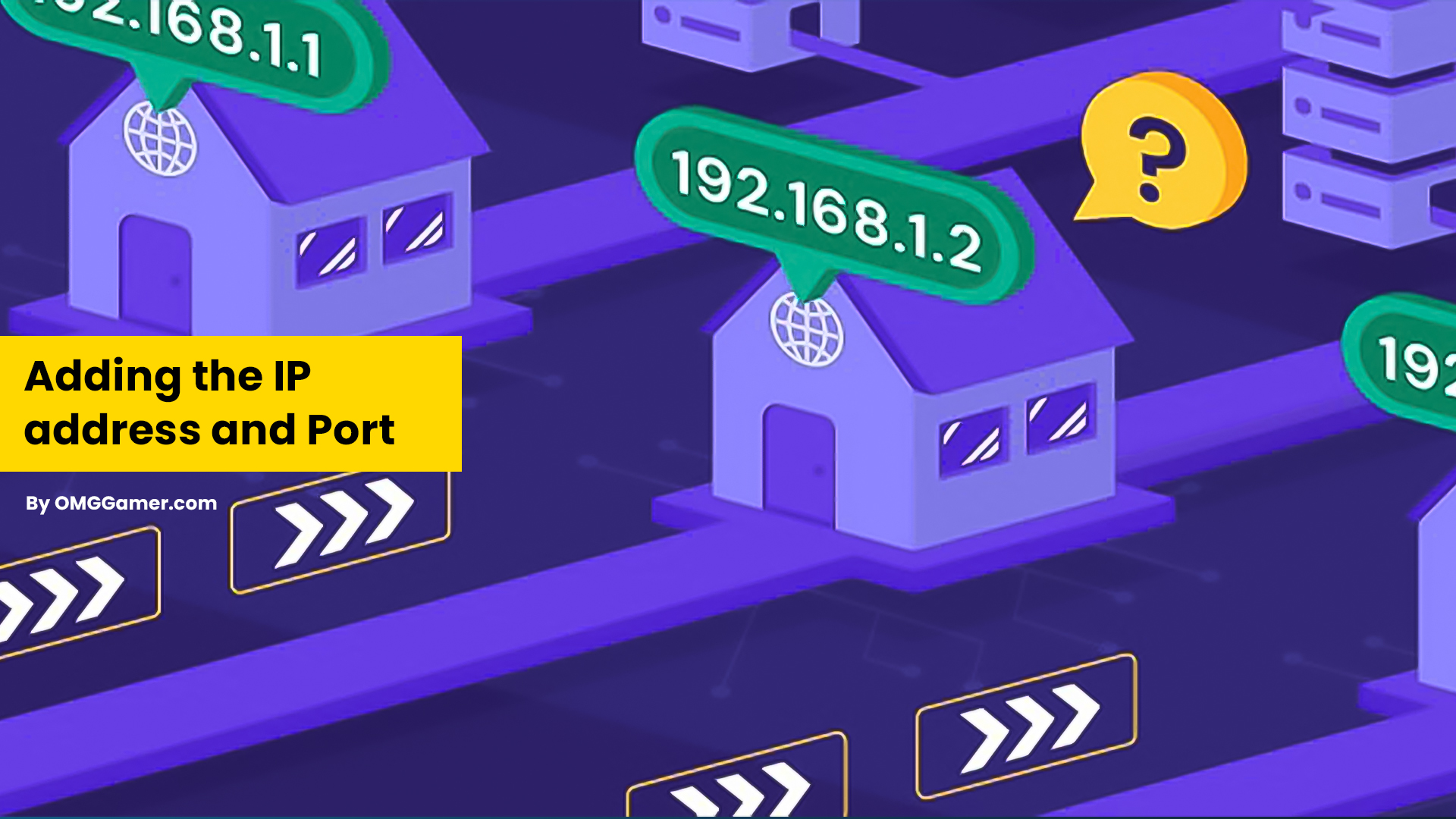
Firewall Settings
If you have any firewall activated it will in most cases block any incoming connections to your computer. To solve the error you have to disable the firewall and whitelist the Minecraft server in the settings and this will most probably fix the issue.
Must Read: 10 Best Minecraft Building Ideas in 2025 [You Must Try]

Reset the Network Configurations
Your Windows Network configuration might also be at fault here. Incorrect network configuration can also lead to this error. It can be solved by first searching for the command prompt in the Windows search bar and running it as an Administrator. Once the command prompt windows are opened, type the commands given below, one by one.
- ipconfig /flushdns
- ipconfig /release
- ipconfig /renew
- netsh winsock reset
- netsh int ip reset
Now restart the computer and see if the issue persists.

Reset the Internet
Sometimes the error might occur due to an unstable internet connection. For this, you can either wait for the internet connection to be stable or if the unstable internet connection persists, you can opt for a new internet connection.
Related: Hytale Release Date, Price & News (Minecraft Style Game)

Reinstall Minecraft
It is also possible that the Minecraft game app might be facing the issue due to corrupt or missing files. For this, you can just log out of the Minecraft game and uninstall it. After a few minutes, you can reinstall the game and log in to see if the error is still there.

Checking ISP Network Access
If nothing works, you can check your ISP Network Access. It is seen that ISPs sometimes block network access to specific domains. Contact your ISP and see if the internet access is blocked or not.

Frequently Asked Questions
FAQ 1: Why does it say IO Netty channel AbstractChannel?
It says IO Netty channel AbstractChannel because you are facing a connection error as your computer is trying to establish a connection to the server but it is not able to.
FAQ 2: How do I open port 25565?
You can do it through PortCheckTool.com. To use PortCheckTool, simply put in your public IP address in your IP field, enter 25565 in the What Port field, and click Check your Port. You will get a “Success” message displayed if the website can get port 25565 through your router.
These are the ways through which you can fix the Minecraft io.netty.channel.abstractchannel$annotatedconnectexception Connection Error. For more such guides you can visit our site omggamer.com where we upload news and the latest updates on gaming, upcoming games, gaming builds, and much more.


![Best American Truck Simulator Mods in 2025 [Gamers Choice] 1 Best American Truck Simulator Mods [Gamers Choice]](https://blog.omggamer.com/wp-content/uploads/2025/10/Best-American-Truck-Simulator-Mods-Gamers-Choice.jpg)
![Destiny 2 Thunderlord Weapon PvP, PvE God Roll, Perks [2025] 2 Destiny 2 Thunderlord Weapon PvP, PvE God Roll & Perks](https://blog.omggamer.com/wp-content/uploads/2025/10/Destiny-2-Thunderlord-Weapon-PvP-PvE-God-Roll-Perks.jpg)
![Destiny 2 Sleeper Simulant Catalyst Complete Review [2025] 3 Destiny-2-Sleeper-Simulant-Catalyst](https://blog.omggamer.com/wp-content/uploads/2025/10/Destiny-2-Sleeper-Simulant-Catalyst.webp)

![Marvel Strike Force Tier List [November] 2025: MSF Tier List 5 Marvel Strike Force tier List](https://blog.omggamer.com/wp-content/uploads/2025/10/Marvel-Strike-Force-tier-List.jpg)
![Destiny 2 Militia's Birthright in 2025 [Grenade Launcher] 6 Destiny 2 Militia's Birthright [Grenade Launcher]](https://blog.omggamer.com/wp-content/uploads/2025/10/Destiny-2-Militias-Birthright-Grenade-Launcher.jpg)


