Intel VS AMD for Gaming PC in 2025 [Honest Review]
If you are thinking, about which one gonna win if the comparison is made between Intel VS AMD for Gaming then you will get your answer here in this article. AMD and Intel are the only names that pop up when we talk about the best Gaming or workstation CPUs.

And with the recent announcements that both companies have made have created chaos and confusion among people about which one they should pick. It has led us to create this Intel VS AMD guide to help you pick the best one per your needs.
About Intel
Integrated Electronics, commonly known as Intel Corporation, is an American-based multinational tech company headquartered in Santa Carla, California. Their first processor was started by Robert Noyce, an x86 processor – Intel 8086. Intel processors usually have a scale of 4 to 10.
Related: Samsung 990 PRO Review in 2025 [Best for Gaming PC]
The Intel processors are known for their immaculate CPU performances and are equipped with iGPU. The Intel processors include Core i3, i5, i7, and i9. The power hierarchy goes in ascending order, and the i3 is the weakest while i9 is the strongest.
About AMD
AMD or Advanced Micro Devices is yet another American Multinational Semiconductor Company located in Santa Carla, California, founded by Jerry Sanders, John Carey, and Jack Gilford. The AMD processors have a scale of 5 to 10. Also, AMD APUs offer great GPU and CPU performance.
Also read: Apple M1 Chip VS Intel i7: The Real Battle [Honest Review]
They launched their first processor in 2017, which gained immense popularity. And just like Intel, AMD processors also rank in ascending order. The AMD Ryzen 3 is the weakest, while the 7 is the most powerful. Moving on, let us now take a glance at Things to Look For in Gaming Processors before we get into its bits of Intel versus AMD.
Things to look for in a Gaming Processor
A few things that you should pay attention to while buying a gaming processor are:
| Things to look for in a Gaming Processor |
|---|
| Know the Purpose of Your PC |
| Cores and Threads |
| Clock Speed |
| Cores and Clock Speed Combined |
| Types of Sockets |
| Chipsets |
Know The Purpose of Your PC: A mistake that most gamers make is that they get carried away. Picking your gaming PC before the processor is what you should be doing. If you use it specifically for Gaming, you will have to pick a processor that works well. But if it is also going to be used for other purposes, you need to ensure that it is supported on your processor.
Know-How Many Cores and Threads You Need: You might be familiar that a processor is made of cores and threads. These days, Processors are equipped with multiple cores that help them do multiple tasks. A system treats its threads as virtual CPUs.
The number of threads depicts the number of tasks every core handles. Though threads perform one task at a time, they can easily make a switch. Hence, one must consider the number of cores and threads before buying a processor.
Clock Speed: Clock Speed or Cycle Speed refers to the number of cycles your core can perform in a second. The clock speed is depicted in Megahertz or MHz. Unlocked processors can be overclocked so that they have a higher speed. But, it needs to be done right, or else it is just a waste of money.
Worth Read: AMD Ryzen 6000 Series Release Date, Features & Price
Cores and Clock Speeds Combined: Cores and Clock Speed will help you learn about your processor’s overall performance. The Instructions Per Cycle or IPC will inform you of the number of actions that can be done in every cycle. And for Gaming, you will need a robust single-core performance.
Types of Sockets: A socket is the physical mount of your motherboard that holds the processor in place. Therefore, checking that the processor is compatible with your motherboard is imperative. Different brands have different kinds of processors and sockets, so whenever you plan on buying a CPU and motherboard, make sure to check that both of them have the same socket.
Chipsets: Lastly, take a good look at the set of chipsets that your processor is compatible with. When you choose your motherboard, chipsets play a huge role because they help in determining if you would be able to use some specific features or not.
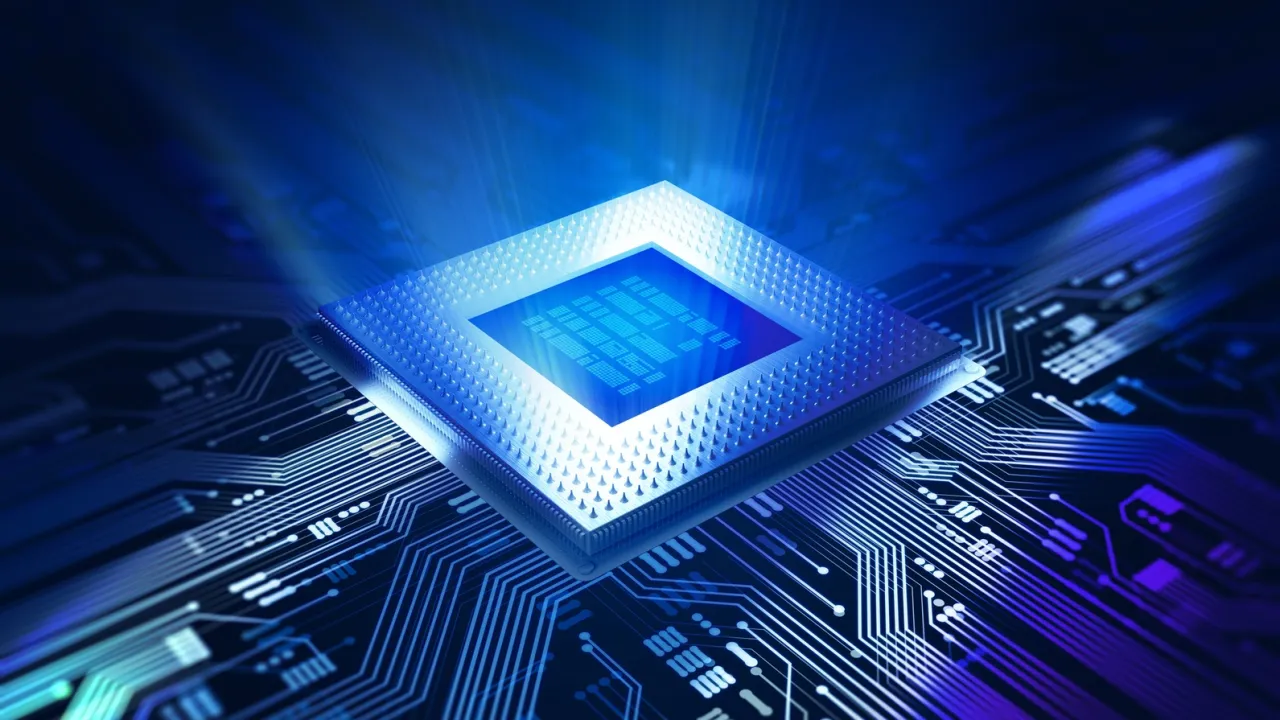
Intel VS AMD for Gaming
For a long time, Intel has been ruling the gaming world. However, Intel’s lead is challenged with the AMD 3rd Gen Ryzen Chips. AMD has had the upper hand, all thanks to its multi-threaded feature. However, that works well for people with massive workloads and not Gaming.
Must Read: Apple M1 VS Intel i9 Comparison in 2025 [Honest Review]
And lately, most games have been designed to keep single-core performance in mind, implying that processors with single-core will equip gamers with the best performance. It might be where the previously launched Ryzen chips take a hit. However, with new launches like Zen 2, AMD has given Intel’s single-core processors cutthroat competition. Let’s Compare Intel and AMD on different Parameters:
| Intel VS AMD: Parameters of Comparison |
|---|
| 1. Price |
| 2. Gaming Performance |
| 3. Design |
| 4. Specifications |
| 5. Overclocking |
| 6. Power Consumption and Heat |
| 7. Driver and Software |
| 8. Lithography |
| 9. Security |
Intel VS AMD Price
We all are aware that AMD has been a budget-friendly company. But, Intel has been holding its ground by adding more cores, threads, and features. Again, if you want to have features similar to Intel but do not wish to spend a lot of money on it, opting for AMD processors can be a smart idea. Hackers often focus on value for their money and hence will focus on the Intel platforms.
Intel VS AMD Gaming Performance
Intel and AMD are in cutthroat competition, and it is often hard to distinguish between them while Gaming. Overclocking the processor is something that any professional gamer might perform. And Intel’s Core i9-12900K is the perfect processor for doing so. However, AMD is worth considering if you are looking for a budget-friendly option that equips you with a good enough performance.
Intel VS AMD Design
Intel follows a monolithic approach to its processor design. It implies that all cores, caches, and I/O resources are on the same monolithic chip. It helps in reducing the latency. However, monolithic designs have their drawbacks as well.
Whereas AMD has a chipset-based MCM (Multi-Chip Module) design approach. The advantage this design approach has is that it is less linear with core counts and more cost scale. Also, they have a low wastage rate, and they do not throw away their defective stocks.
It helps them to leverage those defective CPUs. AMD disables the functional cores using the per-CCS method and achieves different core counts. The only drawback of this approach is latency.
Related: Best NVMe M.2 SSD for Gaming PC 2025 [Gamers Choice]
Now, coming to the point of which one is better in terms of design. However, we must also keep in mind that Intel plans on using only the chipset design for its future products. Hence, picking the best one in terms of design is a tough call for now.
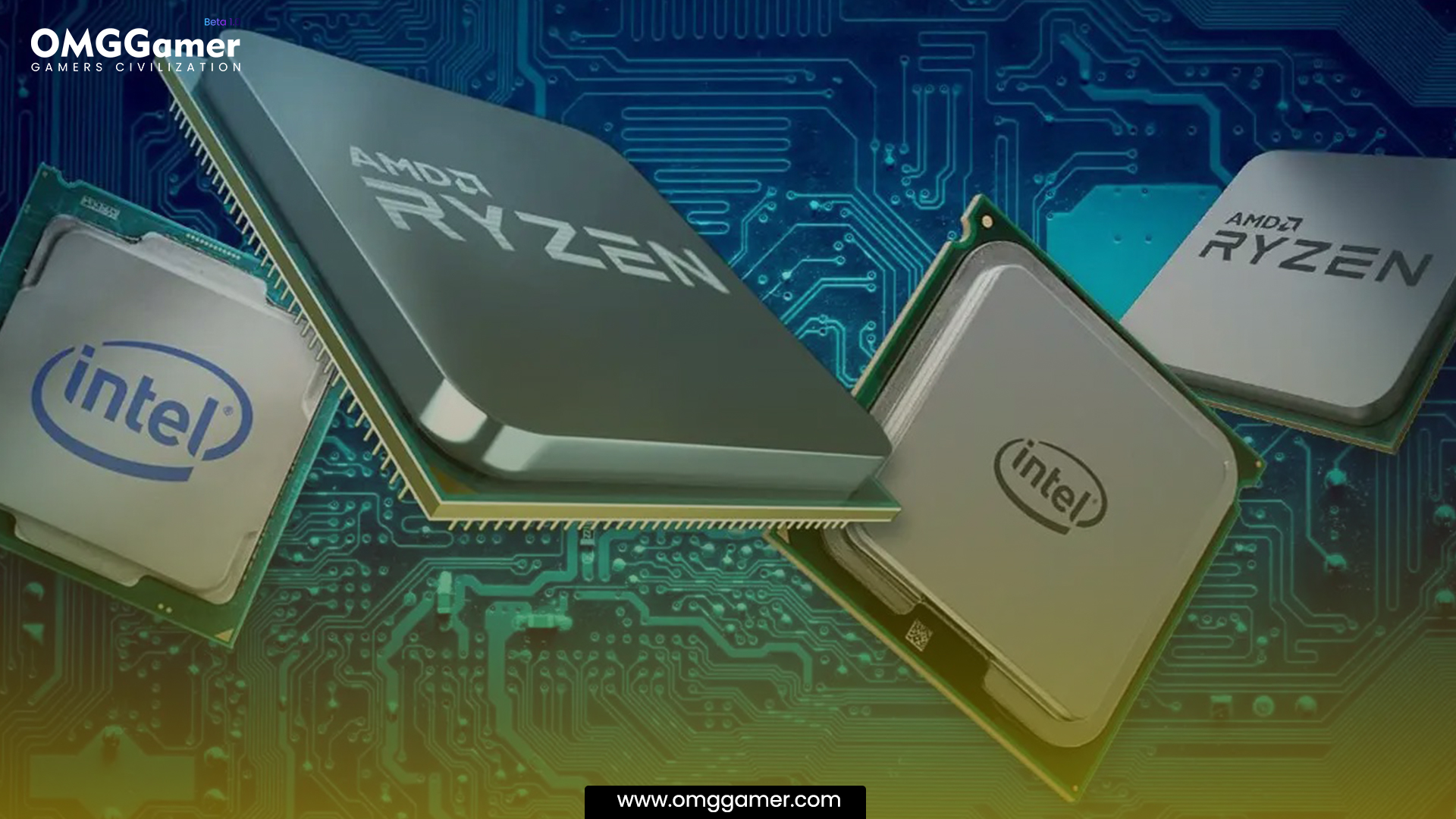
Intel VS AMD Specifications
AMD gained a lot of popularity for its high core and thread count in 2017 when it introduced its first-ever processor because it was budget-friendly. AMD’s CPUs have been stagnant but did not match the Intel ones with speed and multithreading. They tried matching up by offering high clock speeds and more cores and threads through Ryzen.
Also Read: Best M.2 Heatsink For NVME M.2 SSD in 2025
AMD Ryzen base clock speeds will often drift around the 3 GHz range. Indeed, even with Precision Boost, they do not reach 4.0 GHz until the second/third-gen, and Threadripper has become possibly the most important one apart from the Ryzen 5 1600X. Before AMD’s line of third-gen Ryzen chips, if you aimed to increase the CPUs’ performance, Intel’s core was the only option.
Your base clock speeds are lower, yet when Turbo Boost takes over, you get a significant increase in speed. In any case, Ryzen has overcome any issues significantly. With the AMD Ryzen line, the core line offers an incredible variety of processors to opt from.

Intel VS AMD Overclocking
In terms of Overclocking, AMD processors have great potential. While only a few specific Intel processors marked with K or X can be overclocked. AMD and Intel can be overclocked in two ways they are BIOS or through an application, Ryzen Master for AMD processors and Intel Extreme Tuning Utility for Intel processors.
Check: AMD Ryzen 8000 Series Release Date, Features & Price
Although the utilities provided by both are intuitive, the Intel one does not offer a lot of overclocking features like the BIOS one. With AMD, you get the advantage of overclocking and a decent cooling feature. The Intel processor has a basic cooler that only works at stock speed.
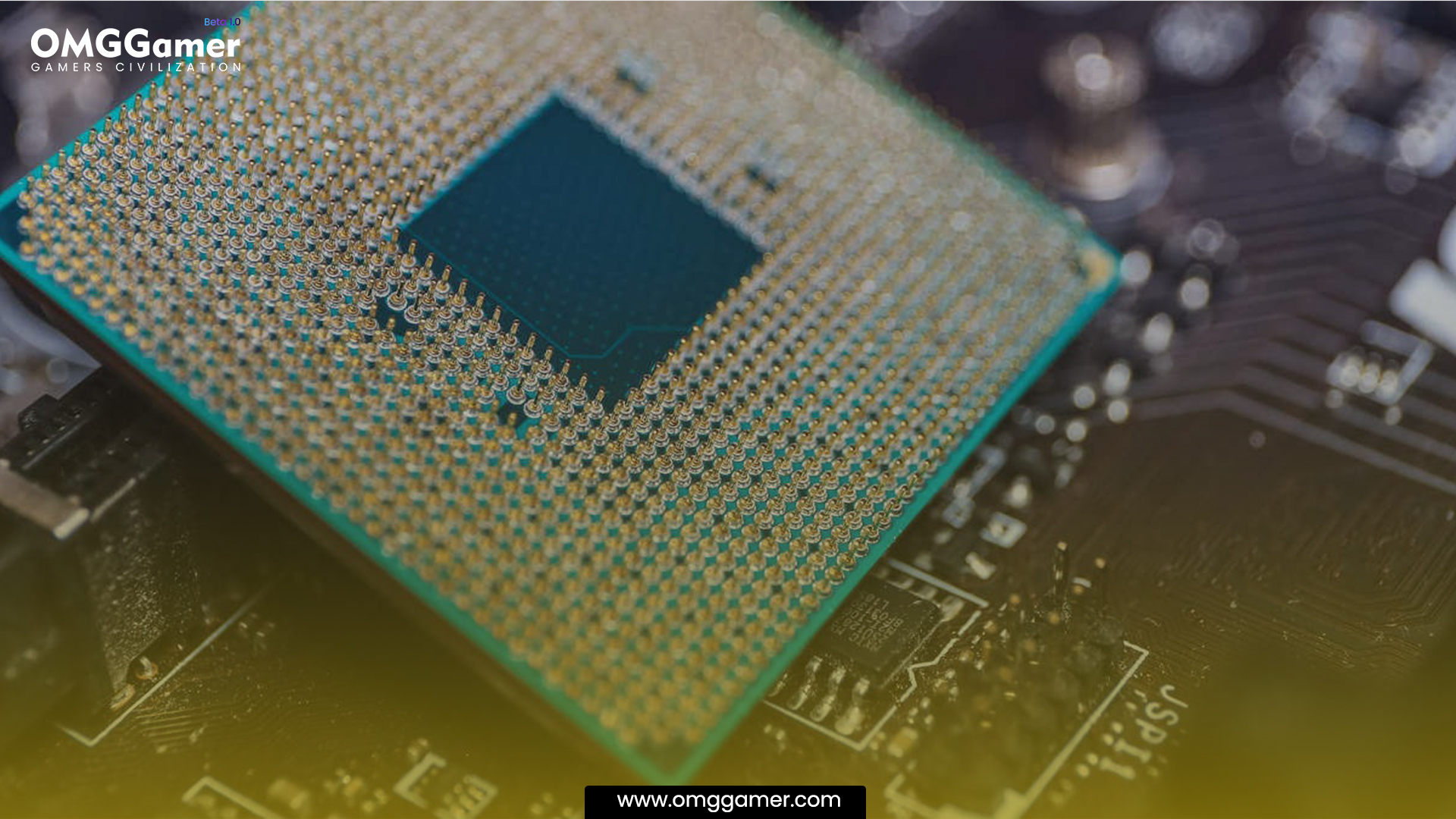
Intel VS AMD Power Consumption and Heat
AMD has switched to the 7-nanometer manufacturing process for Zen 2 and Zen 3 processors. Simultaneously, Intel worked with the 14-nanometer lithography for the tenth generation of its Core processors and switched to the 10-nanometer for its eleventh-gen Core processors. Due to the smaller manufacturing process, the AMD processors have denser transistors per mm² emitting less heat and do not consume much power than Intel.

Intel VS AMD Driver and Software
The Intel processor is compatible with Intel’s software, and the AMD processor is compatible with AMD’s driver and software. The Intel CPU driver offers robust performance with the latest graphic cards, and they work well with 3D rendering software.
Also, they need less power when they run at their fullest capacity. Not only that, but they also give more bandwidth per second. Hence, to conclude the winner regarding the Driver and Software, we can say that Intel and AMD, both processors, are great when it comes to design. The only drawback here is the compatibility.

Intel VS AMD Lithography
The Intel processors are smaller, less power-efficient, and cheaper to produce with a lithography of 22nm. Whereas the AMD processors have a 32 nm lithography, providing you with better performance than Intel. They are built with a striking overclocking feature that enables users to make the most out of their system at a much lower price than the Intel processors.

Intel VS AMD Security
After carefully evaluating everything, our experts learned that Intel has around 242 publicly disclosed vulnerabilities, and AMD has 16. It implies that Intel processors are less secure. AMD has to be a better option when it comes to security. Well, these were a couple of basic comparisons between the two. Now is the time to address the main question: Which is Better for Gaming: Intel or AMD?
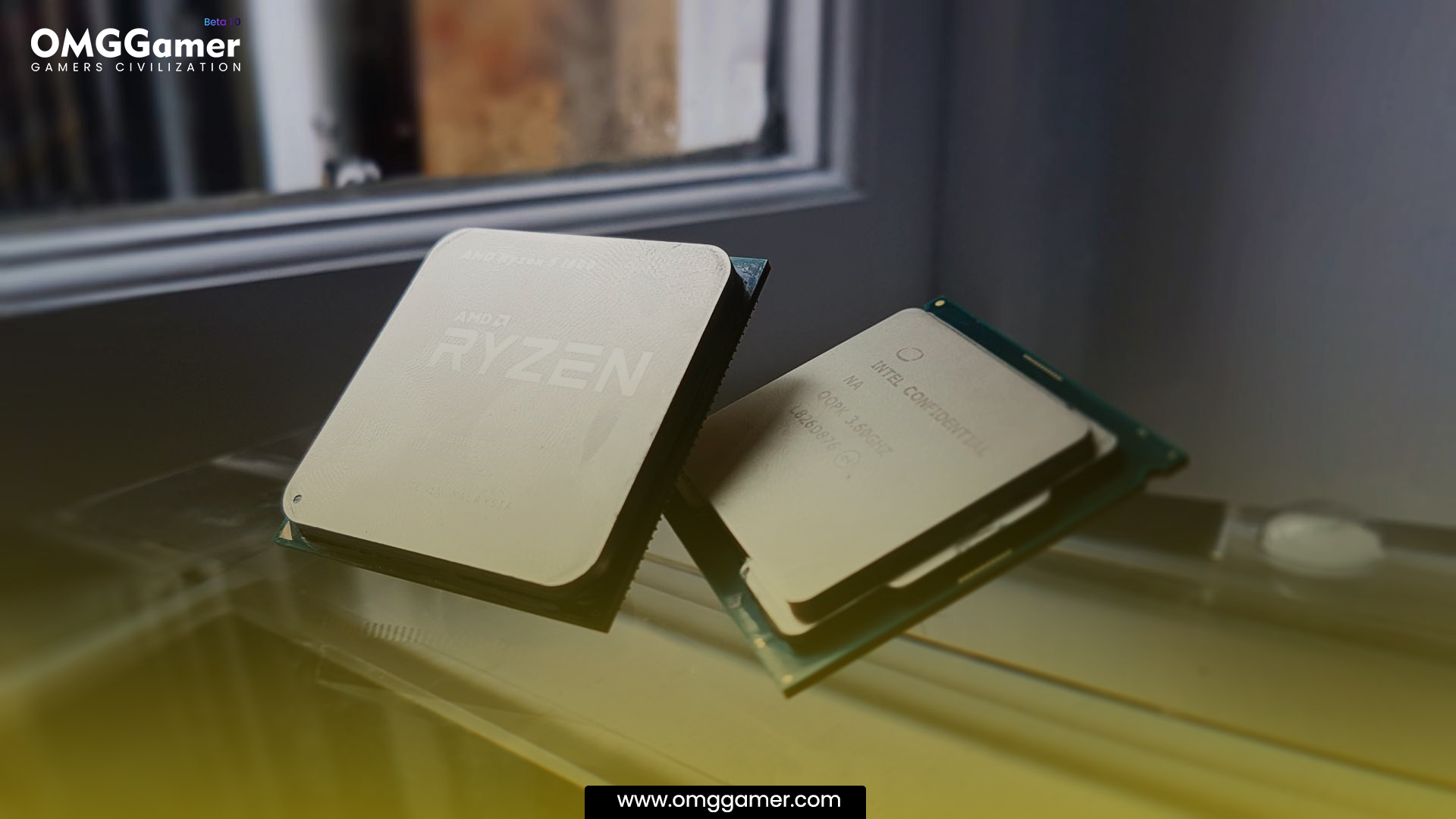
Frequently Asked Questions
FAQ 1: Which is Better for Gaming: Intel or AMD?
Answer: Picking a clear winner here is impossible. Both companies offer a phenomenal line of processors, with AMD offering them at a lower cost. It doesn’t make any difference where you look; you get the same cores and threads as Intel at a much cheaper price with AMD. Both Intel and AMD are made for Gaming, and if you are looking for a budget-friendly option, AMD is the one for you. And if you are looking for single-core ones, Intel is the one for you. Hence, picking which one is better is subjective here.
FAQ 2: Is Core i5 sufficient for Gaming?
Answer: Yes, the Core i5 is very suitable for Gaming, and most modern games do not even require multiple cores or threads. It makes the Core i5 a perfect processor.
With this, we have now ended our guide on Intel VS AMD for Gaming. We hope the Intel VS AMD guide gives you a better understanding of these two and helps you pick the best one. If you like this article on Intel VS AMD, then do share it with your friends and keep visiting omggamer.com for more gaming, upcoming games, gaming builds, and much more.


![How to Clean a Mousepad in 2025 [RGB Lights Mousepad] 1 Methods to Clean a Mousepad](https://blog.omggamer.com/wp-content/uploads/2025/10/Methods-to-Clean-a-Mousepad.png)
![10 Best Leather Gaming Chair in 2025 [Ultimate Review] 2 Best Leather Gaming Chair](https://blog.omggamer.com/wp-content/uploads/2025/10/Best-Leather-Gaming-Chair.jpg)
![5 Best Red and Black Gaming Chair in 2025 [Combination] 3 Best Red and Black Gaming Chair [Combination]](https://blog.omggamer.com/wp-content/uploads/2025/10/Best-Red-and-Black-Gaming-Chair-Combination.jpg)
![Bluetooth 6 Release Date, Speed, Compatibility, Reliability & More [2025] 4 Bluetooth 6 Release Date, Speed, Compatibility, Reliability & More](https://blog.omggamer.com/wp-content/uploads/2025/10/Bluetooth-6-Release-Date-Speed-Compatibility-Reliability-More.jpg)
![Best PS5 HDMI Cable in 2025 [Specs, Price & Refresh Rate] 5 PS5 HDMI Cable](https://blog.omggamer.com/wp-content/uploads/2025/10/PS5-HDMI-Cable.jpg)
![Apple M1 Chip VS Intel i7: The Real Battle [Honest Review] 6 M1 Chip VS Intel i7](https://blog.omggamer.com/wp-content/uploads/2025/10/M1-Chip-VS-Intel-i7-1.jpg)


