[Solved] How to Fix Roblox Error Code 610 in 2025 (100% Fix)
How to Fix Roblox Error Code 610? If you are looking for an answer for this error. Then don’t worry here are some test methods which will resolve the error quickly. Roblox is an online platform for playing and entertainment where people play games and also design them.

It is a community of playing and sharing. If you are new to Roblox you can play games made by others and on the other hand, if you are a professional then you can design a game and let other people play your game.
However, there remains a possibility that whenever someone designs a game, it might not turn out to be a total super hit and errors can occur at times. This makes us realize that there is always room for improvement and that nobody is perfect.
Recommended – How to Play Roblox on PlayStation 4
Here we are going to talk about the Roblox Error Code 610. What exactly is the error and what are the reasons behind it happening while we use Roblox? Also, the solution to this error will be provided accordingly.
What is Roblox Error Code 610?
The Roblox Error Code 210 is the error that happens when there is an issue with the server. You will not be able to join any server when you face this error, neither a private nor a public server. This error is also known as HTTP 400 Server Error.
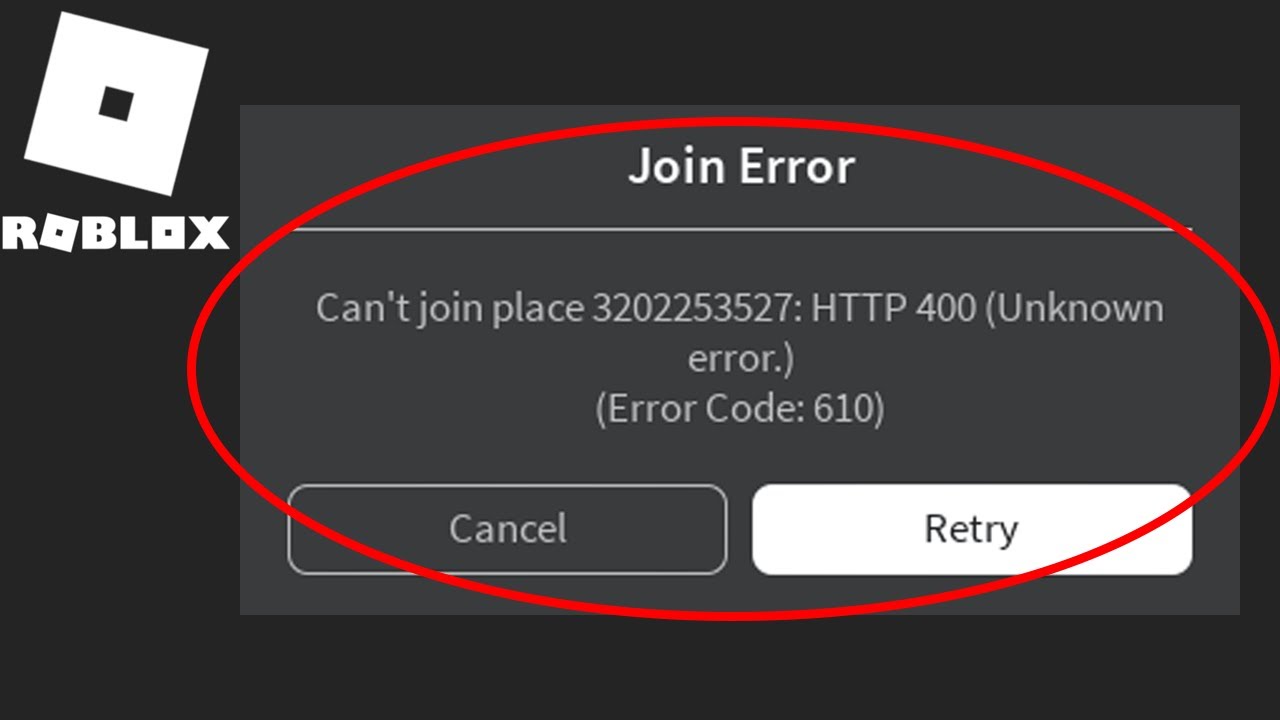
How to Fix Roblox Error Code 610?
Several solutions can help you with this error, the main thing is that you should know, why this error is happening to you. To fix this error you check the Roblox Server and re-login to your Roblox account, you can also Flush the DNS files if you find it problematic.
If you find any problem with your internet connection then you can switch to a different one, update your windows if your windows are outdated, or if Roblox is itself the error then uninstall and reinstall it, a simple solution can be restarting of your computer.
| Methods to Fix Roblox Error Code 610 |
|---|
| Check the Roblox Server |
| Re-Login to Roblox Account |
| Flush DNS Files |
| Switch Your Internet Connection |
| Switch IP and DNS |
| Check Windows Update |
| Uninstall & Re-Install Roblox |
| Restart Your Computer |

Method 1: Check the Roblox Server
Before moving forward to any solution, the first thing that you should do is to check the Roblox Servers. Sometimes user accounts in Roblox get hacked and you are not able to join the server.
The Roblox developers have fixed this issue and you can face this error because of some bugs that cause the Roblox Error Code 610. You cannot do anything here and in some time the error will itself get resolved.
Method 2: Re-Login to Roblox Account
It might be a one-time error that you are facing the Roblox Error Code 610. it is possible if you just log out of your account and Log In afterward and this will get your error resolved.
Must Read – How to Fix Origin Won’t Open in 2025
Method 3: Flush DNS Files
To solve the error you can even flush your DNS files. To flush the DNS files you first need to open the RUN dialog box and type Command Prompt. Open the Command Prompt. Type Ipconfig/flushdns and press Enter. Restart your PC to see the applied changes.
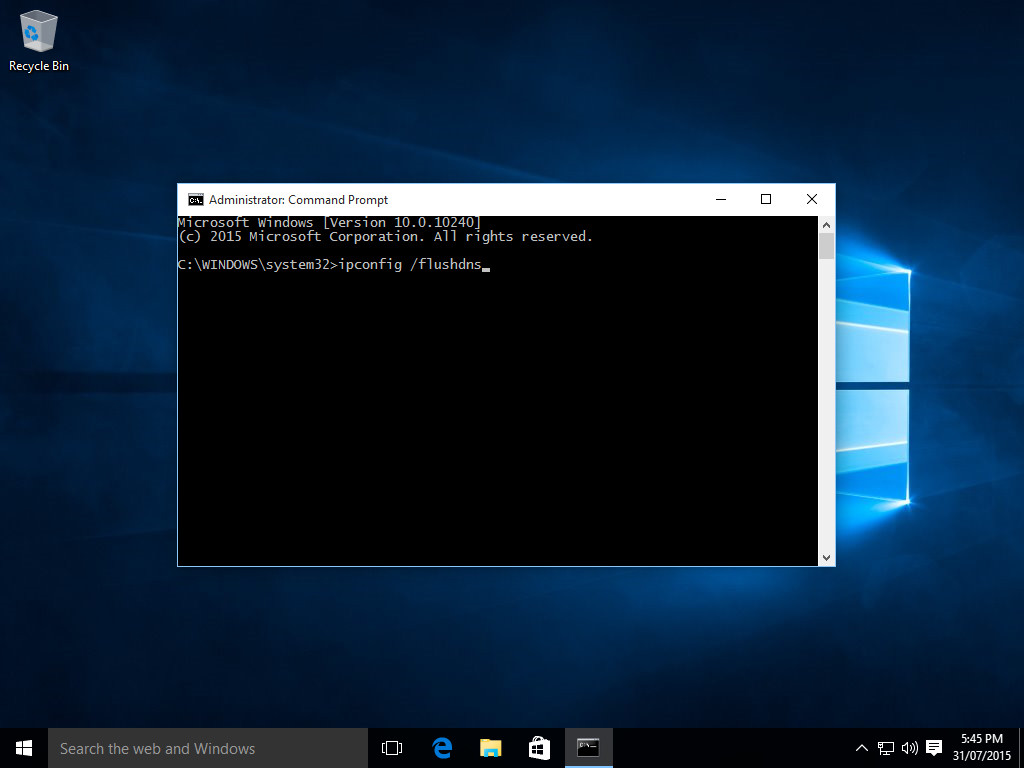
Method 4: Switch your Internet Connection
The Roblox Error 610 can also be the case of an issue with your Router or an unstable internet connection. If you find the issue is because of the internet or Router, to solve this you can change your internet provider or Router. Remember to clear the internet cache before launching Roblox Again.
Method 5: Switch IP and DNS
The other thing that you can do is to switch your IP and DNS server. As the error is related to the server, your initial IP and DNS might be creating an issue for you. If you simply switch your IP and DNS you might just in time get rid of this error.
Must See – Hytale Release Date, Price & News (Minecraft Style Game)
Method 6: Check Windows Update
It is possible that the Roblox app that you have downloaded supports the last Windows and not the Windows that you using right now. To solve this just find if there is any update available and if you find one, without a second thought update it.
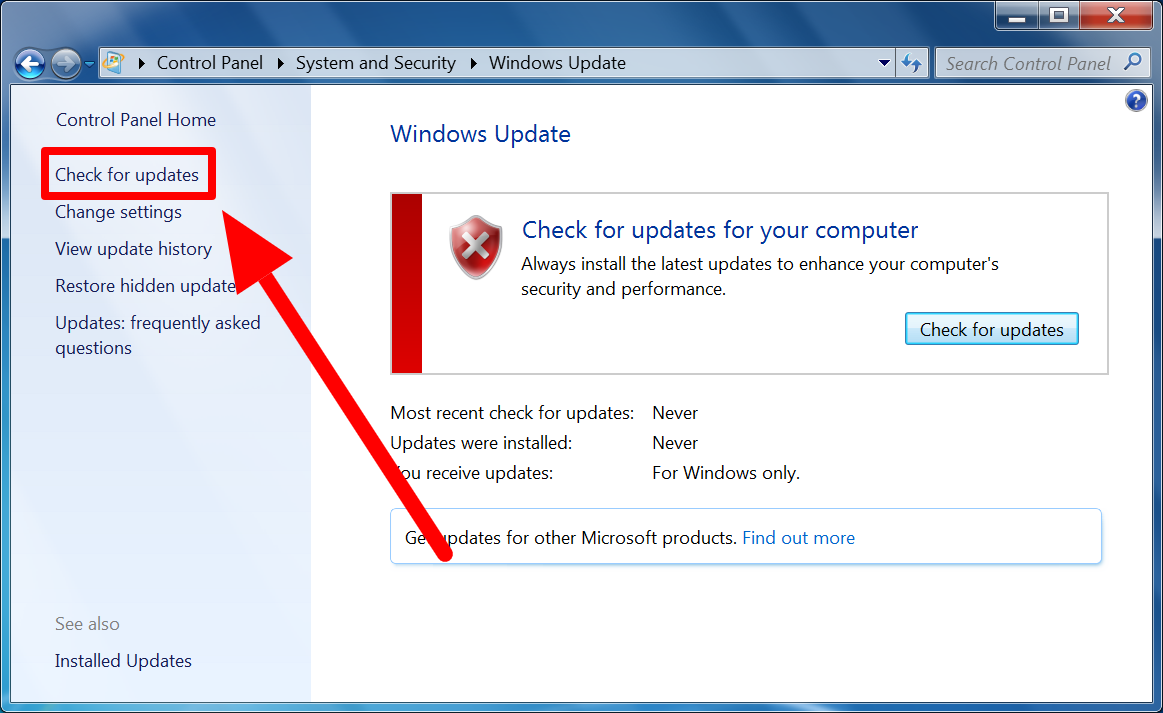
Method 7: Uninstall & Re-Install Roblox
It can be a case that the Roblox app that you have downloaded might itself be the cause of this Roblox Error Code 610. You can just Uninstall the app and then ReInstall it to see if the error still persists or not.
Method 8: After all, these Restart your computer
As it is seen with many errors, restarting your computer is always a good option. It just refreshes the whole system and lets it work again from the very beginning.
Recommended: Top 10 Best Scary Roblox Games You Should Try in 2025
What causes Roblox Error Code 610?
The main reason that is seen behind the Roblox Error Code 610 is the server issue. It is because of the servers, the users of Roblox are not able to play games on their platform. This issue can be on both ends.
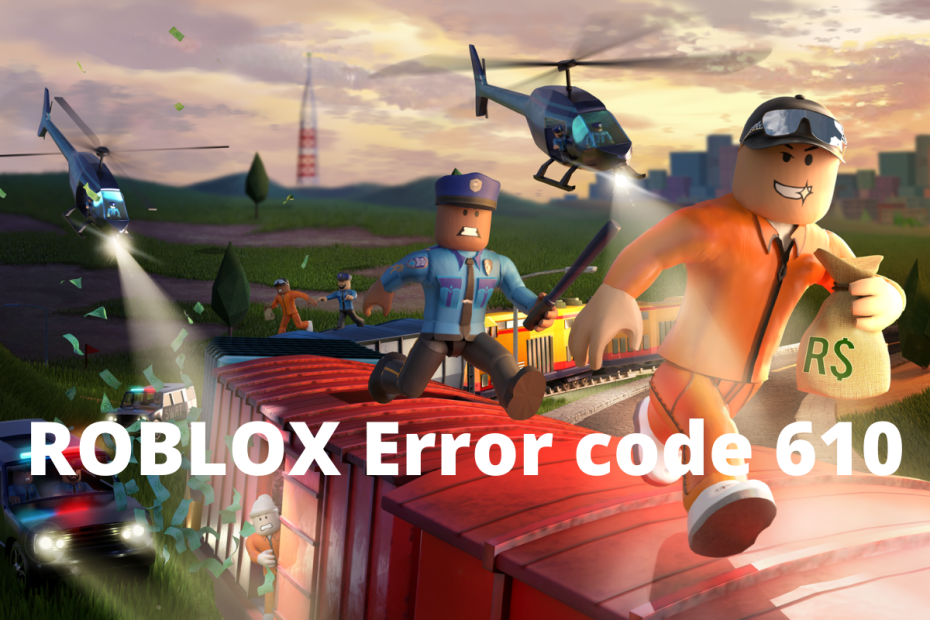
Frequently Asked Questions
FAQ 1: How do I fix Roblox Error Code 610 on Mac?
Answer: All the above-given solutions can help you in fixing the Roblox Error Code 610 on your Mac.
FAQ 2: How to check Roblox Server is down?
Answer: To find that the server is down you can use the Roblox Down Detector, as it will tell you that the server is active or under maintenance.
This is all for this article, With the help of Roblox Error Code 610 Methods, is your error got fixed? If yes do comment down below and if you have any other method then do let us know will update your method in the article. If you are new to omggamer then don’t forget to share this article with your Roblox family.



![Destiny 2 Acasia's Dejection PvP, PvE God Roll & Perks in 2025 2 Destiny 2 Acasia's Dejection [Weapon]](https://blog.omggamer.com/wp-content/uploads/2025/10/Destiny-2-Acasias-Dejection-Weapon.jpg)
![10 Best Fire Pokemon in 2025 [Gamer Choice] 3 best fire pokemon list](https://blog.omggamer.com/wp-content/uploads/2025/10/best-fire-pokemon-list.jpg)


![Genshin Impact Valberry Location in 2025 [Complete Guide] 6 genshin-impact-Valberry-Location-updated](https://blog.omggamer.com/wp-content/uploads/2025/10/genshin-impact-Valberry-Location-updated.webp)


