Apple M1 Chip VS Intel i7: The Real Battle [Honest Review]
If you are looking for a comparative analysis of M1 Chip VS Intel i7 then this article is for you. Though we saw in the past that Apple and Intel used to work together that is not the case now as the bitter rivalry between Intel and Apple has entered a new chapter.
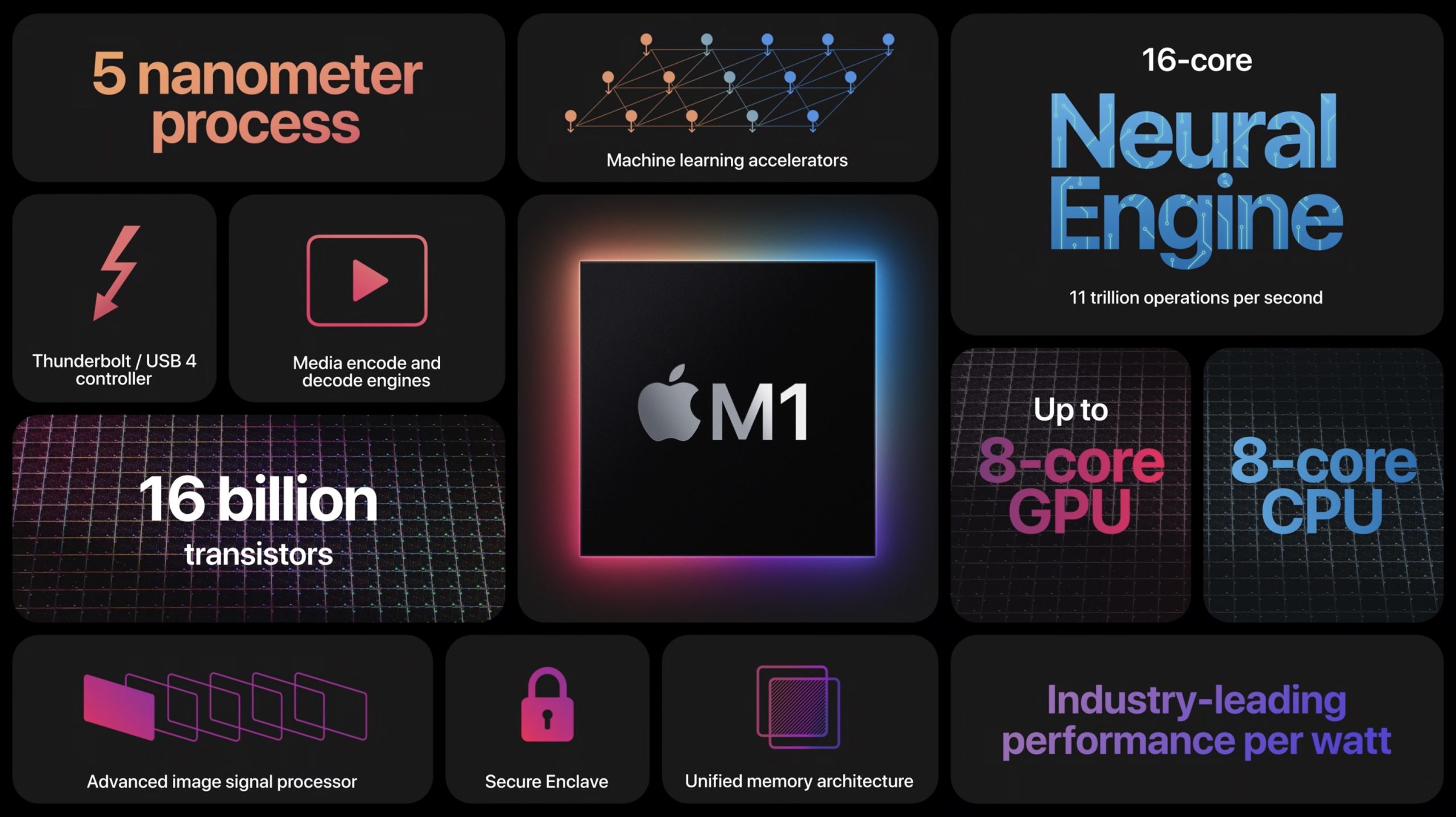
Previously they were connected with each other to provide help by working in sync but that is not the case now as Apple has unveiled its M1 which is a fierce competition to the Intel chips in the market and their “Core”-powered MacBooks, are now powered with the M1 chips.

Both these tech giants have gone their separate ways as Apple is now handling its laptop production on its own using in-house ARM processors called M1 chips. Today in this article we are going to talk about the Apple M1 Chip VS Intel i7. Also, we will be looking at which one is better and for whom.

About Apple M1 Chip
It is said by Apple that with the M1 chip, the MacBook Pro is around 2.8 times faster than i7 and along with 5 times better graphics. A big to keep in mind here is that M1’s speed is accomplished only with a bit of the power used. The M1 chip makes a battery life of 19 hours long for Macbooks and it is a huge step compared to any of the laptops in the market.

About Intel i7
The Intel i7 was used in the older generation MacBook Pros and it was around a year that Apple switched to the M1 from the i7. It is seen that Intel’s i7 quad-core processor supports heavy processing at a faster pace and with a bright and sharp true-tone display, the Intel processor features retina resolution, which is a huge benefit for the users.
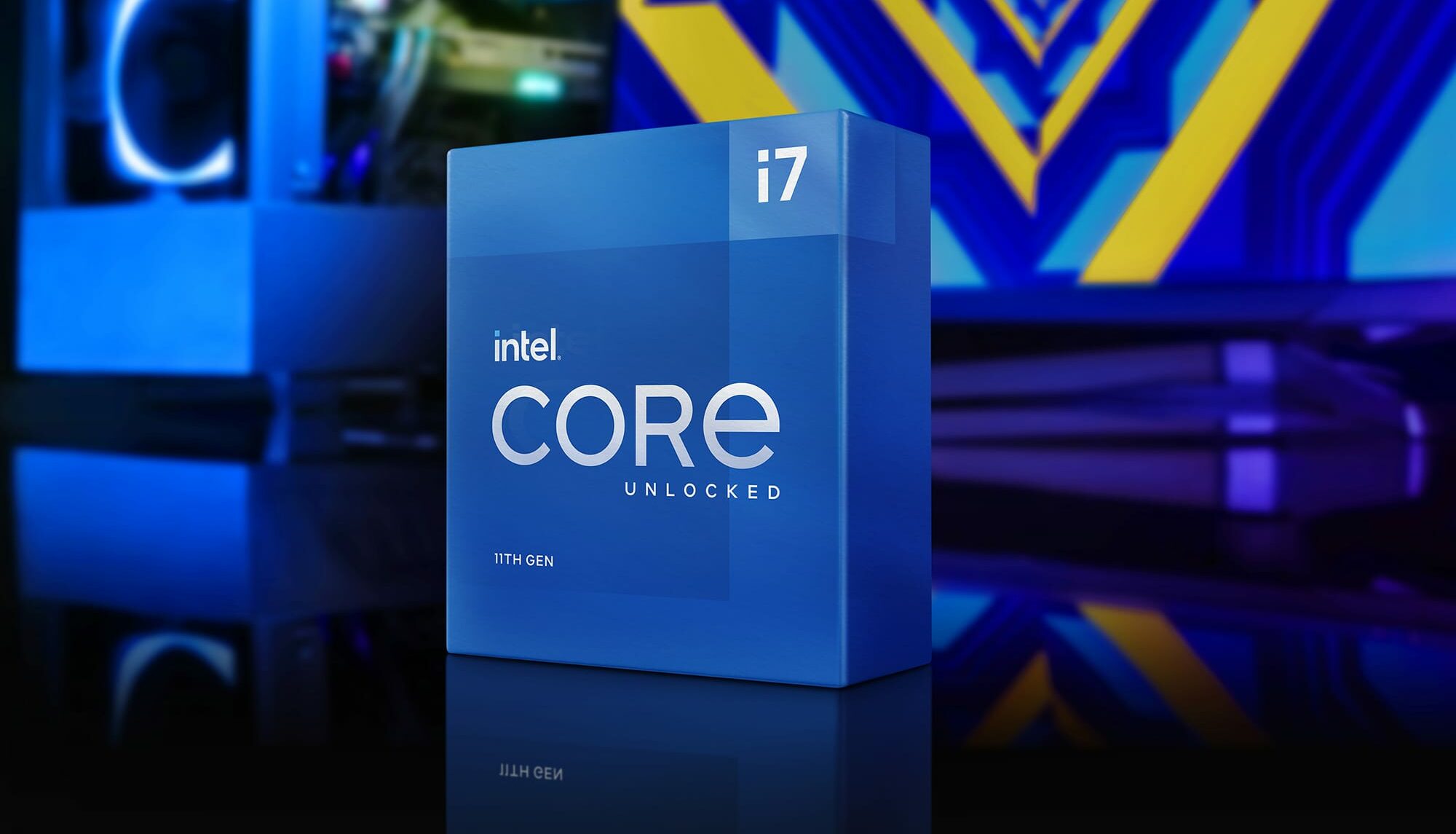
Apple M1 Chip VS Intel i7
The best thing about having an Intel i7 chip in your system is that the i7 system supports up to 64 GB DDR4-3200 RAM and has 47% higher Turbo Boost frequency (4.7 GHz vs 3.2 GHz) compared to M1.
Also Read: Best M.2 Heatsink For NVME M.2 SSD in 2022
On the other hand, the advantage of having an Apple M1 in your laptop is that it is based on a more modern manufacturing process with 5 versus 10 nanometers, consumes 50% less energy than the Core i7 1165G7 (14 vs 28 Watt), has 4 more physical cores and has more powerful Apple M1 GPU integrated graphics (2.6 vs 1.69 TFLOPS). The M1 chip is 20% faster in a single-core Geekbench v5 test (1746 vs 1456 points).
| Parameters of Comparison: M1 Chip VS Intel i7 |
|---|
| 1. Resell Value |
| 2. Performance |
| 3. CPU Threads |
| 4. CPU Benchmark Scores |
| 5. Software Compatibility |
| 6. Hardware Compatibility |
| 7. L2 cache |
| 8. Thermal Design Power |
| 9. Power Efficiency |
| 10. Graphics |
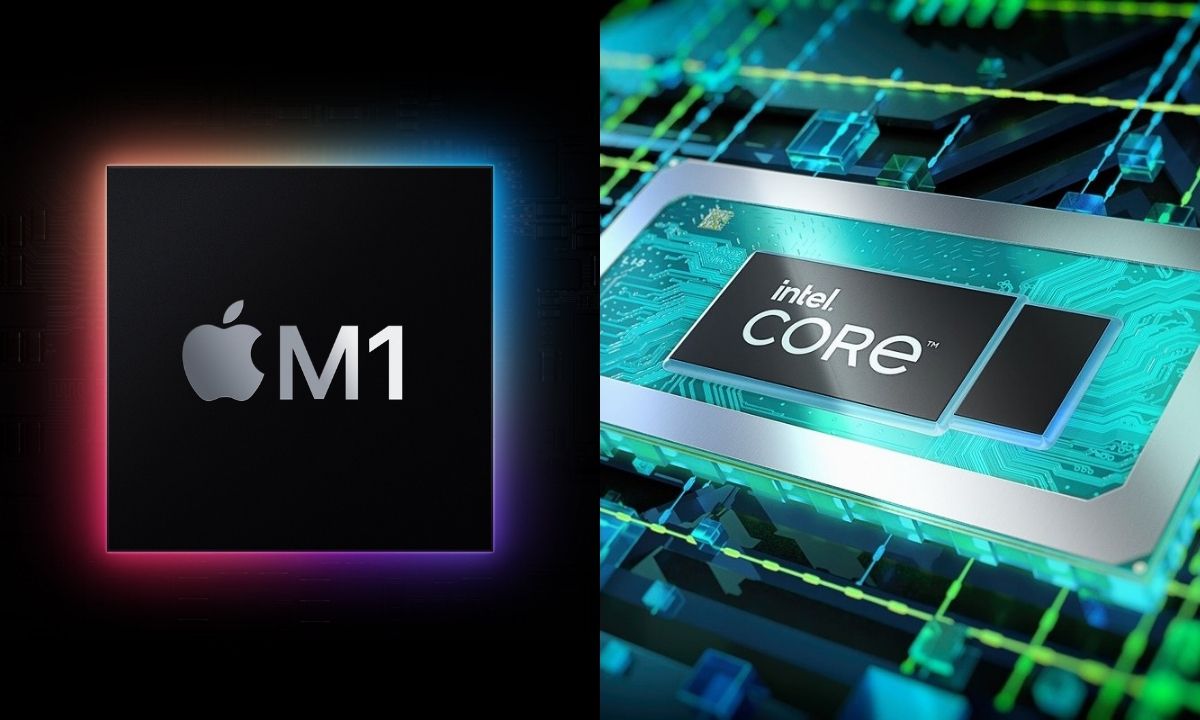
Resell Value
If we talk about the resell value of a laptop that either has an M1 Chip VS Intel i7, there is quite a difference that you will come across. Though both the chips are costly in nature, if we talk about the practical nature of these chips, then an Apple laptop with an M1 chip is sold at a much higher price compared to a laptop that has an i7 chip. It is all because of the functionality of the M1 chip compared to the i7 chip.
Performance
In terms of performance, if we look at the raw speeds, we can easily see a huge difference. It has been seen that while using Geekbench 5 for overall system performance and even running the benchmark through an emulator, the MacBook Air with 16GB of RAM scored 5,962 which was quite a difference compared to the latest XPS 13 with 11th Gen chips that gave benchmark result of 5,319.
Related: NVIDIA GeForce RTX 4000 Series Release Date, Price & Specifications
If we take an example of a laptop, in this case, Lenovo’s Yoga 9i which uses the most powerful 11th Gen Intel chipset, it fell short of the MacBook Air with a score of 5,312. This shows us how good M1 is compared to i7.
If we talk about the performance in terms of speed then it was seen after a test was done by some individuals that the MacBook Air converted a 4K video to 1080p resolution in just 9 minutes and 15 seconds whereas the XPS 13, a top Windows 10 laptop, needed 18 minutes and 22 seconds whereas the Yoga 9i took 14 minutes and 24 seconds to do this task.
CPU Threads
When we talk about CPU threads, it creates confusion in our minds, about what these threads are and what tasks they perform. In short, we can say that the CPU Threads are virtual components that divide the physical core of a CPU into virtual multiple cores and help in delivering the workload to the CPU more efficiently.
Must Read: [Solved] GPU Fans Not Spinning: Permanent Display Fix [2025]
You will come across the whole process when you generally open an application, you will see that the operating system will create a thread for performing all the tasks of that specific application, and the CPU is provided tasks from the thread to complete it.
In case we take two Apple MacBooks, one with an M1 chipset and the other one with an i7 chipset, the M1 has only eight threads while the i7 has 12 threads. It means that when we talk about CPU threads, the Intel i7 will have a better performance because it has more threads compared to the Apple M1 which has fewer threads.
CPU Benchmark Scores
When we talk about the CPU benchmark scores, it is said to be the result of a series of tests designed to measure the performance of a computer or device CPU. There are a set of standard or baseline measurements used to compare the performance of different systems using the same methods and circumstances that a chipset has to go through.
It wasn’t the case, a decade ago when individuals would heavily rely on the CPU Benchmark Scores but the situation is totally different now these CPU Benchmark Scores will tell a user how the performance and efficiency of the system will be when you start using the system and how will it compare to its counterparts in the market.
According to Geekbench 5 in the case of the M1 Chip VS Intel i7 chipsets, the new MacBook Pro M1 is 70% faster in single-core and 50% faster in multiple-core, this makes the M1 chipset theoretically better in performance compared to the i7 chipset.
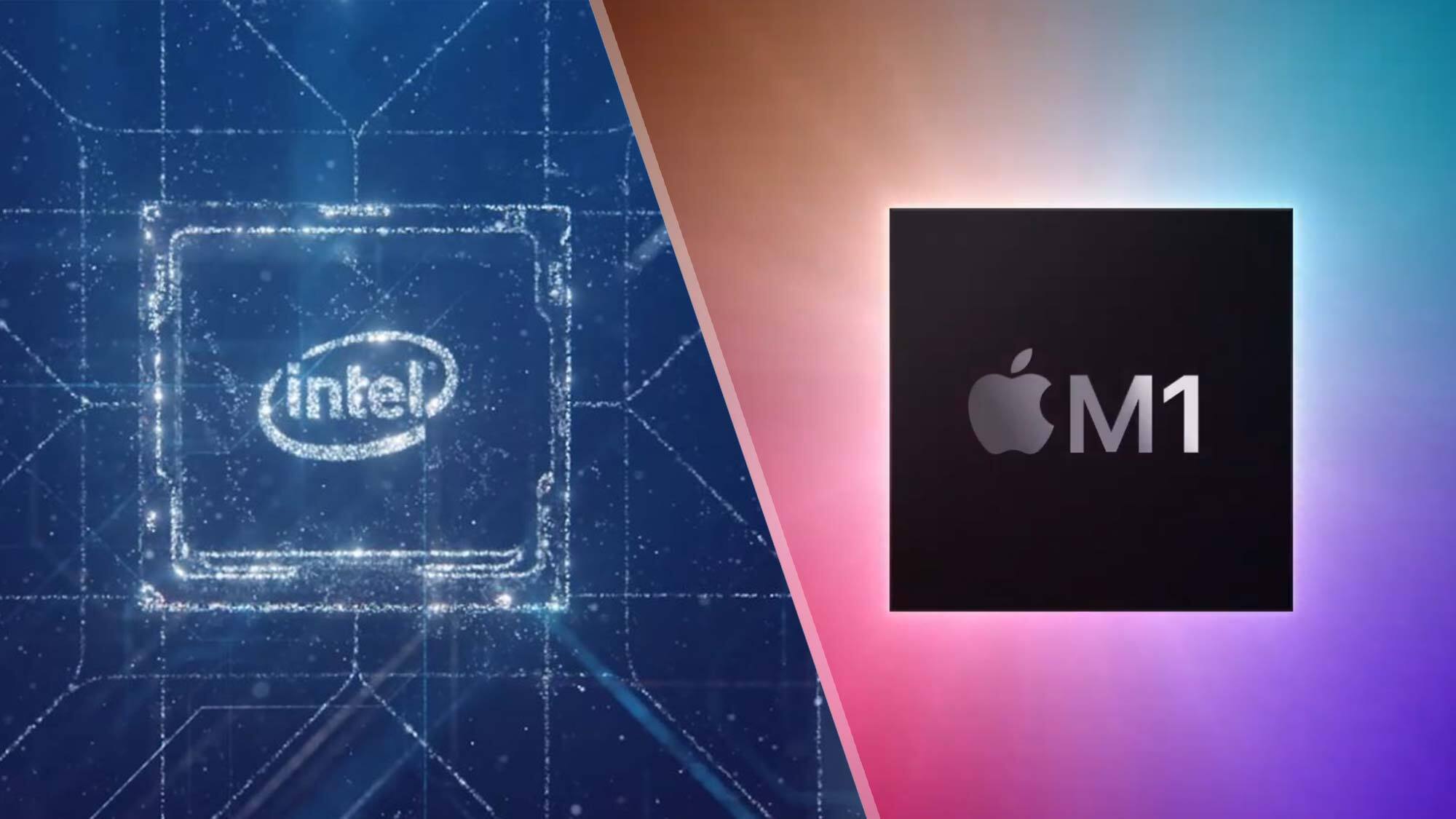
Software Compatibility
With M1 you will see that it is based on ARM architecture (arm64) and that is why it needs an emulator, or a software-translation layer like Rosetta 2, to run Intel (x86-64) apps, and based on various tests, Rosetta 2 does an excellent job of providing compatibility without sabotaging performance. Also, as the translation process is done automatically, most apps you use on an Intel i7 will work on the new MacBook Air and Pro.
These types of translations typically take a serious toll on performance, but that is not seen in the case when using Rosetta 2. It is also seen that sometimes the MacBook Air and Pro are faster than their counterparts even when they’re at the disadvantage of having to run a non-optimized program through an emulator.
Hardware Compatibility
There is one thing that is a really outstanding factor for the Intel i7 chipset and that is hardware compatibility. You will see that an honest and adequate reason to choose an Intel-powered laptop is that it has a diverse selection of hardware to choose from. The Intel chipsets are found in a wider range of systems than any other processor in the market.
Taking an example of a situation where you buy a business laptop, a gaming rig, a dual-screen machine, or an ultraportable laptop, there is a very high chance that you will see an Intel CPU inside it. It is also a true case scenario in the case of Chromebooks but there are now other competitors getting into the game.
Read: Apple M1 VS Intel i9 Comparison in 2025 [Honest Review]
If we talk about Apple, though you have the MacBook Air and MacBook Pro and they are premium, and attractive in nature they lack some essential features found on modern-day PCs and laptops. When we talk about the hardware compatibility between the Apple M1 chipset and the Intel i7 chipset, we can say that the hardware compatibility is an area where the M1 lags a little bit behind the i7 and you will know why it is so in a few seconds.
It is seen that the M1 chip with Macbook is a great option that you can get but the fact that the MacBook can only use a single external display is a big problem that you have to face while using it and that is not the case with Intel i7.
After all the claims of Apple, it’s a serious weakness in this multi-monitor world. There isn’t a fix for this right now but hopefully, it’s just a bug from the new platform that would be further solved down the line, but for all we know, it’s a limitation of the hardware right now.
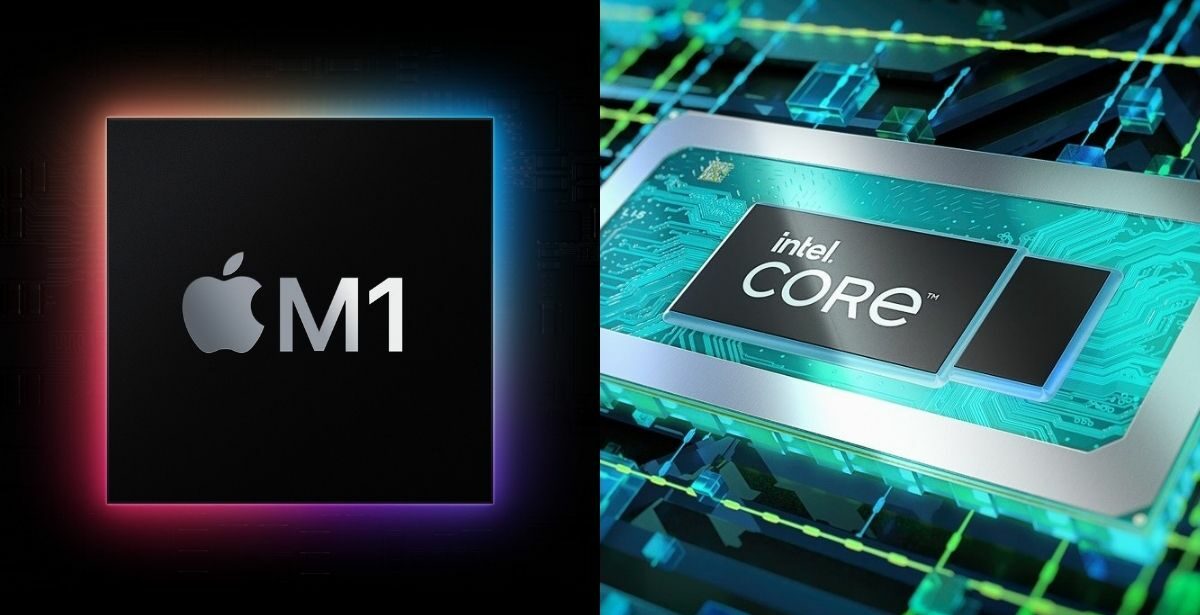
L2 cache
If you want to know about the L2 cache memory of both the chipset, then you should first know what is this memory and why is it important to us. For someone who is new to this, the L2 or Level 2 cache is an external cache that is not located on the CPU itself.
Also Read: AMD Zen 4 Release Date, Features, Price, Specs & Rumors
With the L2 cache, you are easily able to catch or access the recent data from the processor that was not caught by the L1 or the Level 1 cache. If we reduce the complexities from the previous sentences, then in simple words we can say that if a CPU can’t find the data that it needs in the L1 cache, it has to then further search in the L2 cache, and if the data is not in the L2 cache, then the CPU has to further proceed to the last level of cache, i.e the L3 cache.
In the case of Apple M1 and the Intel i7 chipset, a larger L2 cache results in faster CPU and system-wide performance, the same is the case with Apple M1 as it has a 12 MB L2 cache whereas its counterpart i7 has a 0.5 MB L2 cache, which is very less compared to M1. This means that the Apple M1 cache will easily be able to find the data faster compared to the Intel i7 chipset.
Thermal Design Power
As we all know that it is sometimes hard to deal with all the definitions and full forms of the computer parts or functions as they are sometimes either weirdly spelled or confusing in nature. That is why most of the time individuals deal with their acronyms so that they are easy to understand and instead of understanding the name of the part we rather try to understand what that term does or what is the process or functionality behind that term.
One such term is TDP or Thermal Power Design. Thermal design power (TDP) is the maximum amount of power, the cooling system needs to dissipate heat. A lower TDP typically means that it consumes less power.
It is said that the lower the TDP, the better the chipset as it consumes less power and that is exactly the case with Apple’s M1 chipset as it consumes less power compared to the I7 chipset. It is practically seen that the TDP of M1 is somewhat less than 20 watts compared to the TDP of i7 which is between 120 to 140 watts.

Power Efficiency
Apart from all the essential things, there is one thing that matters the most to every individual or gamer from its PC or the chipset inside it and that is the best power efficiency. It is so because if the chipset inside the system is power efficient it will be able to do a lot of tasks on the system easily without taking any load. This same Power efficiency is seen in the modern-day Apple’s M1 chipset and Intel’s i7 chipset.
Taking an example of the present-day scenario, it has been a well-known thing nowadays that Apple’s latest laptops are among the longest-lasting ones in the market with the MacBook Pro surviving for an impressive 16 hours and 32 minutes. The MacBook Air is also in close range with 14 hours and 41 minutes. These are some of the longest runtimes that you can come across in today’s laptops.
Though Intel is not totally out of the race and there are some laptops with Intel chipset like Dell’s Latitude 9510 and Asus ExpertBook B9450 that has a similar runtime of 18 hours and 17 minutes and 16 hours and 42 minutes before going all out.
Graphics
In terms of graphics with the M1 Chip VS Intel i7, you can totally rely on both the M1 chipset and the Intel i7 chipset but a thing to keep in mind is that the graphics-intensive work related to video editing is better done on M1 chips while things related to gaming are better done on Intel i7 chipset.
It is seen that the latest MacBook models with M1 deliver surprisingly good graphics performance considering they rely on an integrated solution, but you need to remember that if you’re buying a laptop for gaming, you shouldn’t buy a MacBook but instead either get a Windows 10 PC with good configuration or connect your laptops to an eGPU.
It is because these dedicated gaming systems will run your favorite triple-A titles at high resolutions and faster frames and you don’t need to worry about a game not being supported by your system.
Apple M1 Chip VS Intel i7: Which is best for gaming?
The work of the M1 chipset is said to be more focused on work-related stuff rather than gaming. Macs are not a good system for gaming and we can all agree on that with a sane mind. There is various game support that just doesn’t exist on Apple M1 as said by Intel and it is a true case. So if you are someone who wants to go for a gaming chipset, then for now the best choice is to go for the higher variants of the Intel i7.
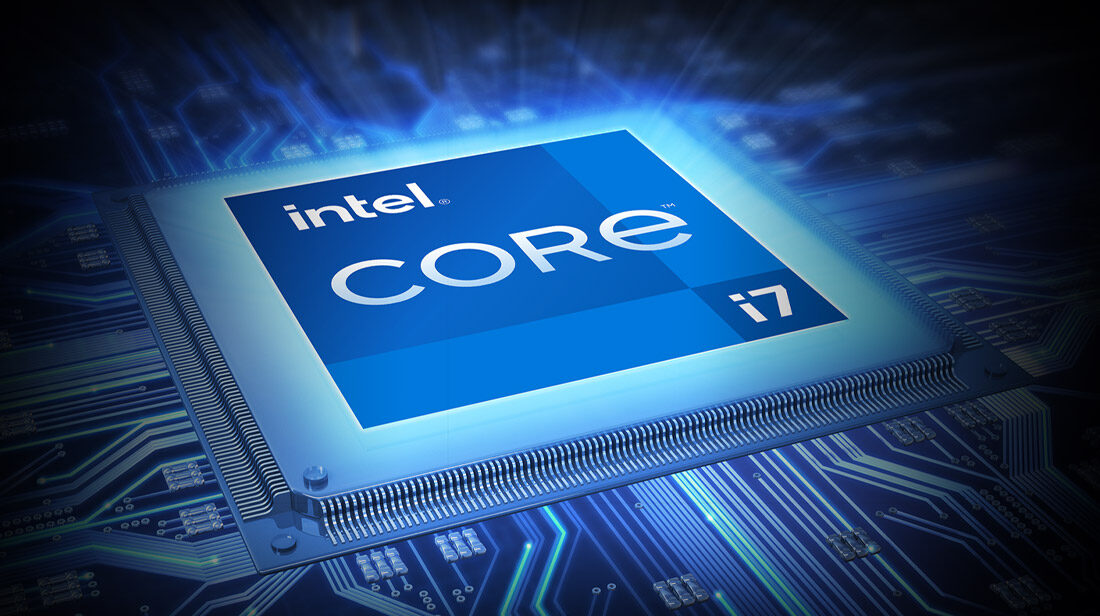
Is M1 Chip ready for Content Creators?
It is a reality that as far as video conversion goes, it’s a close call between both platforms. However, on the AI features, the results are pretty real, because after performing M1 Chip VS Intel i7 tests, the 11th gen Core i7-1185G7 hammers Apple’s M1, so we can say that the M1 chips are good for content creators but not as good as the Core i7 11th Gen chips.
Apple M1 Chip VS Intel i7: Which One Should You Buy?
There is no denying that both the chipsets are good in their own field and not as bad as they are said to be. The only thing that you should keep in mind is that will you use the laptop when you buy it either with an M1 chip or an i7 chip. It is seen that in terms of work-related stuff like video editing, etc, both M1 and i7 are really good but in terms of gaming, i7 has a huge advantage compared to the M1.
This was a comparative analysis of the M1 Chip VS Intel i7. For more such information you can visit our site omggamer.com where we upload news and the latest updates on gaming.


![Samsung 990 PRO Review in 2025 [Best for Gaming PC] 1 Samsung 990 PRO Review](https://blog.omggamer.com/wp-content/uploads/2025/10/Samsung-990-PRO-Review.jpg)
![5 Best Small Gaming Keyboards in 2025 [Gamers Choice] 2 Best Small Gaming Keyboards](https://blog.omggamer.com/wp-content/uploads/2025/10/Best-Small-Gaming-Keyboards.jpg)
![Alienware AW520H Wired Gaming Headset in 2025 [Review] 3 Alienware AW520H Wired Gaming Headset](https://blog.omggamer.com/wp-content/uploads/2025/10/Alienware-AW520H-Wired-Gaming-Headset.jpg)
![10 Best Gaming Laptops Under $2000 [Gamers Choice] 4 Best Gaming Laptops Under $2000 [Gamers Choice]](https://blog.omggamer.com/wp-content/uploads/2025/10/Best-Gaming-Laptops-Under-2000-Gamers-Choice.jpg)
![5 Best Pink PC Cases for Gaming in 2025 [Gamer Girl] 5 Best Pink PC Cases for Gaming](https://blog.omggamer.com/wp-content/uploads/2025/10/Best-Pink-PC-Cases-for-Gaming.jpg)
![[SOLVED] How To Fix CPU Fan Error in 2025 [Ultimate Methods] 6 How To Fix CPU Fan Error](https://blog.omggamer.com/wp-content/uploads/2025/10/How-To-Fix-CPU-Fan-Error.jpg)


