5 Best M.2 Heatsink For NVME M.2 SSD in 2025
M.2 Heatsink, will decrease the temperature of your M.2 SSD which will tend it to give better performance. If your motherboard is old and it supports M.2 and you are looking to install NVME M.2 SSD. then you should install a heatsink with it. Most of the old motherboards do not have M.2 Heatsink. Now, how M.2 Heatsink looks like on the motherboard? If you don’t know then check the image given down below.

If you own a computer, you might be worried about its performance when working too hard to do the task you provided. You don’t need to worry about it because various cooling systems provide different parts that help keep them working at low temperatures. One such component is the Heatsink that we will talk about below.
Checkout: Best NVME M.2 SSD for Gaming
What is M.2 SSD Heatsink?
The heatsink is a component in the motherboard that dissipates the heat from the drive when there is an intense operation happening, this allows the SSD to run for a longer period and have a sustained read and write performance, compared to the SSD without heat sinks.
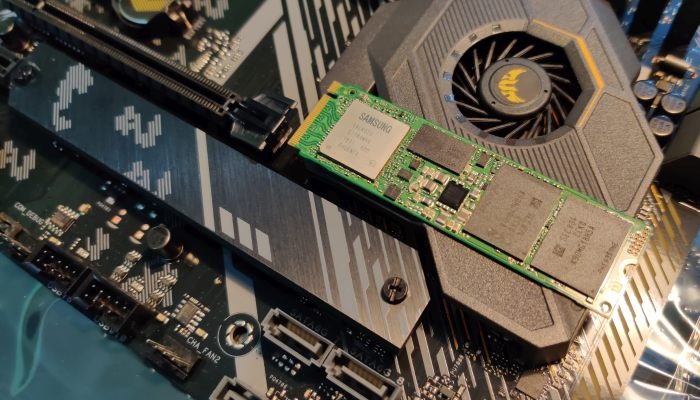
How to Install M.2 Heatsink
To do this, first, you need to open the computer and locate the M.2 slot in the motherboard. Now, figure out the heatsink situation and add the M.2 SSD diagonally. Screw the M.2 in place and add the heat sink. As the physical installation is done, you need to get your system running now. If you are looking to replace the SSD, remove the thermal pad and use a new M.2 heatsink Thermal pad on your heatsink for better performance.
Must Read – Top 10 Xbox One Wireless Controller
5 Best NVME SSD M.2 Heatsink
There are a lot of NVME SSD M.2 Heatsinks available in the market that get the job done but if you want to go for the best heat sinks available in the market, a few are given below.
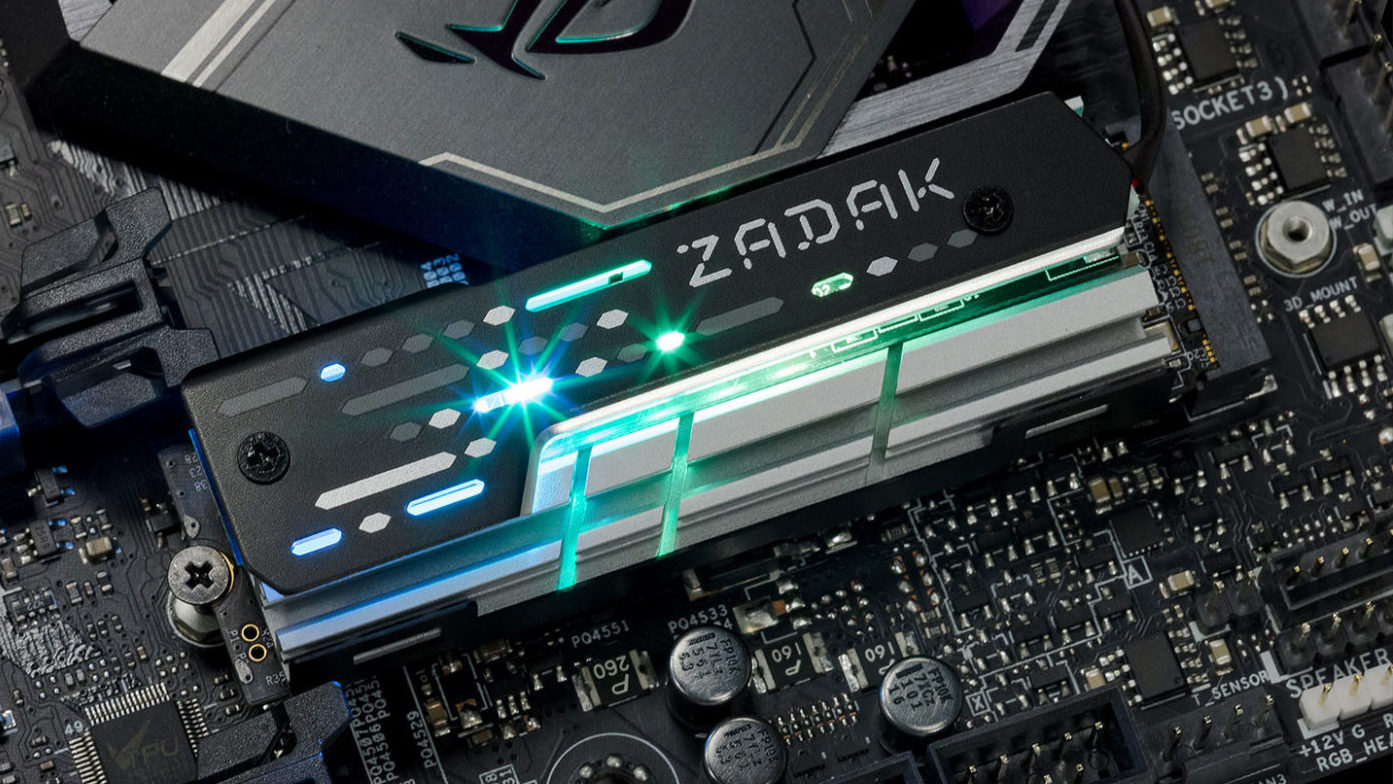
Micro Connectors M.2 SSD Heat Sink Review
As you haven’t heard much about this company, not because it’s not a good company but because it is a relatively smaller brand that provides smaller things like standoffs, screws, thermal pads, and heatsinks. The Micro Connectors M.2 SSD Heat Sink kit is one of the best presents out there and is an incredibly good value for money option. The heatsinks come in various colors, and it is surprising to see that a manufacturer offers this kind of variety.
Recommended: How To Get Every Discord Badge in 2025
The heatsink uses a mixture of aluminum and silicon for construction. The aluminum fins do a great job of efficiently dissipating the heat. It works with most motherboards present out there. The silicon rings present in it are included to secure the heatsink properly. This heatsink works with the standard 2280 length M.2 SSDs.

Sabrent M.2 2280 SSD Rocket Heatsink
Sabrent is one of the few manufacturers out there that have quickly adopted the PCIe Gen 4. Many suggest that if you want your expensive SSDs to keep around for a long time, you should use the Rocket Heatsink provided by Sabrent because it is reliable.
The Sabrent M.2 2280 SSD Rocket Heatsink is specifically designed for desktop computers. While we see that it is intended to use with the Rocket SSDs, it is also compatible with most of the other brands present out there. The Rocket Heatsink is compatible with both single and double-sided M.2 SSDs. The copper and aluminum material in it does a great job in reducing the temperature.
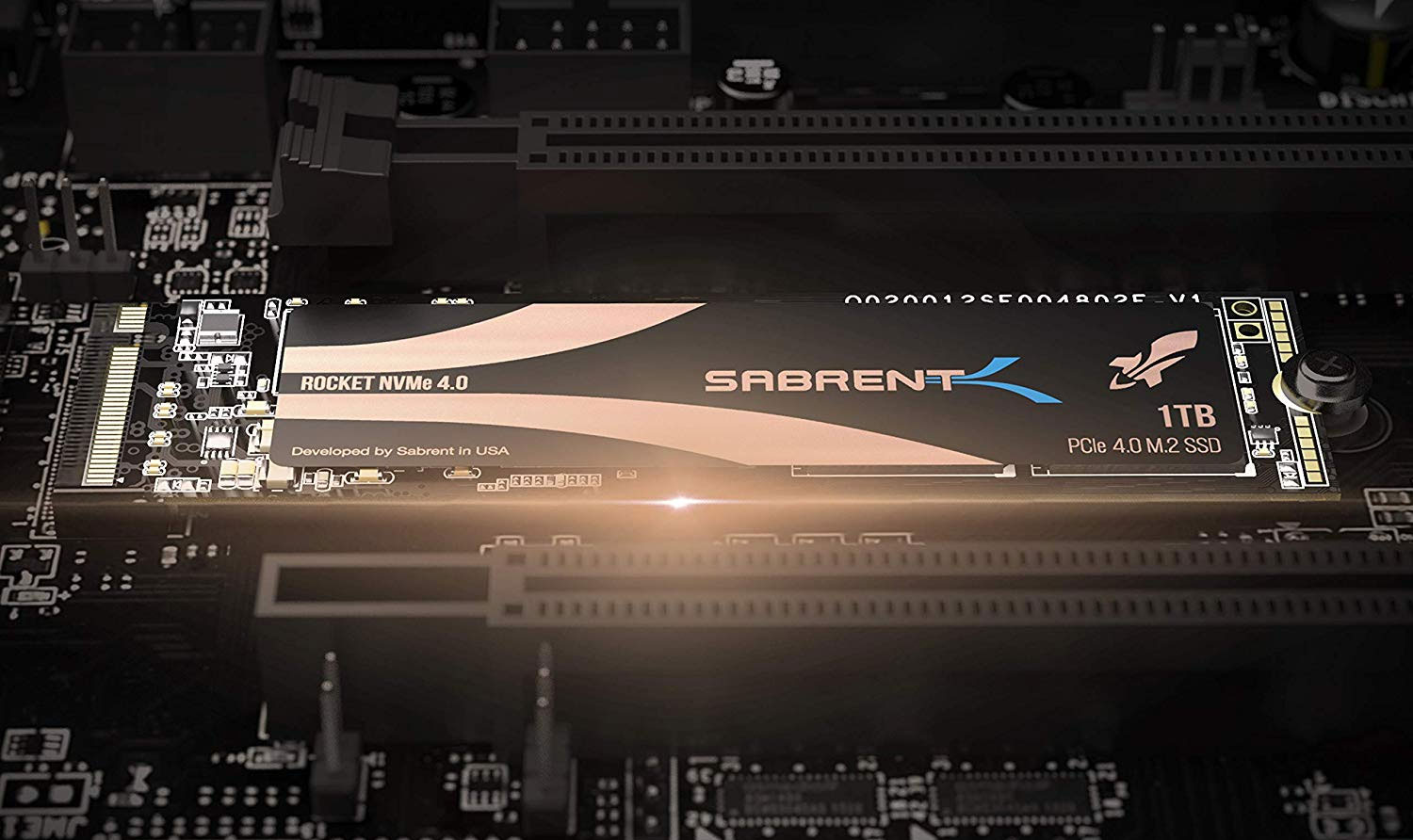
Jonsbo M.2-2 ARGB M.2 SSD Cooler Review
This SSD passive cooler ensures stable operating temperatures and also visually enhances the M.2 SSD with its raw circuit design. There is a gray heatsink that is provided on the top with a transparent plastic cover, in which you will see RGB lights.
The heat sink is attached to the top of the M.2 SSD. A thermal pad is included and a SATA power connector provides the power supply. This heatsink is only compatible with M.2 SSDs with a width of 22 mm and 80 mm that are equipped with memory chips on one side.
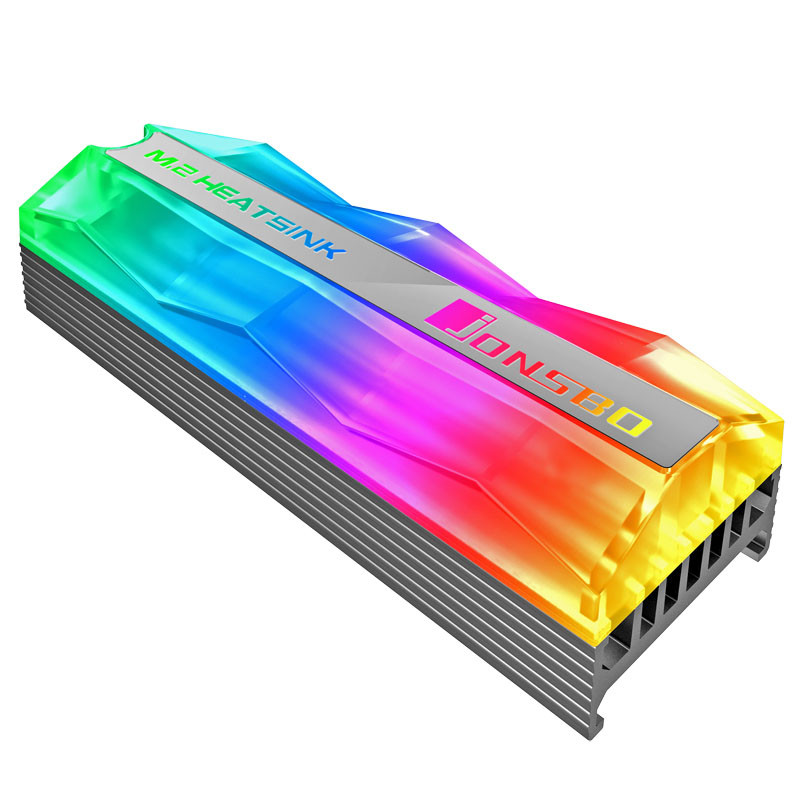
Jonsbo M. 2-3 M.2 SSD COOLER Review
The Jonsbo M. 2-3 M.2 SSD COOLER is a passive cooling solution for Next generation of Form Factor SSDs. To get full performance, the professionals at Jonsbo developed a compact passive cooler that significantly reduces the temperature of an M.2 SSD. The SSD passive cooler from Jonsbo is modern-looking and ensures stable operating temperatures.
Read: GTA 6 Release Date, System Requirements, Rumors, Locations
This SSD cooler consists of a Red Front cover with diagonal ribbing and a backplate and comes also included with a thermal pad. Though there is a specific thing about this SSD cooler, the Jonsbo M. 2-3 M.2 SSD heat sink is only compatible with M.2 SSDs with a width of 22 mm and a length of 80, that are equipped with memory chips on one side.

Cryorig FROSTBIT M.2 HEATSINK Review
The Frostbit is rated to a 12 Watt TDP and is suitable for most M.2 drives up to 72 mm in length. We see two heat pipes, one ultrathin copper tube directly above the M.2, and another much larger one between the M.2 cover and the sizeable heatsink floating above. This also acts as a hinge for the hovering design, with the adjustable arm able to shift the heatsink out of the way of the major components, such as the graphics card, and video cooler.

Frequently Asked Questions
FAQ 1: Installing a heatsink on an M.2 SSD in tough?
Answer: Installing a heatsink on an m.2 SSD isn’t tough if you know your system well you can easily do this job by yourself.
FAQ 2: Which screw is required for M.2 SSD on the motherboard?
Answer: The correct screw size that you need for this job is the 2.0 x 3 mm (CM2x3-3.3) screw. Make sure that you check the length of the screw.
FAQ 3: Does the M.2 heatsink need thermal paste?
Answer: No, M.2 heatsink does not require thermal paste. You have to peel the sticker from the heatsink and attach it to the M.2 SSD.
Don’t Miss: Shadow Fight 4 Release Date, System Requirements & Rumors
This is all for M.2 Heatsink and how to install a heatsink on M.2 SSD. Do make sure to peel the SSD heatsink sticker only after installing the SSD on the motherboard. Also, for more gaming updates stay tuned with us, and do share this article with your friends on social media platforms.


![10 Best Prebuilt Gaming PC with RTX 3060 in 2025 [Trending] 1 Best Prebuilt Gaming PC with RTX 3060 [Experts Choice]](https://blog.omggamer.com/wp-content/uploads/2025/10/Best-Prebuilt-Gaming-PC-with-RTX-3060-Experts-Choice.jpg)
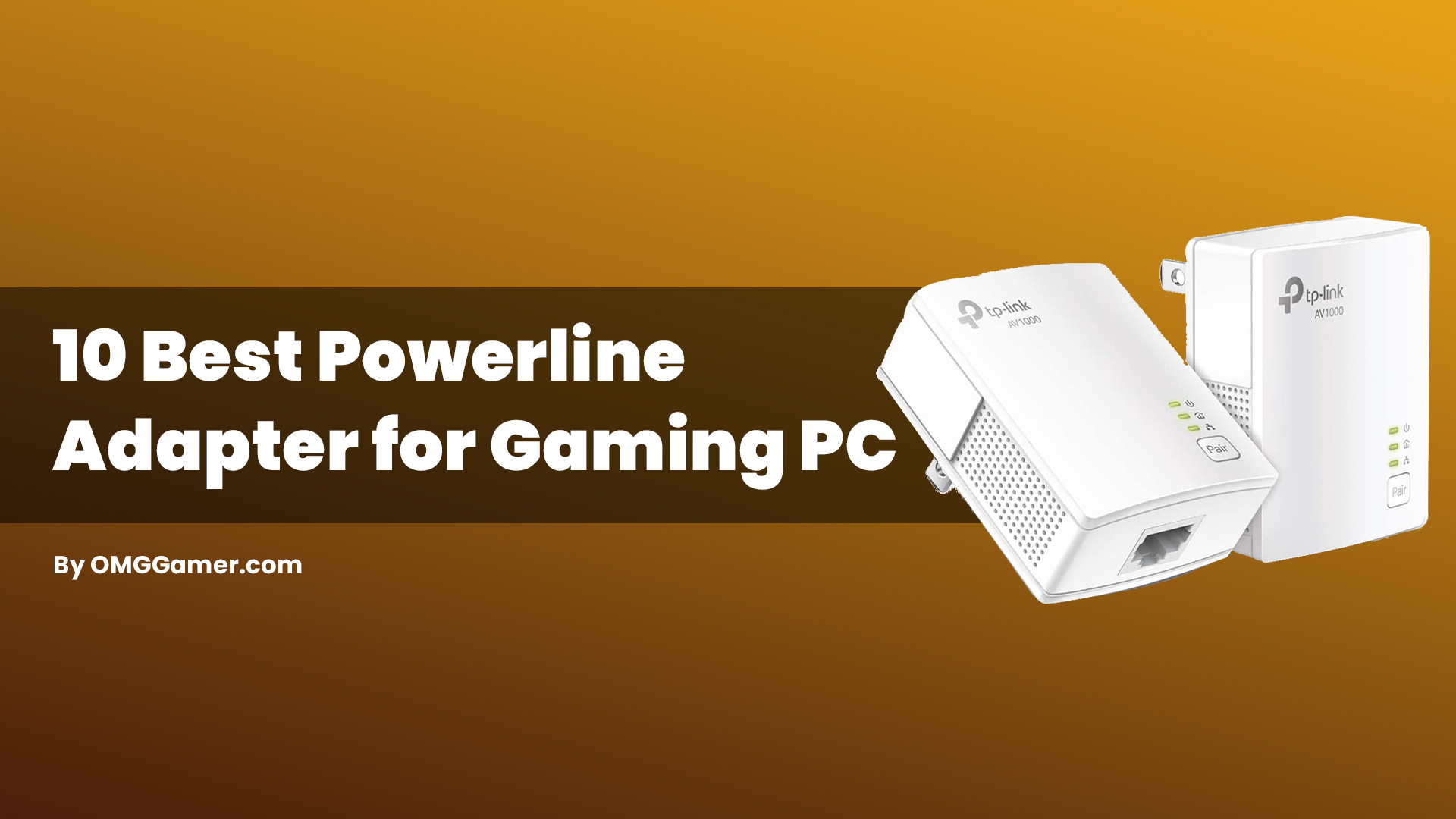
![Acer Nitro 5 Gaming Laptop Review, Design, Price [2025] 3 Acer Nitro 5 Gaming Laptop Review](https://blog.omggamer.com/wp-content/uploads/2025/10/Acer-Nitro-5-Gaming-Laptop-Review.jpg)
![Injustice 3 Release Date, Trailer, Characters, Rumors [2025] 4 Injustice-3-Release-Date-images-rumors-story-online](https://blog.omggamer.com/wp-content/uploads/2025/10/Injustice-3-Release-Date-images-rumors-story-online.jpg)

![Is Alienware Worth for Gaming in 2025 [Real Truth] 6 Is Alienware Worth for Gaming](https://blog.omggamer.com/wp-content/uploads/2025/10/Is-Alienware-Worth-for-Gaming.jpg)


