How to Clean a Mousepad in 2025 [RGB Lights Mousepad]
Are you looking for How to clean a mousepad? If yes do these methods to clean your mousepad even if it is an RGB Mousepad or a Hard Mousepad.

Cleanliness is an important task in daily life. If you do not keep yourself and your surroundings clean you can get sick or a few mishappening can happen around you.
The same goes for your gadgets or electricals around you. Here we are going to talk about the importance of cleaning a mousepad. It does not seem a big deal at first but if we look closely, it can damage the mouse or can be an unhygienic mouse pad to use, if it is used for a long time.
Read: Best NVMe M.2 SSD for Gaming PC 2025
Why You Should Clean Your Mousepad?
The basic thing about the mouse pad to be cleaned is that a clean mousepad helps in the effective functioning of a mouse as the mouse can glide freely across the mousepad easily.
A dirty mousepad can also create tracking issues while you are playing any game and an immediate cleaning can help you with this problem.
Types of Mousepad
It is best said that before cleaning anything firstly we should know about that particular thing. The mouse pad that we see today are of three types, they are Ergonomic Mouse Pads, Gaming Mouse Pads, and Textured Mouse Pads and one thing to remember about the mousepads is that there is no single way to clean all mousepads.

Normal Mousepad
The first thing about the Normal Mousepad is that it is cheap compared to the other mousepads out there. The mousepad is made for regular use and you should keep high expectations from it while you are playing gaming on your computer.
Also Read: 5 Best Micro ATX Cases for Gaming PC in 2025
Hard Mousepad
Hard Mousepads available in the market are sturdy and do not move easily when you use them. They can also be used if you are using them for gaming purposes as they provide you with precision while gaming using any mouse.
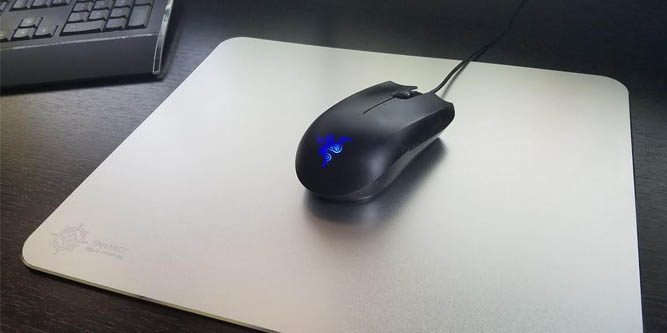
RGB Mousepad
A unique thing about the RGB mousepad is that it comes with different lighting attached to it so that it glows while you use this mousepad in the dark.
They are a bit expensive compared to their counterparts but also provide the exact comfort and reliability that you want from a mousepad.

3 Methods: How to Clean a Mousepad
To keep all the material required to make the mousepad intact and keep it away from ruins, there are a few tips that can easily help you to clean the mousepad. The only thing that you have to remember is that you follow the steps carefully and do not miss anything.
| Methods to Clean a Mousepad |
|---|
| Method 1: Use Warmwater and wash |
| Method 2: Use Detergent |
| Method 3: Use Vinegar |
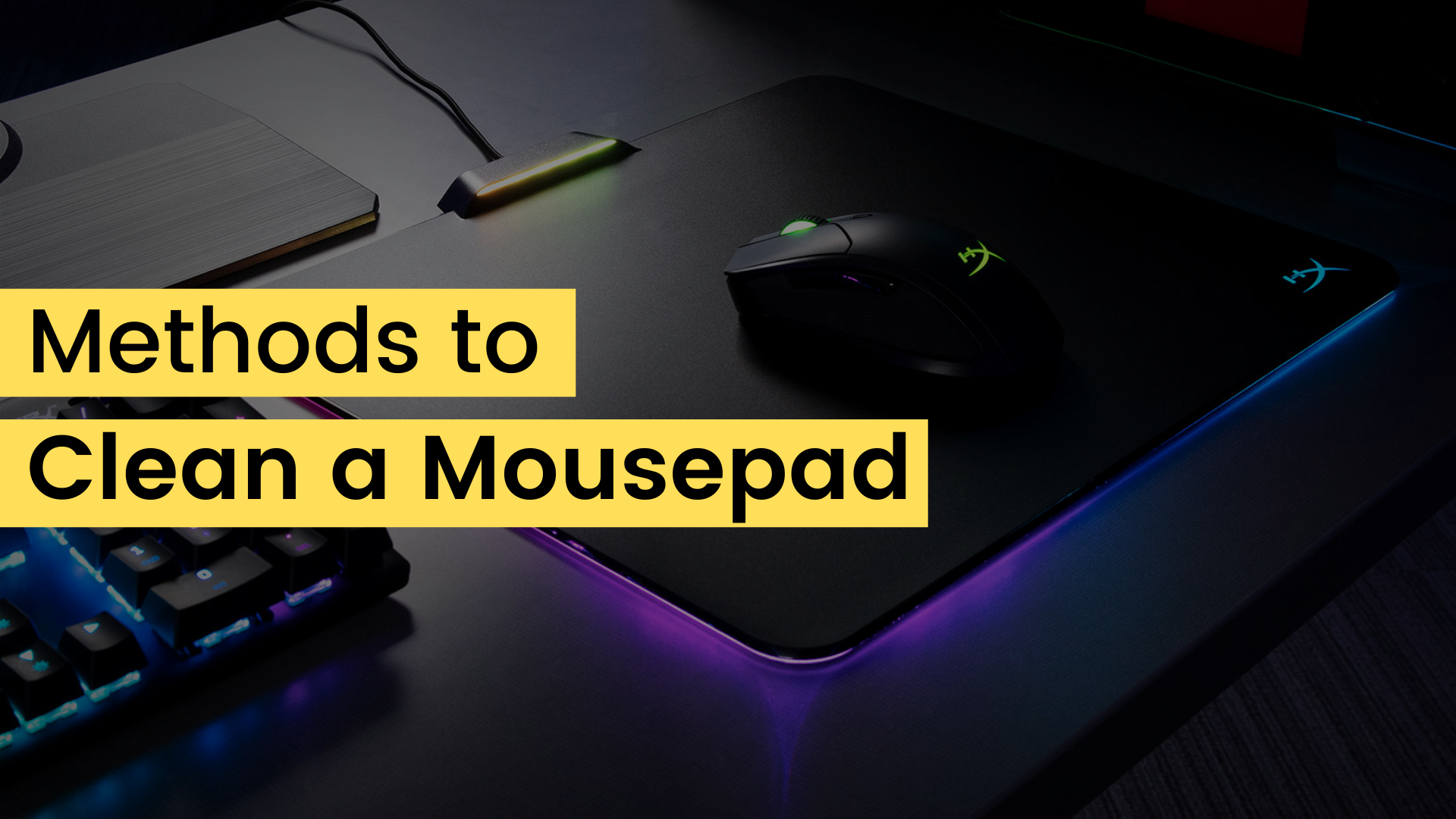
Method 1: Use warm water and wash
The basic step that you can take to clean your mousepad is to clean or wash the mousepad with warm water. It is the easiest way possible and the chance of ruining your mousepad is very low. Dip your mousepad in warm water and rub it properly so that the dirt is removed from it.
Method 2: Use Detergent
You can use the cloth method here by using detergent to wash the mousepad. Put a spoonful of detergent in a mug or a small bucket and dissolve it properly.
Put the mousepad in the mug or bucket that you are using and rinse it properly. Put it out in the sun for an hour or two and your mousepad will be good to use now.
Check: AMD Zen 4 Release Date, Features, Price, Specs & Rumors
Method 3: Use Vinegar
The use of Vinegar can also be very helpful in cleaning your mousepad. Sprinkle Vinegar on your mousepad and clean the mousepad with the help of a cloth. When the cleaning is done, your mousepad will be as good as a new mousepad and you can easily use it now.
Methods to Clean a Hard Mousepad
There are two very easy and efficient methods that can help you clean a hard mousepad. Either you can use rubbing alcohol with warm water or you can use a sponge and scrub with warm water.
| Methods to Clean a Hard Mousepad |
|---|
| Method 1: Use Rubbing Alcohol With Warm Water |
| Method 2: Use Sponge and Scrub with warm water |

Use Rubbing Alcohol With Warm Water
Here you can mix some rubbing alcohol with warm water in a bowl and sprinkle the mixture on the mousepad and later on clean the mousepad with a cloth so that there is no residue left. After properly cleaning, the mousepad will be good to use.
Use a Sponge and Scrub with warm water
Sponge easily absorbs a lot of water compared to any cloth out there. You can pour some warm water on the hard mousepad and try cleaning it with a sponge. After a few minutes of proper cleaning, the mousepad will be clean and good to use.
Don’t Miss: Razer Phone 3 Release Date, Price & Rumors 2025
How to Clean a RGB Mousepad
RGB mousepads are the newest edition to the mousepad segment. They must be kept clean to enhance or maintain their beauty so that they do lose their shine, but how to clean an RGB mousepad without damaging it? The simple use of shampoo and a sponge with warm water can easily help you out.
| How to Clean a RGB Mousepad |
|---|
| Method 1: Use Shampo and Sponge with Warm Water |

Use Shampo and Sponge with Warm Water
The shampoo produces a lather that is helpful in cleaning things like mousepads, and if you properly use them they can easily bring shine to the object that you use them on.
To clean a mousepad, mix some shampoo in warm water and spray it on the RGB mousepad. After a minute or two clean it away from the sponge. After proper cleaning, it will be ready to use in a few minutes with a clean fresh look.
Also, for the RGB Mousepad there are some cleaners that will not damage any RGB light. This cleaner was recommended by some gamers as they are using it with their RGB Light Mousepad.
[lasso ref=”miraclewipes-for-electronics-cleaning-screen-wipes-designed-for-tv-phones-monitors-and-more-includes-microfiber-towel-60-count” id=”54324″ link_id=”48433″]
Worth Reading: MSI Cyborg 15 Gaming Laptop Review, Design & Price [2025]
Frequently Asked Questions
FAQ 1: How to clean a mousepad SteelSeries?
Answer: Add soap to the warm water and swirl it with that water.
FAQ 2: How to clean a mousepad without water?
Answer: If you don’t want to use any water on your mousepad then clean it with the help of a cleaner and a piece of cloth.
These are the best ways to clean your mousepad. After this, you don’t have to search “How to Clean a Mousepad” anymore. If you are new to Omggamer then subscribe to our newsletter to get more gaming updates.




![7 Best PS4 Gaming Chair in 2025 [Gamers Choice] 3 Best PS4 Gaming Chair](https://blog.omggamer.com/wp-content/uploads/2025/10/Best-PS4-Gaming-Chair.jpg)
![MSI GT77 Titan Review, Price, Design & Deals [2025] 4 MSI GT77 Titan Review, Price, Design & More](https://blog.omggamer.com/wp-content/uploads/2025/10/MSI-GT77-Titan-Review-Price-Design-More.jpg)
![10 Best Motherboard for Ryzen 9 7900x for Gaming [2025] 5 Best Motherboard for Ryzen 9 7900x](https://blog.omggamer.com/wp-content/uploads/2025/10/Best-Motherboard-for-Ryzen-9-7900x.jpg)
![Samsung 990 PRO Review in 2025 [Best for Gaming PC] 6 Samsung 990 PRO Review](https://blog.omggamer.com/wp-content/uploads/2025/10/Samsung-990-PRO-Review.jpg)


