5 Best Dual Monitor Mount for Gaming PC in 2025 [Premium]
If you are looking for the Best Dual Monitor Mount for your gaming PC, this article is for you. Most gamers nowadays are going towards a dual-monitor gaming setup. But what to do when you have limited space to keep all your gaming gadgets?
Here a dual monitor mount will come in handy, securing both your monitors. In this article, we’ll see the best dual monitor mount you can consider buying for your gaming PC.
![Best Dual Monitor Mount for Gaming PC [Premium] Best Dual Monitor Mount for Gaming PC [Premium]](https://blog.omggamer.com/wp-content/uploads/2025/10/Best-Dual-Monitor-Mount-for-Gaming-PC-Premium.jpg)
5 Best Dual Monitor Mount for Gaming PC in 2025 [Premium]
Let’s look at the best Dual Monitor Mount and its features. These are the best quality mounts to secure your monitor and help you have a relaxed gaming experience.
| Best Dual Monitor Mount for Gaming PC |
|---|
| HUANUO Dual Monitor Stand |
| EVO Premium Dual Monitor Stand |
| ErGear Dual Monitor Stand |
| AVLT Dual Monitor Arm |
| Vari Dual Monitor Stand |
HUANUO Dual Monitor Stand
The HUANUO Dual Monitor Stand can hold 17 “-35″ screens, providing them with solid base support. The large spring arm can have screens of sizes up to 35” and 26.4LBS of weight. It can hold computer screens from sizes 35, 32, 30, 28, 27, 25, 24, 23, 22, 21, 20, 19, and 17 inches.
Also Read: 10 Best ASUS Gaming Monitors for PC in 2025 [Gamers Choice]
It has a removable arm and spring system, and its spring arm can extend 21.6 inches to the front, making it perfect for fitting in a deeper desk. It can be raised to 20.5″, which means that you can adjust the arms of the stand to a height where your eyes are most comfortable. This dual stand can swivel from 90° to +90°, tilt from 30° to +85°, and rotate 360°.
This dual monitor stand arm also has a built-in USB port that makes charging easier. It comes with a C-clamp and grommet mounting base, with the help of which you can secure your monitors to the stand.
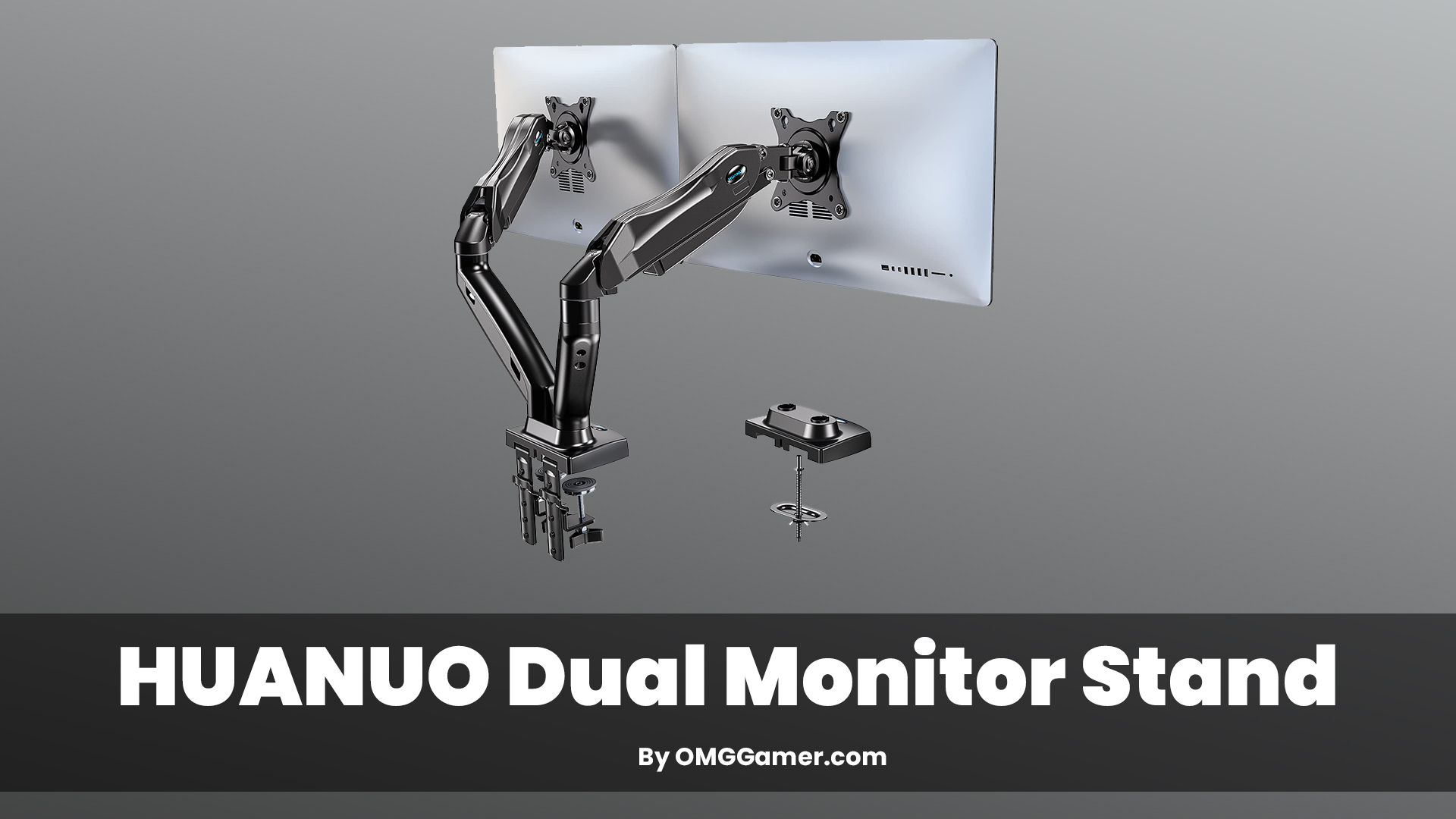
EVEO Premium Dual Monitor Stand
The EVEO Premium Dual Monitor Stand is a must-have if you want an organized gaming desk. This dual monitor stand is compatible with 100×100 or 75×75 mm monitors, each holding 10″ – 32″ screens. This stand also has a removable arm and spring system, allowing you to position your screens perfectly.
Must Read: 5 Best 240Hz Monitors For Gaming PC in 2025 [Gamers Choice]
Talking about its movement, it can swivel from +90° ~ -90° and rotate a full 360 °. Its arm can extend up to 20″ horizontally and 7.4″ – 18″ vertically, with a 90 ° back and 90° forward tilt range.
This stand is compatible with Tablets, Monitors, Laptops, Televisions, and Screens. This stand is designed to align your spine at the correct ergonomic position. This means that it’ll be not just easy on your neck and eyes but also on your spine.

ErGear Dual Monitor Stand
The ErGear Dual Monitor Stand is a heavy-duty dual monitor stand that can provide gas spring support to 13″ to 35″ monitors. The arms of this stand can rise to 21″ above and extend forward to 25.6″. Each of the arms of this stand has a +85/-30° tilt, +/-90° swivel, and 360° rotation, giving your monitor amazing adjustability.
Also Read: LG 27GR95QE-B 240Hz Gaming Monitor Review in 2025
The monitor stand comes with 3.0 USB ports provided on the base, which makes data transfer faster, up to 5 Gbps. The cable management system that comes with the stand keeps your place tidy.
The method of securing the monitors to the stand is simple. You can either use C-clamp mounting or seamless grommet mounting. Both ways can hold your monitor safely. This dual monitor stand is for you if you want a small space to keep all your gaming gadgets.

AVLT Dual Monitor Arm
The AVLT Dual Monitor Arm is another great quality monitor that can just change the look of your gaming setup. This monitor can fit monitor screens from 13″ to 35″ and can carry a weight of up to 33 lb on each of its arms.
The base of this stand takes up a 6.5″ x 4.3″ area of the desk. The premium gas spring monitor arm can be adjusted to a height from 10″ to 23″, which has passed a 16,000-cycle motion test.
Also Read: 5 Best 144hz Laptops for Gaming in 2025 [Best Choice]
This means you can adjust the monitor to a height where your eyes, neck, and spine are most comfortable. This stand also comes with two USB 3.0 and AUX ports designed to connect easily to your OS. The stand gets secured with the two monitors using a C-clamp and grommet mounting, so you need not worry about the safety of your monitors.
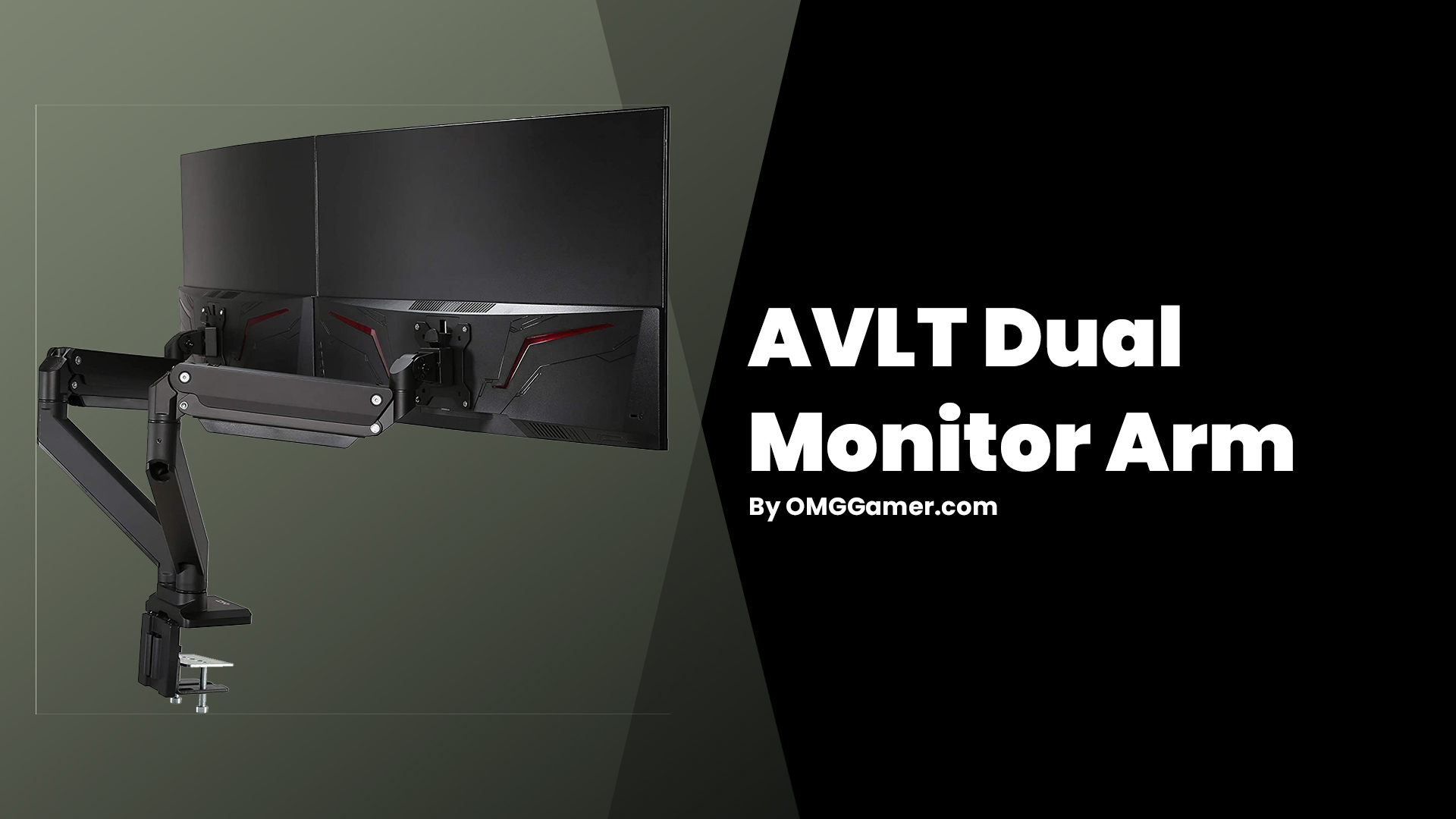
Vari Dual Monitor Stand
The Vari Dual Monitor Stand is another excellent option that you can try out for your gaming monitors. The stand is designed for monitors up to 27″ wide and can hold weights up to 30.9 lbs. This stand works best with monitors that have an aspect ratio of 16:9.
Related: 5 Best White Monitors 144hz for Gaming PC in 2025
This stand allows you to raise the height of your monitors to 12″ off the desk surface and also facilitates tilt, angle, turn, or rotation. The stand can be attached to any desk with a thickness of up to 1.375″ using the universal desk clamp.
This desk is designed to take up the least amount of space. Since the stand can rotate to a full 360 degrees, the user can adjust the screen to the most comfortable angle.
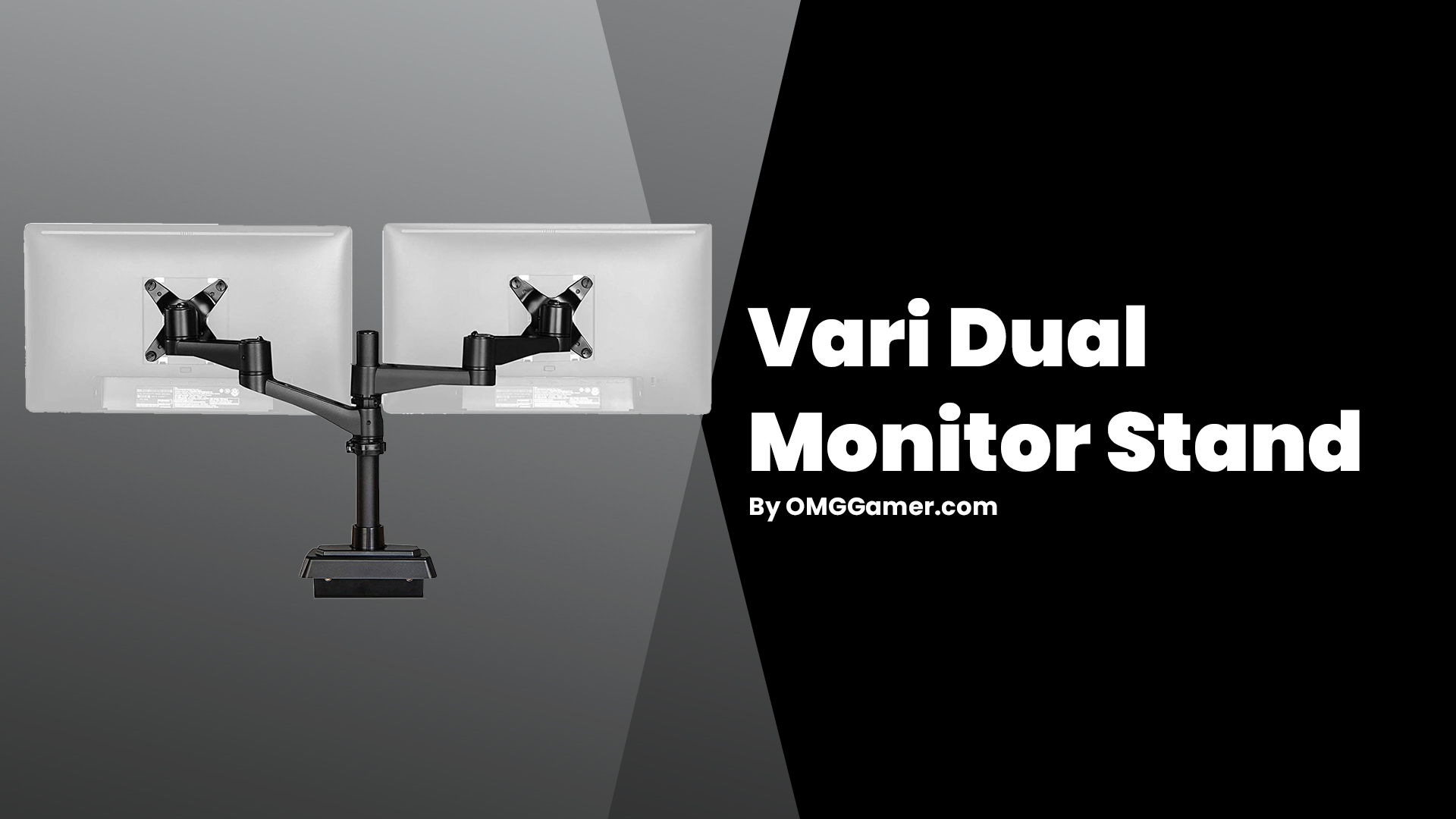
Frequently Asked Questions
FAQ 1: What is the advantage of dual monitor stands?
Answer: One of the major advantages of dual monitor stands is that they can fit two monitors in a compact space and leave the rest of the desk for your other gaming gadgets. Moreover, having a monitor stand also enhances the view of user. Because these stands are adjustable, the monitors can be placed at the convenience of the user.
FAQ 2: How do I connect a monitor to a dual monitor stand?
Answer: The dual monitor stand has a plate that can be screwed into the back side of the monitor. Then simply slide the handle part of the stand to the plate attached to the monitor. Then attach the security bolt. Then tighten the back of the handle using an Allen tool.
These were the Best Dual Monitor mounts you can consider buying for your gaming PC. For mopper such information, you can visit omggamer.com, where we post news and the latest information on gaming, upcoming games, gaming builds, and much more.


![Desk Cable Management for PC in 2025 [Ultimate Ways] 1 Desk-Cable-Management-for-PC](https://blog.omggamer.com/wp-content/uploads/2025/10/Desk-Cable-Management-for-PC.png)
![5 Best PS5 Accessories in 2025 [You Must Have] 2 Best PS5 Accessories](https://blog.omggamer.com/wp-content/uploads/2025/10/Best-PS5-Accessories.jpg)
![5 Best White Power Supply for Gaming PC in 2025 [Ultimate] 3 Best White Power Supply for Gaming PC](https://blog.omggamer.com/wp-content/uploads/2025/10/Best-White-Power-Supply-for-Gaming-PC.jpg)
![10 Best Pink Gaming Chair in 2025 [Gamer Girls Choice] 4 Best Pink Gaming Chair](https://blog.omggamer.com/wp-content/uploads/2025/10/Best-Pink-Gaming-Chair.jpg)
![7 Best PS4 Gaming Chair in 2025 [Gamers Choice] 5 Best PS4 Gaming Chair](https://blog.omggamer.com/wp-content/uploads/2025/10/Best-PS4-Gaming-Chair.jpg)


