Nintendo Switch Account Protection in 2025 [No to Hackers]
Nintendo Switch Account Protection: Nintendo Switch users have reported increased hacker attacks on their accounts in the past few days. With this measure, you can protect yourself against unauthorized access. Nintendo Switch users have described in a wave of social media posts and forum posts that strangers have tried to access their accounts. The unauthorized access requests appear to affect users worldwide – and come from several countries, including Russia, the United States, and Chile.

Checkout: Stream Netflix on Switch
Nintendo Switch Account Hack: Two-step confirmation for protection
In view of the increased occurrence, it makes sense to protect your Nintendo Switch account in any case that’s why this article is all about Nintendo Switch Account Protection. The best way to set this up in a few steps is with the two-step confirmation recommended by Nintendo.
Recommended: When is Persona 6 Release Date?
This process (also called 2-factor authentication or 2FA) is regulated via the Google Authenticator app. Essentially, this means that when you log in to your Nintendo Switch account again, not only your password but also a confirmation code from the app must be entered. This will protect your account much better against unauthorized access.

How to activate the two-step confirmation to get Nintendo Switch Account Protection.
- To set up the two-stage confirmation for your switch account, you must first log in to your Nintendo Account.
- There you can select and activate the two-step confirmation in the registration and security settings.
- You will now receive a code that will be sent to your email address. Follow the instructions in the email to confirm the operation.
- Now you need the free Google Authenticator app on your mobile phone or tablet. In the app, you click on the “Plus” button and then on “Scan a barcode”.
- Now scan the QR code that is displayed on the Nintendo website to connect your Nintendo Switch account to Google Authenticator.
- Google Authenticator will now show you a code that you will need to enter in step 3 on the Nintendo Account website.
- In addition, you will be shown backup codes below, which you should write down in a safe place. You can use this if you should not have access to the authenticator. Then you can click on “Backup codes saved” and confirm.
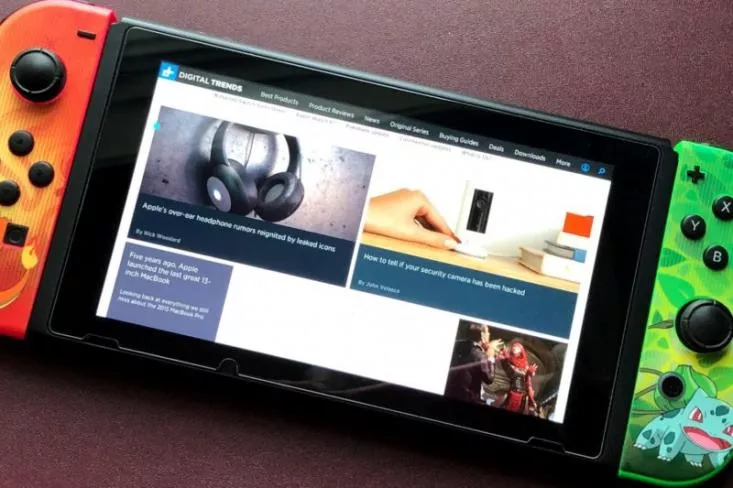
Nintendo Switch Hack: View login history
In any case, you should check whether there was external access to your Nintendo Switch account. To do this, you can view all account registrations from the last 30 days in your account under “Registration history”. If you should see suspicious activities there, we recommend that you log out of the window by clicking on all other devices. Afterward, you should definitely change your password. If you like this article on Nintendo Switch Account Protection do share your views in the comment section down below.


![Minecraft on PS5 in 2025 [Play Minecraft on PlayStation 5] 1 Minecraft on PS5 [Everything You Should Know About]](https://blog.omggamer.com/wp-content/uploads/2025/10/Minecraft-on-PS5-Everything-You-Should-Know-About.jpg)
![15 Best PS5 Third Person Games in 2025 [Gamers Choice] 2 Best PS5 Third Person Games [Gamers Choice]](https://blog.omggamer.com/wp-content/uploads/2025/10/Best-PS5-Third-Person-Games-Gamers-Choice.jpg)
![[Solved] PS5 Won't Turn On: Ultimate Fix in 2025 3 PS5 Won’t Turn On](https://blog.omggamer.com/wp-content/uploads/2025/10/PS5-Wont-Turn-On.png)
![[SOLVED] How to Fix PS5 Error Code CE-108262-9 Crashing 4 [SOLVED] How to Fix PS5 Error Code CE-108262-9 Crashing](https://blog.omggamer.com/wp-content/uploads/2025/10/SOLVED-How-to-Fix-PS5-Error-Code-CE-108262-9-Crashing.jpg)
![SONY PSVR 2 Release Date, Features, Pricing & Rumors [2025] 5 SONY PSVR 2](https://blog.omggamer.com/wp-content/uploads/2025/10/SONY-PSVR-2.png)
![5 Best PS5 Tennis Games in 2025 [You Must Try] 6 Best PS5 Tennis Games](https://blog.omggamer.com/wp-content/uploads/2025/10/Best-PS5-Tennis-Games.jpg)


